AddThis is a simple and straightforward website tool which includes share buttons, targeting tools, and content recommendations to help you get more likes, shares, and followers.
To add the AddThis widget, follow these steps:
- Setup your account on AddThis.
- Go to AddThis Dashboard → Get the code tab → and copy the code
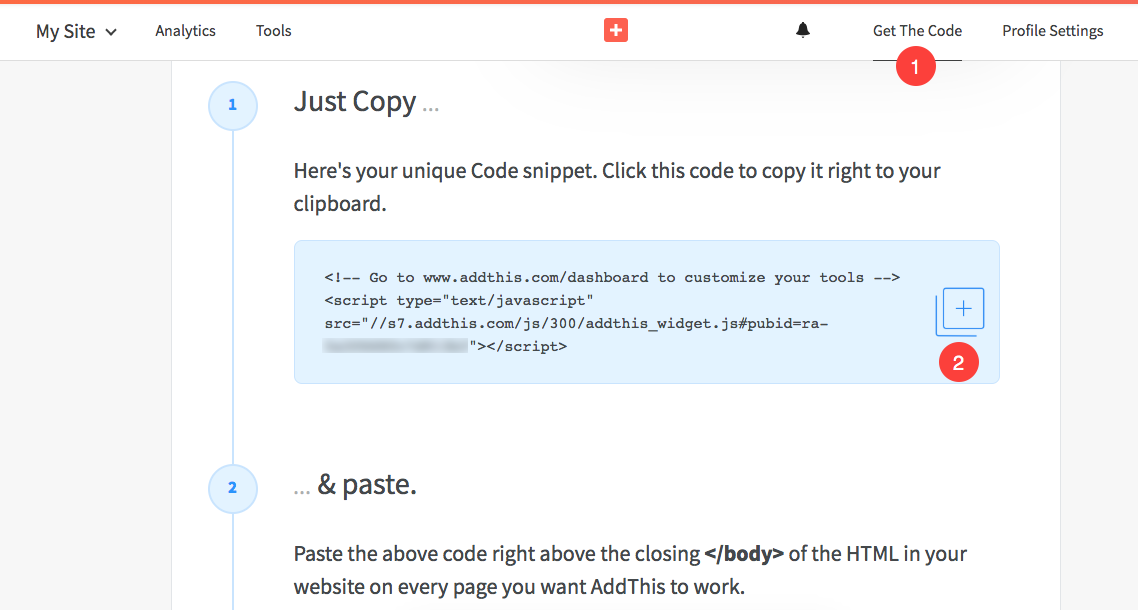
Embed the copied code in Pixpa Studio
- Go to the Settings page.
- Click on the External Scripts in the left sidebar.
- Under External Scripts to be included in body section, paste the above-copied code.
- Click on the Save button. That’s it.

Know more about AddThis.
