Pixpa enables you to create a pop-up that appears when visitors view your website.
Marketing pop-ups are a great way to exhibit your latest blog post or a new product, promote a sale or a discount, invite visitors to join your mailing list, allowing visitors to choose between different language versions of your website.
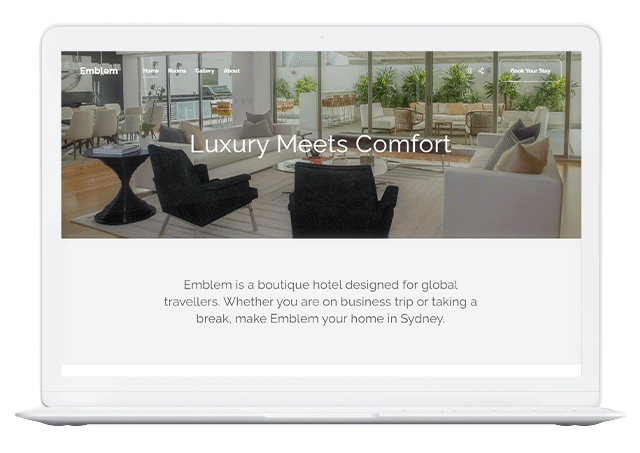
See Marketing Popups in action.
Highlights
- There are two types of popups:
Email popups – They are used to collect your site visitors’ email addresses.
Call-to-Action popups – They are used to make important announcements or advertise offers/sales. - You can specify page targeting which allows you to enable these popups on any entry page or a few selective pages.
- The popups can also be triggered based on page scroll, time spent, and exit intent.
- Any number of pop-ups can be active at a time. Available in select plans.
- Custom code (HTML) can be added to the post submission page.
Popups’ effect on SEO
Always choose the popup layout where the popup does not fill the whole screen if you are very particular regarding your SEO.
Remember that the popups should not block your visitors from accessing the content of your website. Also, you can choose if the popup should appear on desktop/mobile.
