Pixpa supports 300+ fonts from the Google Fonts repository. However, Pixpa also enables it’s users to add their custom fonts and use them. The supported formats are TTF, WOFF, WOFF2, and OTF. System fonts like Serif and Sans Serif are also supported by default.
Add your Custom Font:
To add your custom font, follow the steps below:
- Enter custom font (1) in the Search Bar.
- From the related results, click on the Custom Fonts option (2).
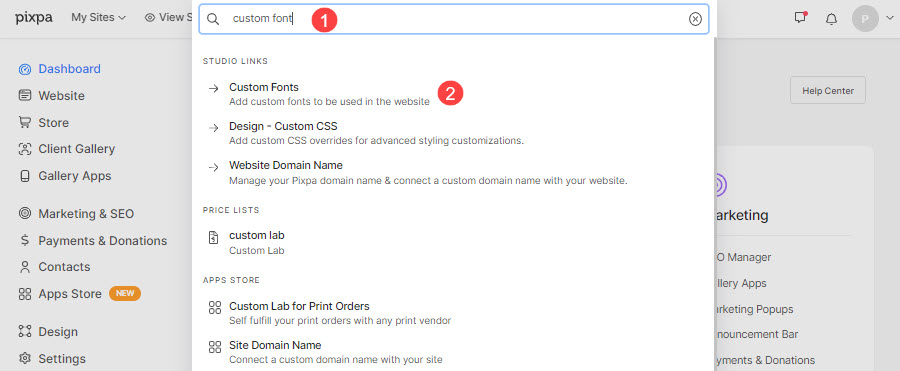
- You will now reach the Custom Fonts page.

- Scroll down to upload the custom fonts.

- Once the font has been uploaded, it will show up as below:

- Select the system or custom font that you have uploaded for different fonts used across your website.
- Finally, hit the Publish button to save the changes.

- Once you have selected a system or custom font for every font above, then the Google Fonts get turned off. Even if one of the fonts is not using the system or custom font, the website will still be using Google fonts.
