The Gallery sitewide style options are automatically applied to your galleries as soon as you create them.
These style options can be managed from the Design section. However, you can override the sitewide design settings for an individual gallery too.
In case you want to set a different layout, customize the lightbox mode/mobile display, or want to style the whole gallery differently (as compared to the other galleries), you can choose to override the sitewide Gallery options.
Also Check: Specify sitewide Gallery style options.
Override the sitewide Gallery style settings in a gallery:
- To access the style options for a specific gallery, go to the Gallery, and choose the Design tab.
- Next up, select the Style this gallery differently tab (2) to override the sitewide gallery style for this gallery.
- You can now specify the style options for this specific gallery.
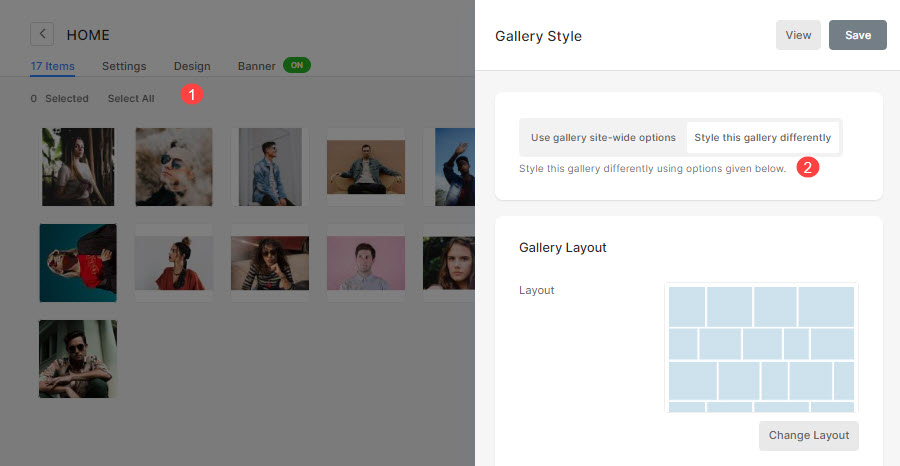
- These style options are the same as the style options in the Design section.
