Sumo is a set of free tools that can be used to grow your website’s traffic and email list: add a pop-up, scroll box & more. Sumo tools are pretty easy to install and work with your Pixpa website perfectly. See all the available tools.
To add Sumo apps, follow these steps:
- First, copy the sumo script code from here.
- Go to the Settings page and click on the External Scripts in the left sidebar.
- Under External Scripts to be included in body section, paste the above-copied code.
- Click on the Save button. That’s it.
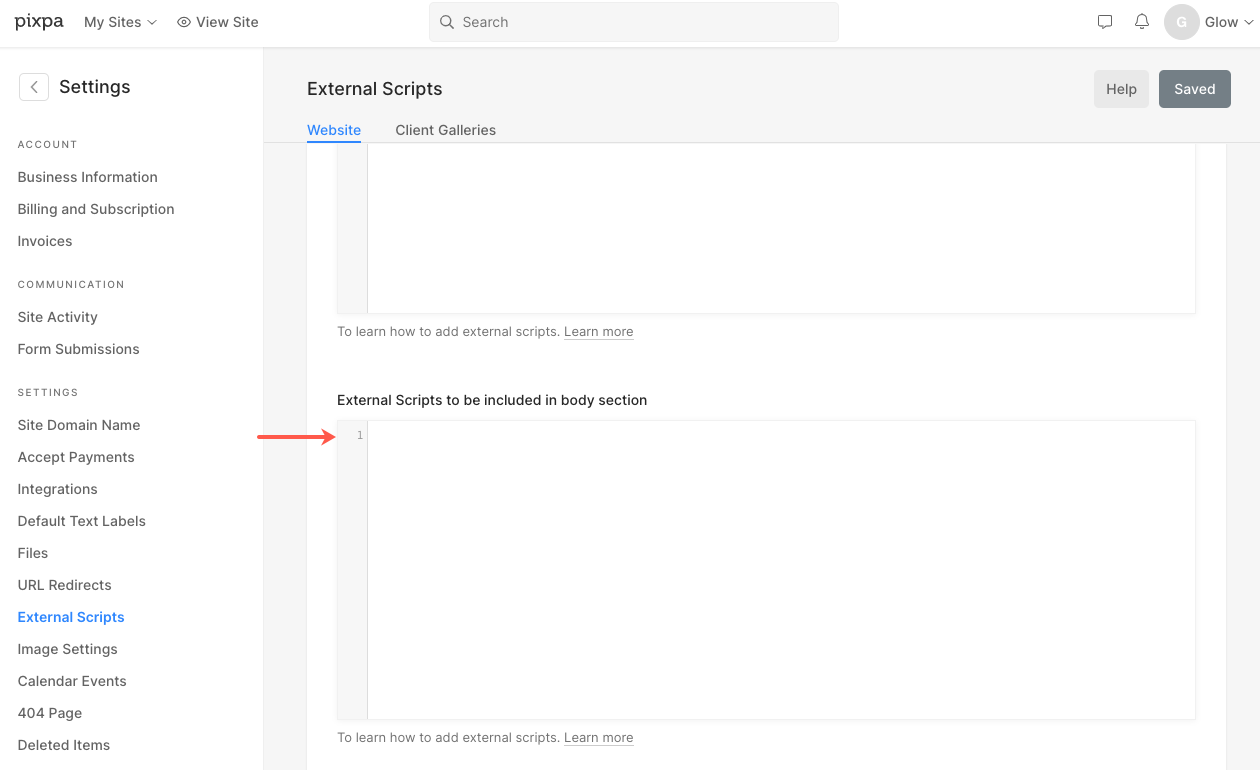
Now refresh the website you would see the Sumo badge on the top right. Sign up to register your account and install apps that you want to install. Know more.
