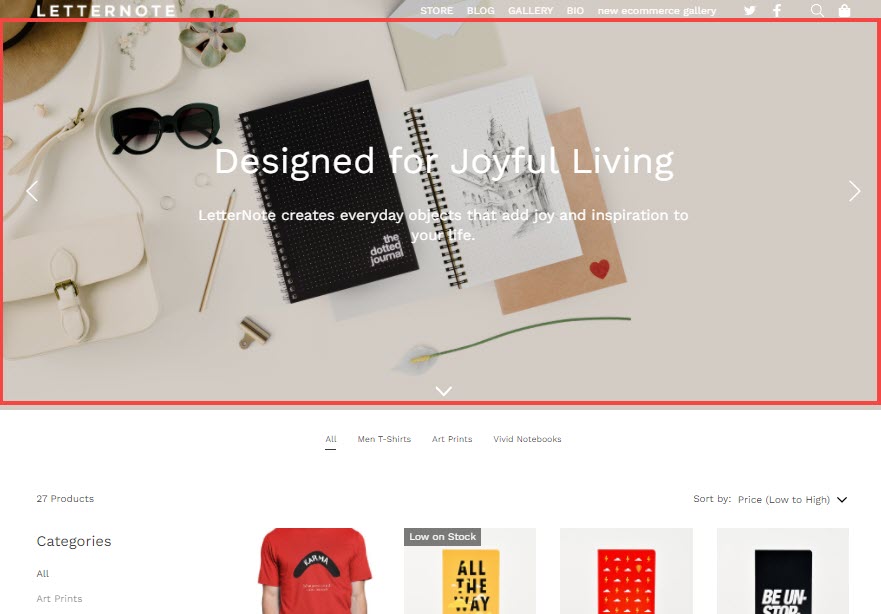Banners are placed above the products (under the website header) and are typically full-width-images/images slideshow/video.
Using a banner, you can show any information related to your store, exhibit any ongoing discount coupon or sale, attract your customers by showing your bestsellers or unique collection and do much more.
You can add a Banner to your Store page and add visual flair & character to it. It would display similar to this:
Add a Banner to your Store:
- Enter storefront banner (1) in the Search Bar.
- From the related results, click on the Storefront – All Products option (2) under Studio Links.
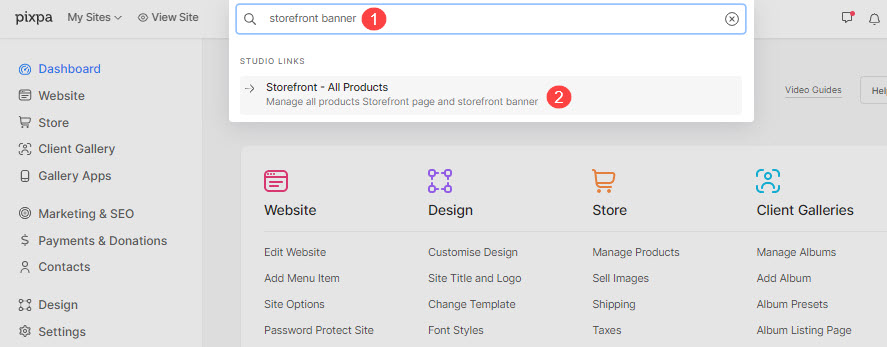
- You will now reach the Storefront – All Products page.
- Click on the Banner (3) tab to manage it. You’ll now see a drawer on the right-hand side with the heading Storefront Banner (4).
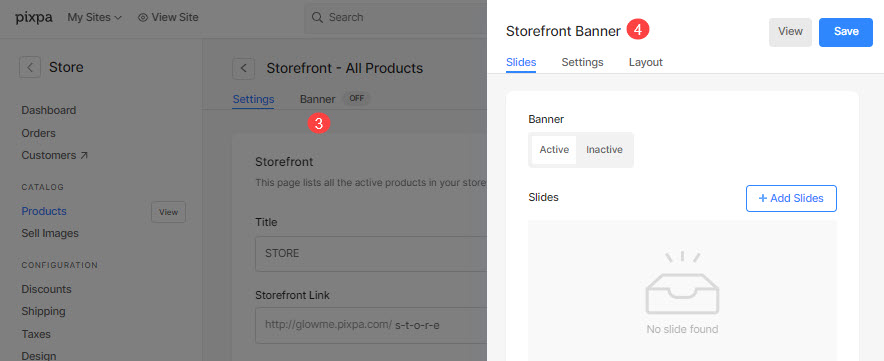
- Click on the Active button as shown in the image below to add a banner to your store.
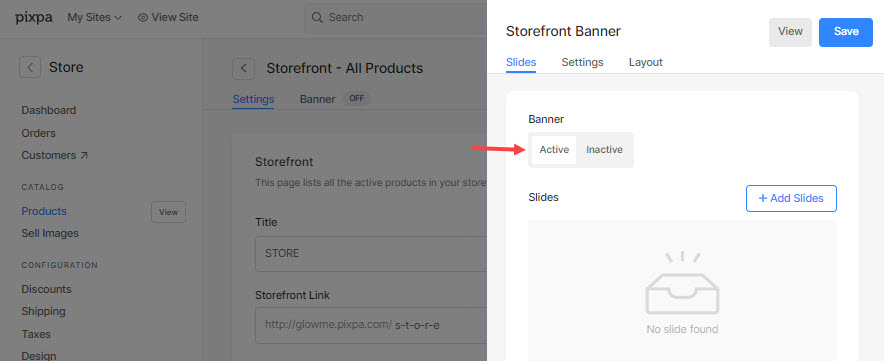
To know the banner functionality, check the Banner article.