Instagram feed as a gallery
Default Instagram Gallery enables you to pull images directly from your Instagram account feed into a grid layout. It would be a dedicated page with an independent URL that can be added to your website navigation. Do check out the “From Instagram” link here.
Embed social feed or post in custom page
- If you want to embed the feed inside the custom page then you need to use Facebook/Twitter/Instagram Developer embed tool or a third-party tool.
- There are plenty of services out there that enable you to embed the social feed like Snapwidget, Embedsocial, Lightwidget, Juicer, etc.
- You would get an embed code that can be easily added to a custom page.
See how to embed your code using the custom code snippet.
Instagram Embed Tool
- You can embed photos and videos from public profiles only. The Instagram embed tool enables you to embed only a single post but not the entire feed. See how.
- Once you get the embed code simply paste it into the custom code snippet as directed here.
- And if you want to embed your entire Instagram feed, you can try stadget.com, one of the best decent app out there.
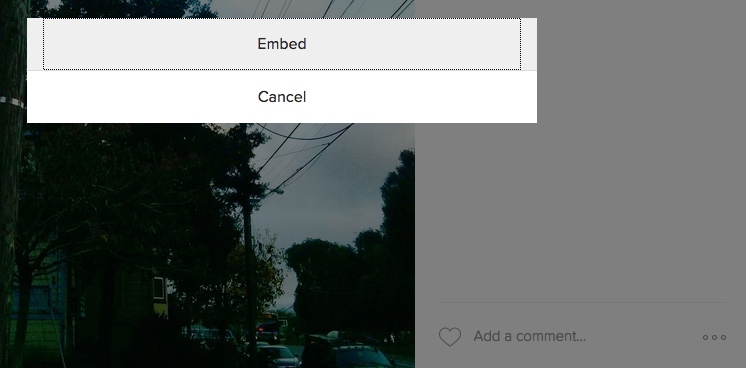
Facebook Embed Tool
- You can embed so many things from Facebook plugins like the FB Like button, Save button, Follow button, Comment box, FB post, FB videos, etc. Know more.
- After clicking on the Get Code button you would get two sets of codes, one will be added in the External Script section and another one in the custom code snippet of the page where you want the plugin to appear.
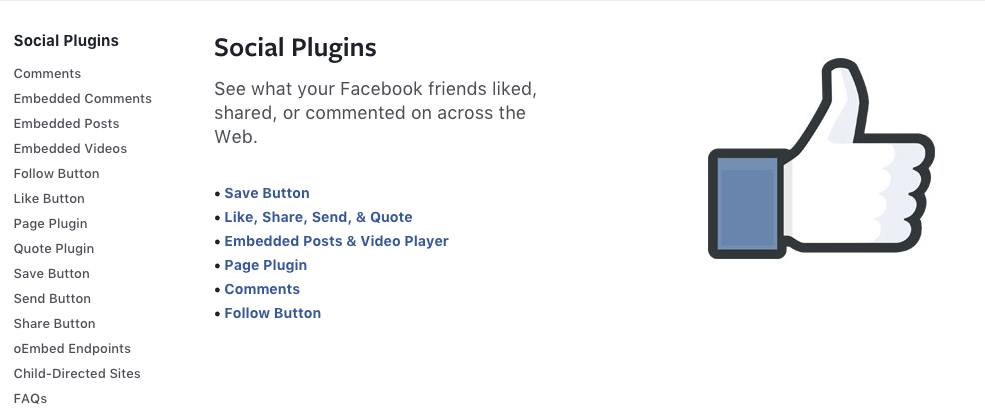
Twitter Publish/Embed Tool
- Twitter publish tool allows you to embed tweets, timelines, Tweet button, follow button, etc. See how.
- You can search via a handle, collection, tweet, profile, etc.
- Once you get the embed code simply paste it into the custom code snippet as directed here.
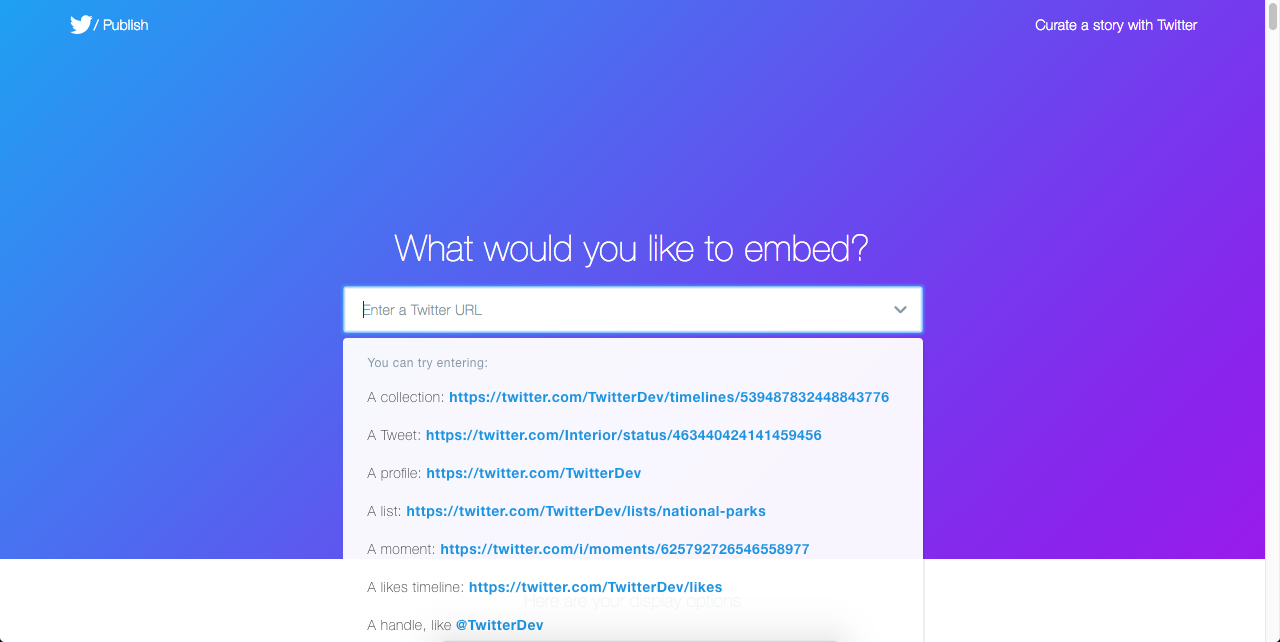
You may also explore twitter embed in detail here.
