SimplyBook is an Online Booking System with a Scheduling App for all types of Events, Corporate, Fitness Classes, and many more,
You can embed your booking widget right on your Pixpa website for a seamless booking experience via direct link or embedding on a dedicated page or adding a booking button.
To add the Booking Widget, follow these steps:
- First, set up your account on Simply Book.
- Create your availability and add events to it.
- Then go to the Settings page. You would see all the available embed options on the right side. Click on Booking Widget.
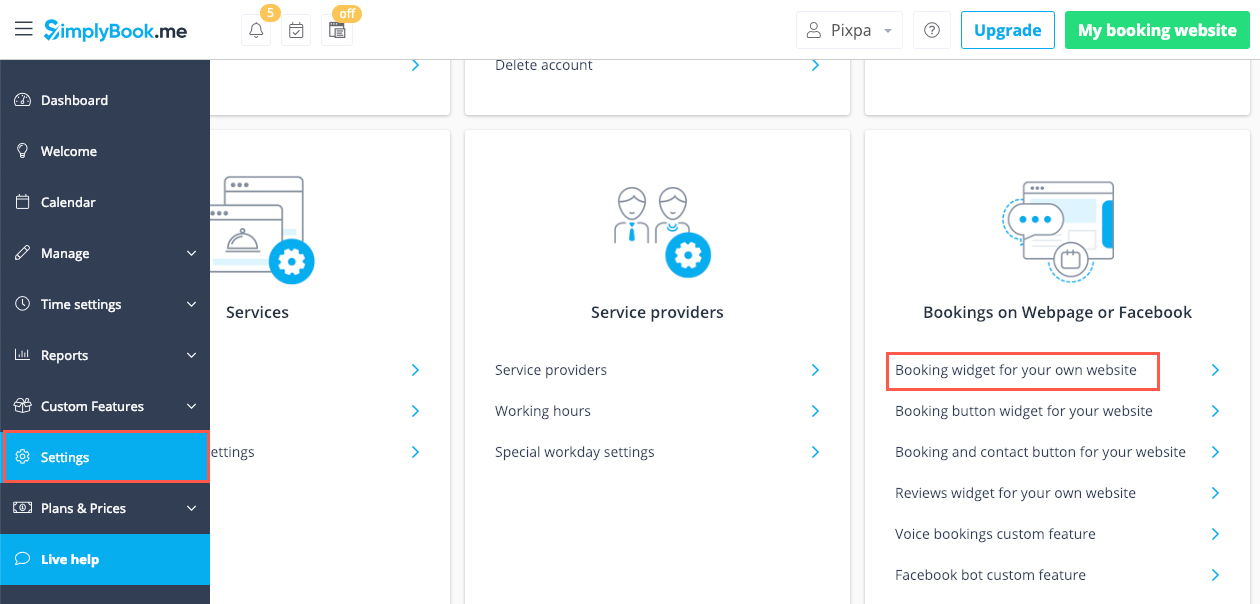
- In the next step, you can customize the widget and then copy the embed code.
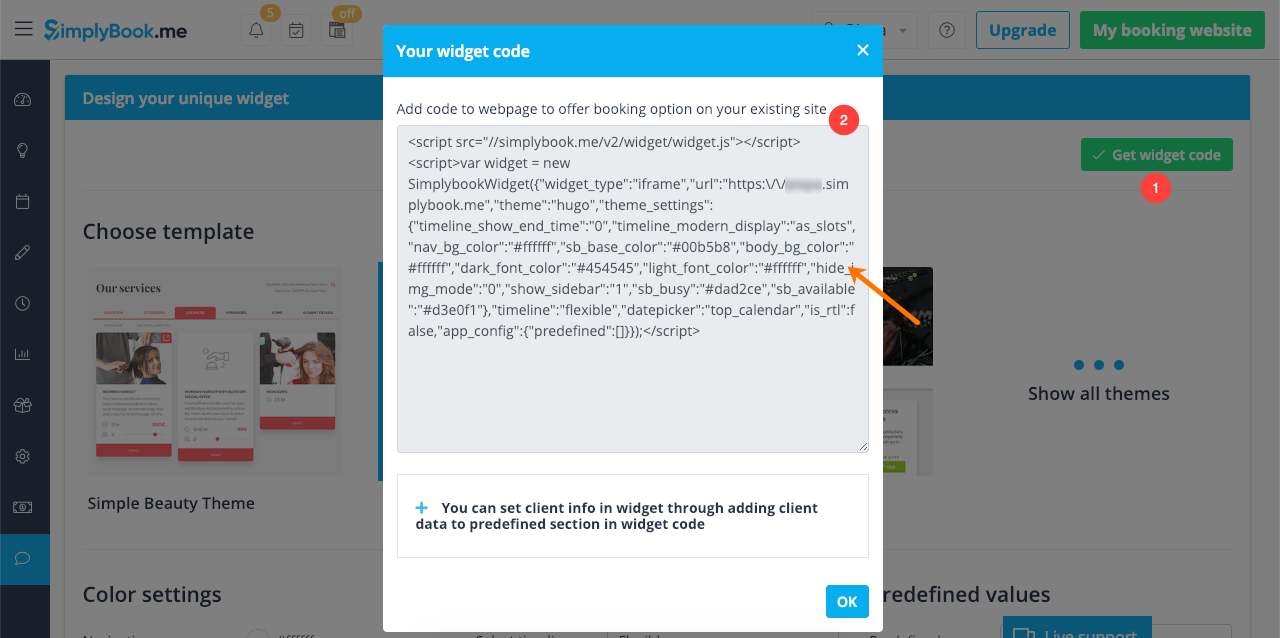
Embed the copied code in Pixpa Studio
- You can easily customize your website by adding an external script or embed code in your Pixpa studio.
- See how to embed your code using the external scripts.
Know more about Simplybook.
