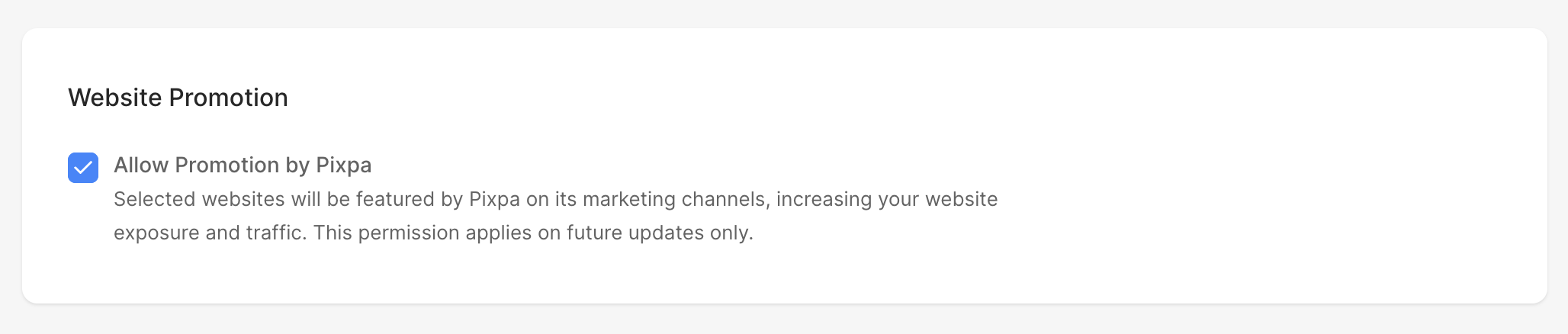In this guide, you will first find comprehensive information about creating and refining your brand profile, a vital aspect that defines your business identity and sets you apart from competitors. With the help of Pixpa’s AI Text Writer, you can easily generate enhanced content that aligns with your brand and engages your website visitors.
Additionally, this guide covers essential topics such as how to effectively manage web crawlers, handle 404 error pages, and take advantage of website promotion offers. These elements are crucial for maintaining a well-functioning and user-friendly website.
In this article:
- In order to navigate to the General settings, open the Dashboard (1) of the studio and click on the Settings (2) tab.
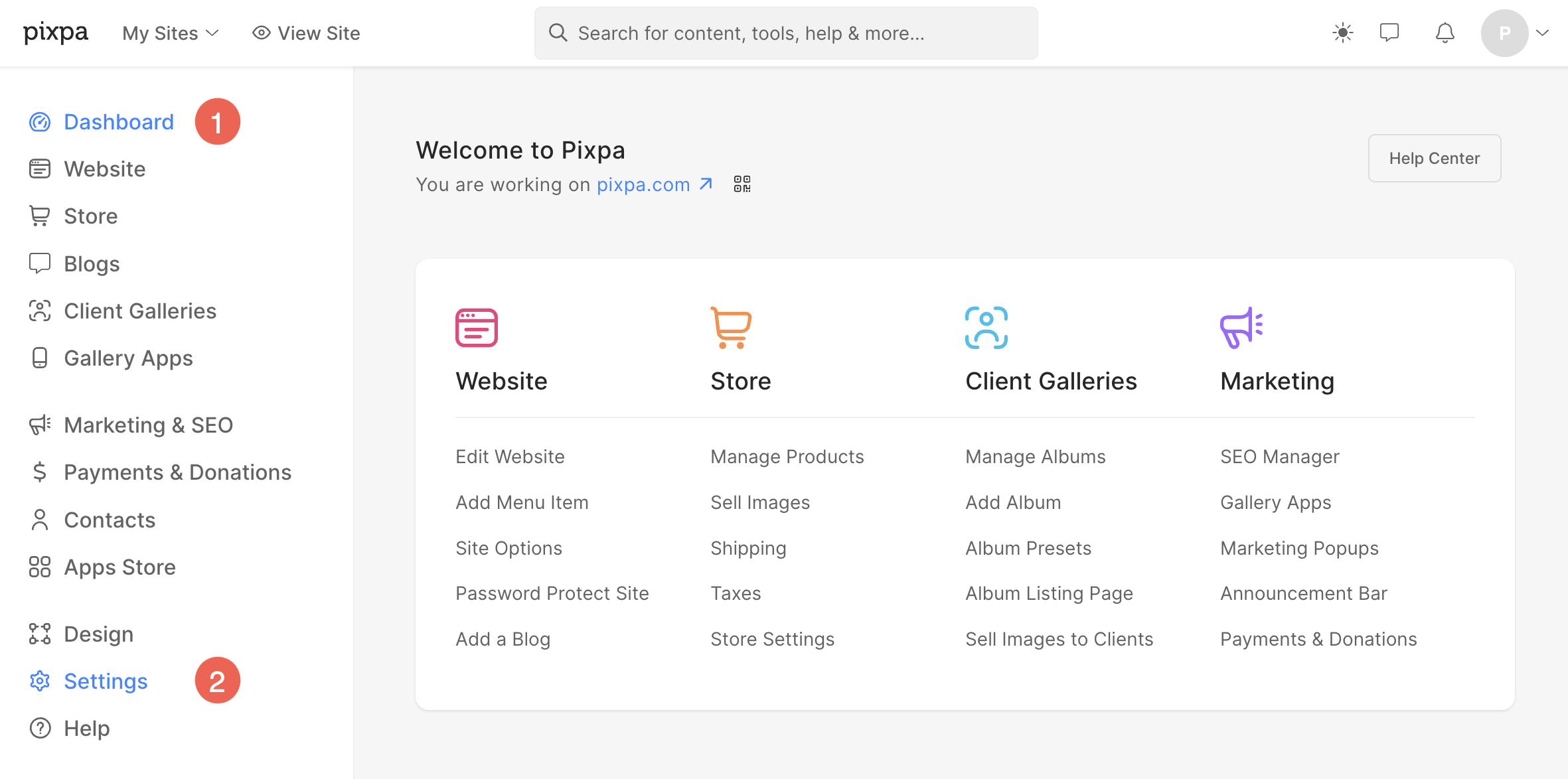
- From the Settings (3) screen, click on the General (4) tab where you will find various options to manage your website’s general configuration.
- After making the changes, press Save (5) button.
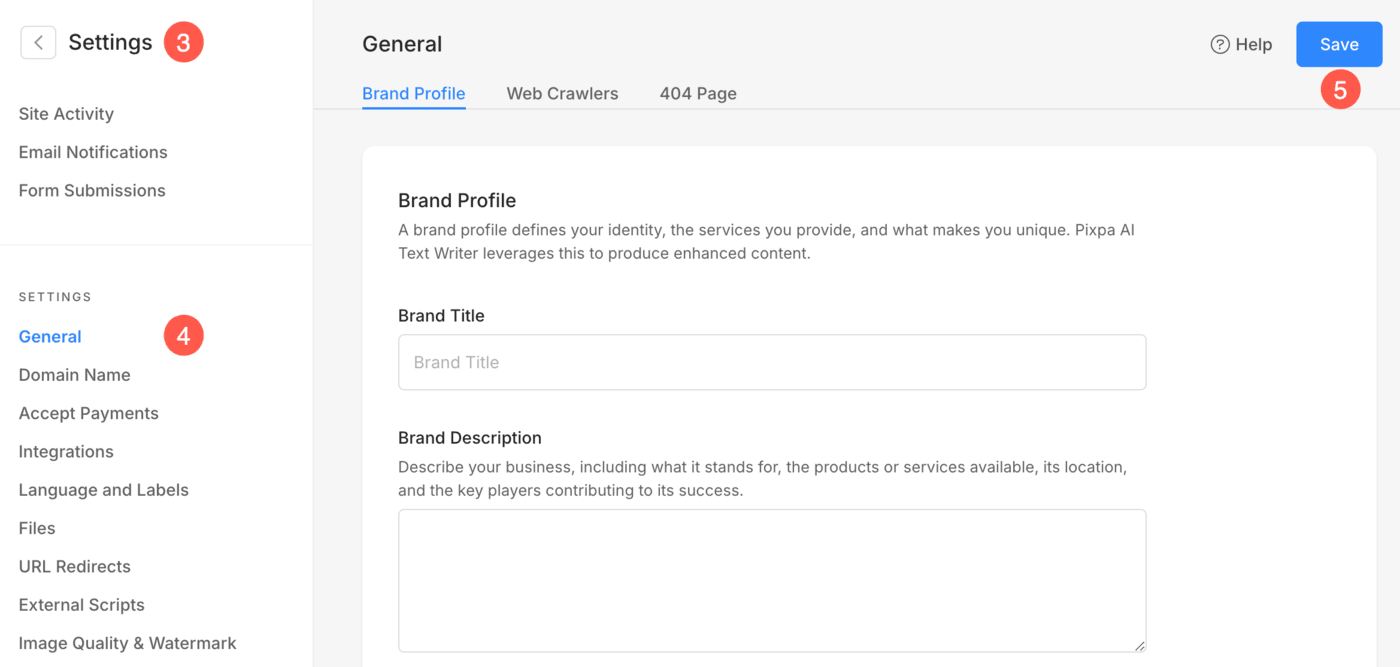
Brand Profile (AI Text)
A brand profile is a comprehensive reflection of your business’s identity, values, and purpose. It serves as the foundation for how you communicate with your audience and convey your unique offerings. Your brand profile not only defines who you are but also plays a crucial role in setting you apart from competitors and building a strong connection with your customers.
It encompasses key aspects like:
- Who you are: Your brand’s name and overall identity.
- What services or products you provide: A description of what your business offers to customers.
- What makes you unique: The value proposition that sets you apart from your competitors.
By clarifying these points, your brand profile communicates your story to your audience in a way that is consistent and engaging. Pixpa’s AI Text Writer leverages this information to create enhanced content that resonates with your website visitors.
- Brand Title: Your Brand Title is the name of your business or website. It’s a crucial element that immediately tells visitors who you are. By entering your Brand Title into the AI Text Writer, you ensure that the generated content aligns with your business name and reflects your brand identity.
- Brand Description: Your Brand Description provides an overview of your business. It tells the story of your brand—what services you offer, what makes you unique, and how you provide value to your customers. The more detailed your brand description, the more specific and tailored the content generated by the AI Text Writer will be.
- Tone: The tone you choose sets the mood and style of the content. Different tones can be used to align your brand messaging with your audience. For example, a professional tone might be best for a business-oriented website, while a friendly or casual tone could suit a lifestyle or personal brand.
- AI Text Writer Language: Specify in which language the AI Text Writer will generate the text.
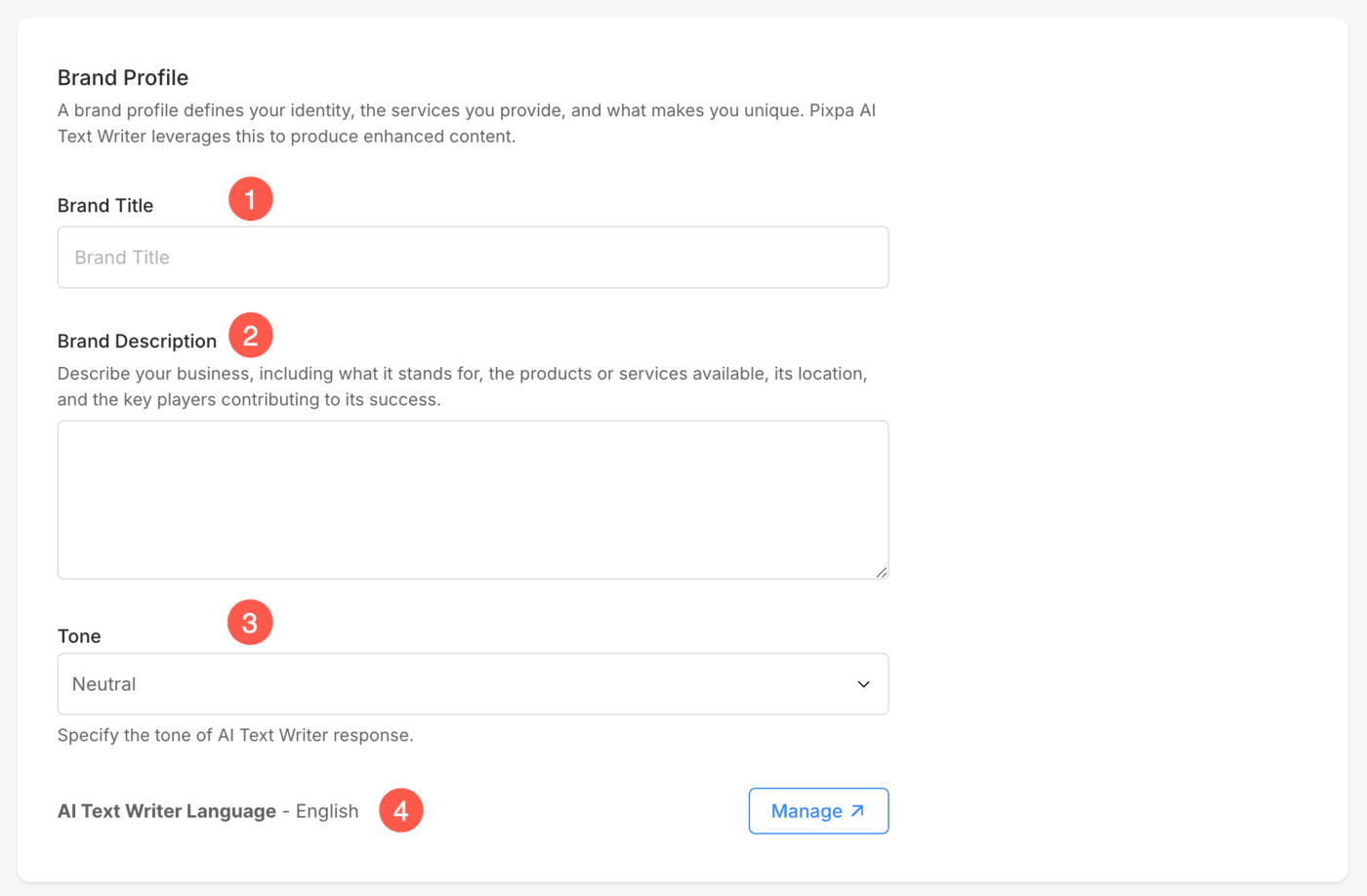
Website Crawlers
Third-party web crawlers routinely scan and index the content of public websites to improve search engine results.
However, if you prefer to keep your site’s content private or prevent it from being indexed, you have the option to exclude it from these scans. This can help maintain your site’s privacy and control over its visibility on the web.
- Enable Search Engine Crawlers: Enabling this option will allow the search engines to crawl your website and ultimately index it. If you do not want your website to be listed on search engines, disable this option.
- Enable AI Crawlers: AI companies use website content to make their computer programs smarter. If you turn off this feature, your website won’t be scanned or used to help train these AI programs.
- Website Embed Protection: This feature prevents harmful sites from embedding your website within an iframe on their pages. If you disable this protection, other website owners will be able to embed your site into their own pages.
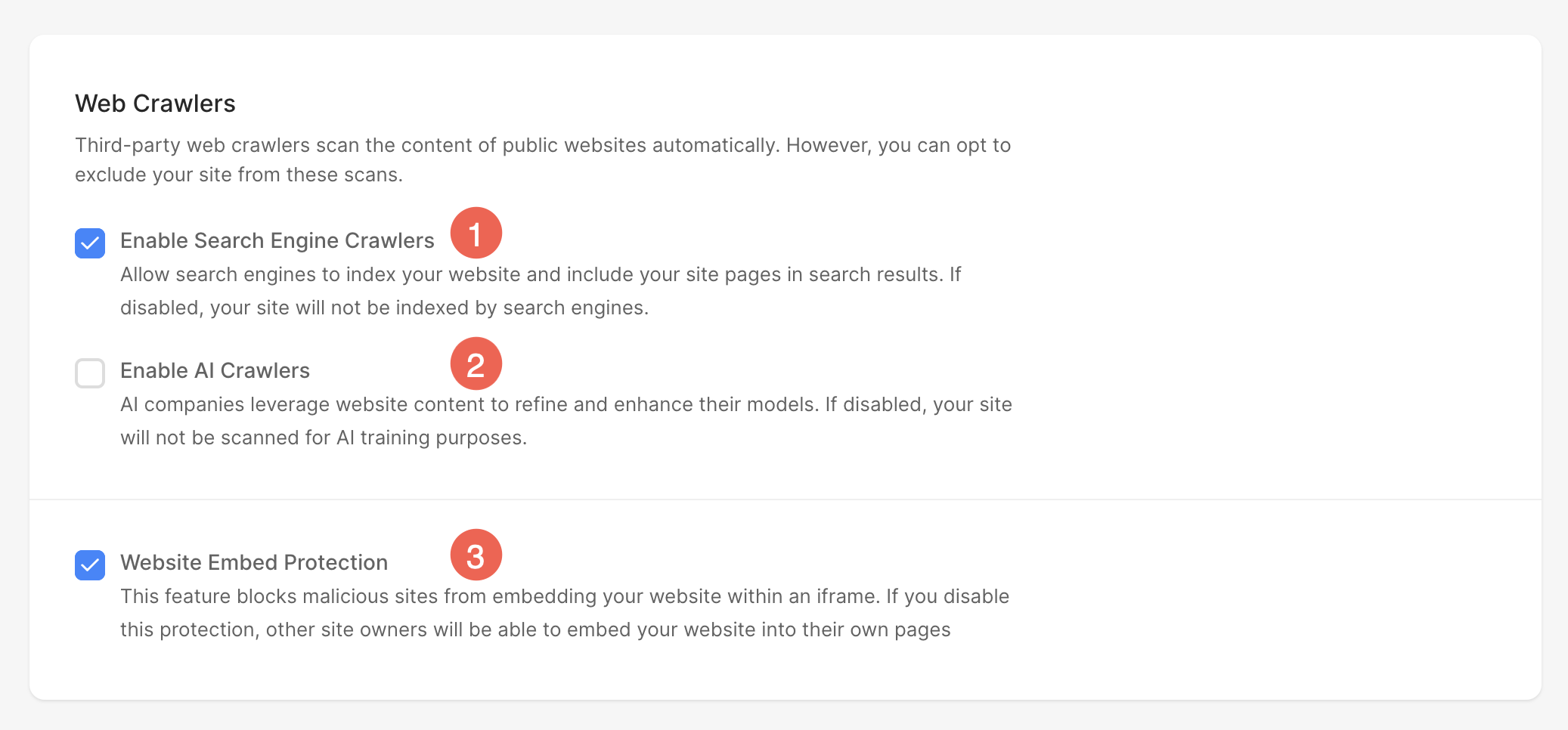
404 Page Text
A 404 page is a landing page that tells your site viewers the requested page is unavailable or, in some cases, doesn’t exist. Pixpa gives you the option to customize your 404 error page.
Under 404 Page Text, you’ll see the option to add content to your 404 page. Click here to learn more about Pixpa text editor.
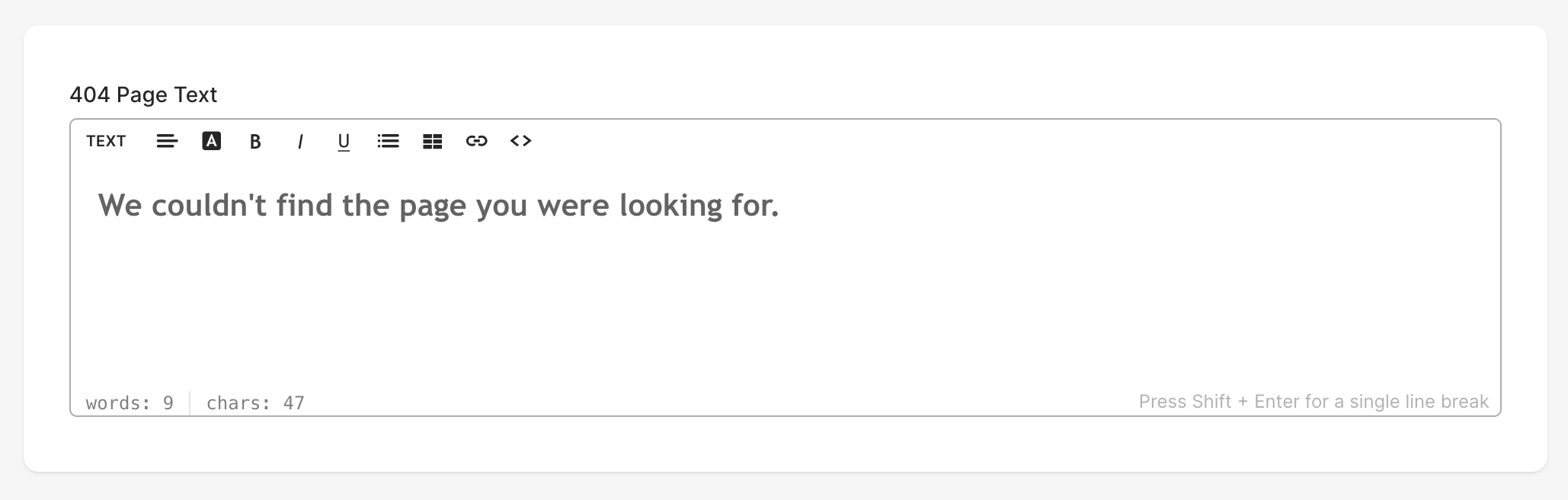
Website Promotion
Pixpa may showcase selected websites on its various marketing channels, significantly enhancing your website’s visibility and driving more traffic to it.
This permission applies solely to future updates and features, ensuring your site gains exposure through Pixpa’s promotional efforts.