The pages are made up of fully editable sections that will be vertically arranged. These sections can be added, moved up/down, and deleted. In this article, you will know how to move the sections within a page.
Apart from sections, you can also move the snippets within/across the sections.
Change the sequence of a section:
- Hover over the section you want to reposition on your page.
- This will activate the editing toolbar (1) in the top-right corner of the section.
- Click on the sequence icon (↑↓) (2) to expand the reorder options.
- You’ll now see multiple arrow controls:
- Up Arrow (↑) – Moves the section one level higher (3).
- Down Arrow (↓) – Moves the section one level lower (4).
- Move to Top (↥) – Instantly moves the section to the top of the page (5).
- Move to Bottom (↧) – Instantly moves the section to the bottom of the page (6).
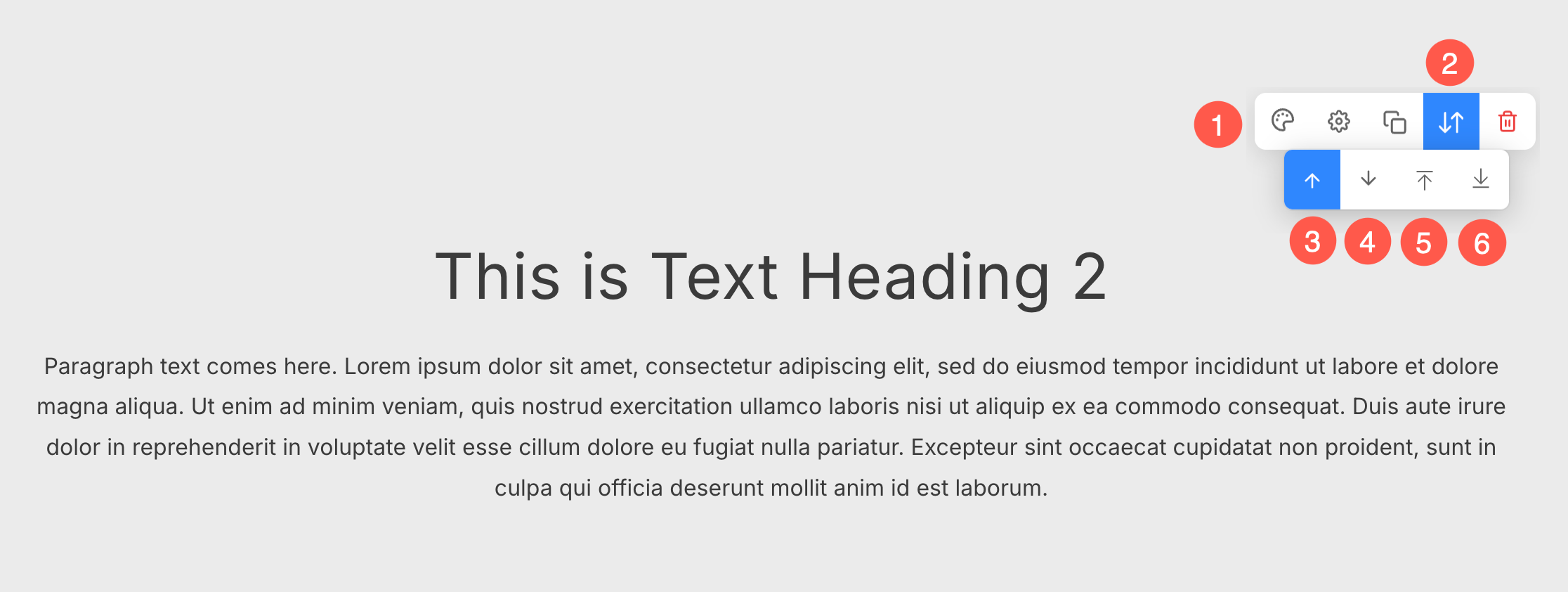
See sequencing the sections in action:
