Pixpa enables you to add any page (excluding another Folder) to a Folder. You can add a gallery, eCommerce enabled gallery, link, blog, or Album Listing page to your folder as shown below.
The menu items/pages added to the folder become the content of the folder listing page.
Add a menu item to the folder
- Click on the arrow (1) icon next to the folder name and click on the +Add Menu item to Folder (2) button.
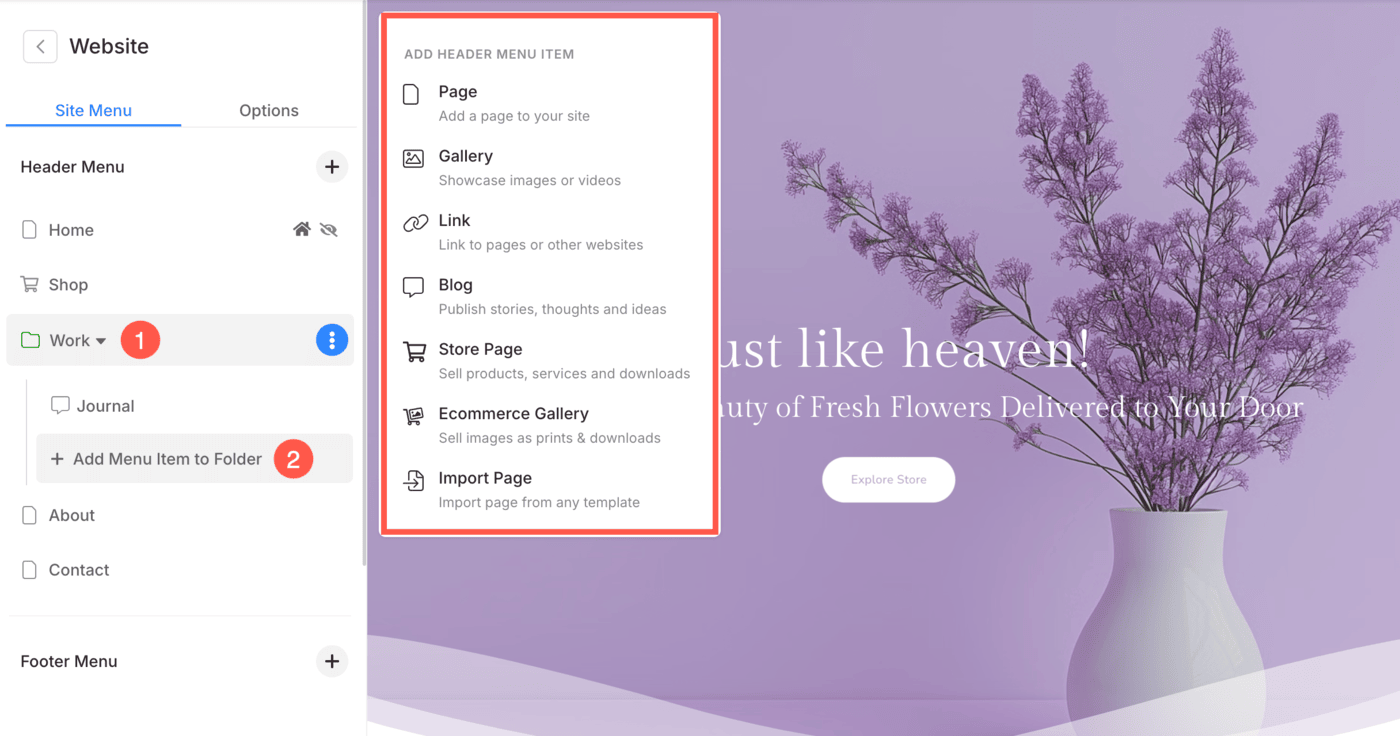
- You’ll now see all the menu items that can be added to the folder.
- Select any option you prefer and proceed further.
- The menu item will then be added to your site menu under the folder. It will appear as a dropdown in the menu on your website.
