For every order placed in your store, Pixpa generates an invoice.
In case you want to download a particular order invoice, you can do it from the Orders page.
Download an Order invoice:
- Enter store orders (1) in the Search Bar.
- From the related results, click on the Store – Orders option (2) under Studio Links.
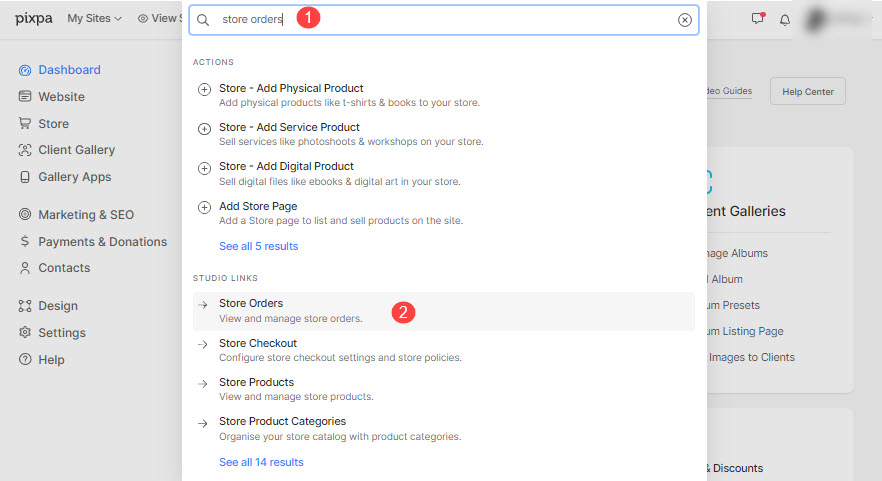
- You would be directed to the Orders page where all your eCommerce orders will be listed.
- Click on the download icon (3) to download a PDF invoice for that particular order.
- The invoice will be downloaded to your computer now.

The invoice would look this way:

