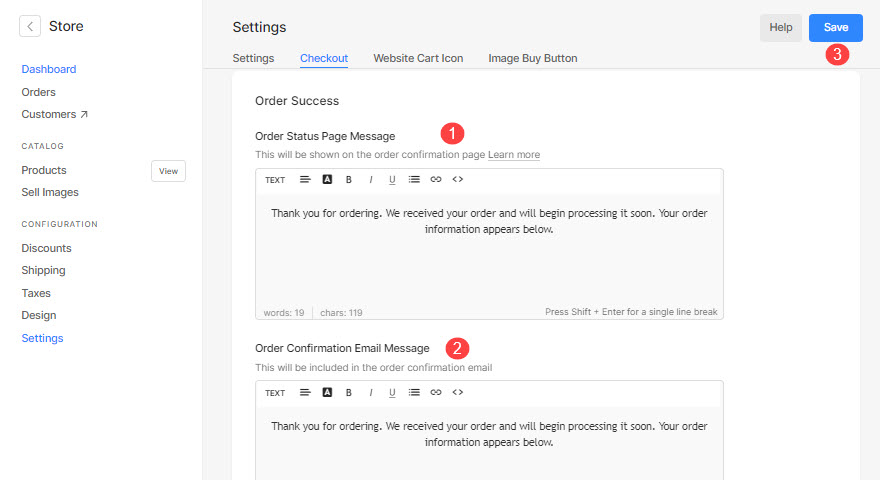When a customer places an order in your Store, they are taken to the order confirmation page (success page) after successfully placing their order. An order confirmation email is also sent to the customer.
You can add a customized message to the order confirmation page and email.
The message on the Order Confirmation page appears as below:

The message in the Order Confirmation email appears as below:

To customize these messages, follow these steps:
- Enter store checkout (1) in the Search Bar.
- From the related results, click on the Store Checkout option (2) under Studio Links.
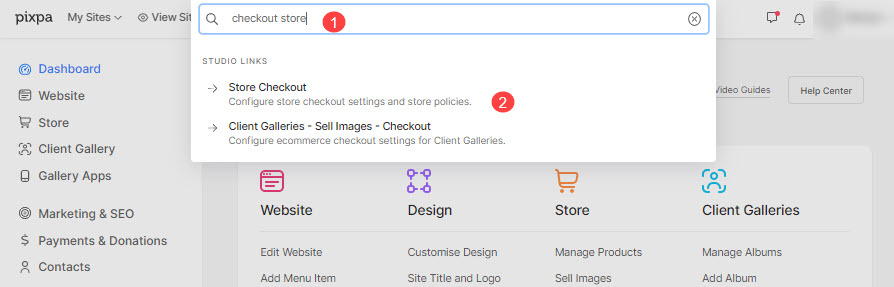
- You will now reach the Checkout tab under Settings.
- Scroll down a little to find the Order Confirmation Page (1)/Email (2) Message sections.
- Customize the messages and hit the Save (3) button.