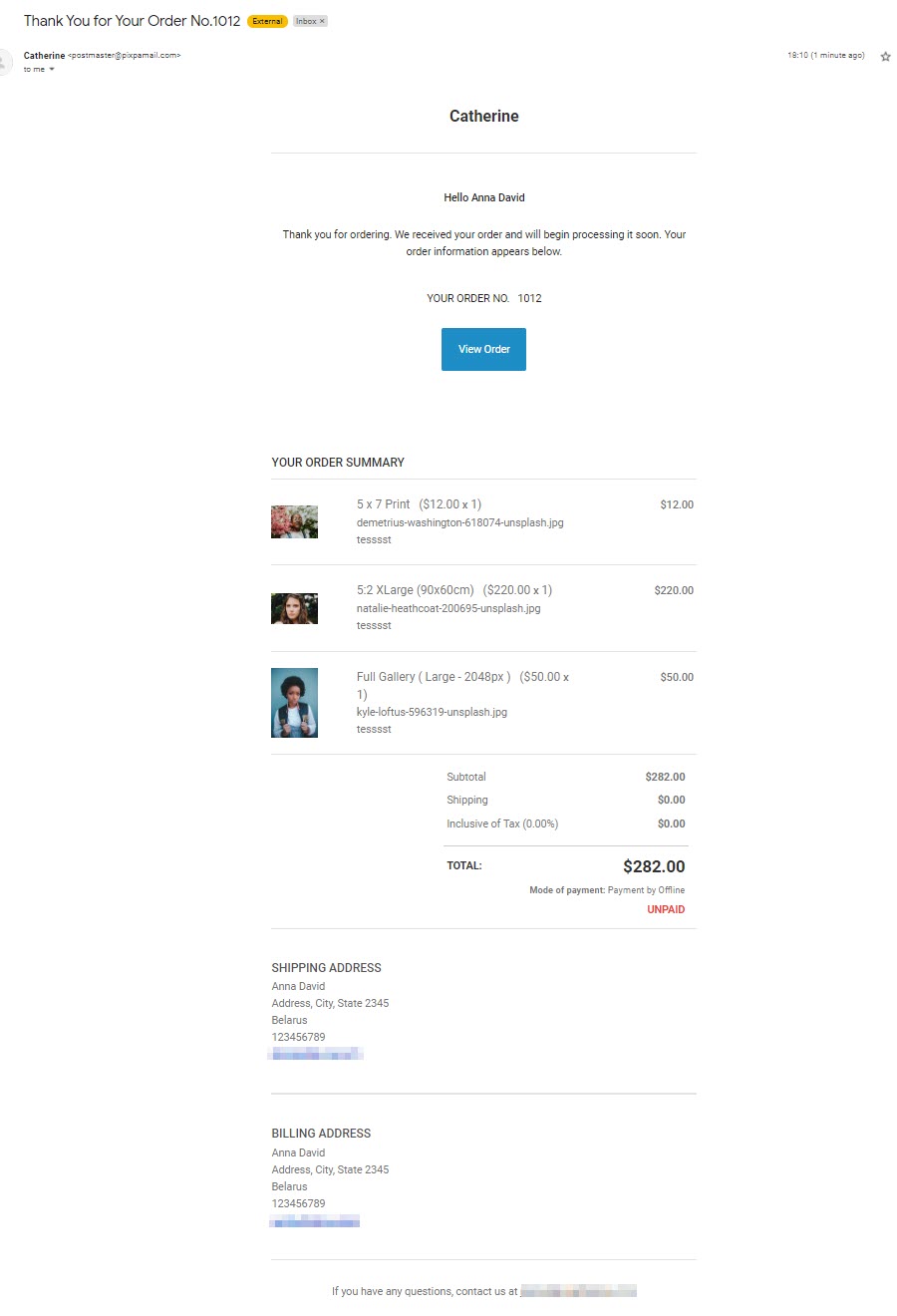As you receive an order that consists of a WHCC/print vendor product, Pixpa sends three emails each to you, the connected Lab, and your customer.
In this article:
Store holder Email
- Once your customer places an order in your Store, you will receive an email similar to the below one.
- All the products present in the order will be listed with differentiation i.e., the products will be classified into Service/Physical/Digital download/Self-fulfillment/Print Vendor/WHCC product. This way, you can easily identify and know how to process each product in order.
- From the Email, you can view the order number, products, order total, and shipping/billing address.
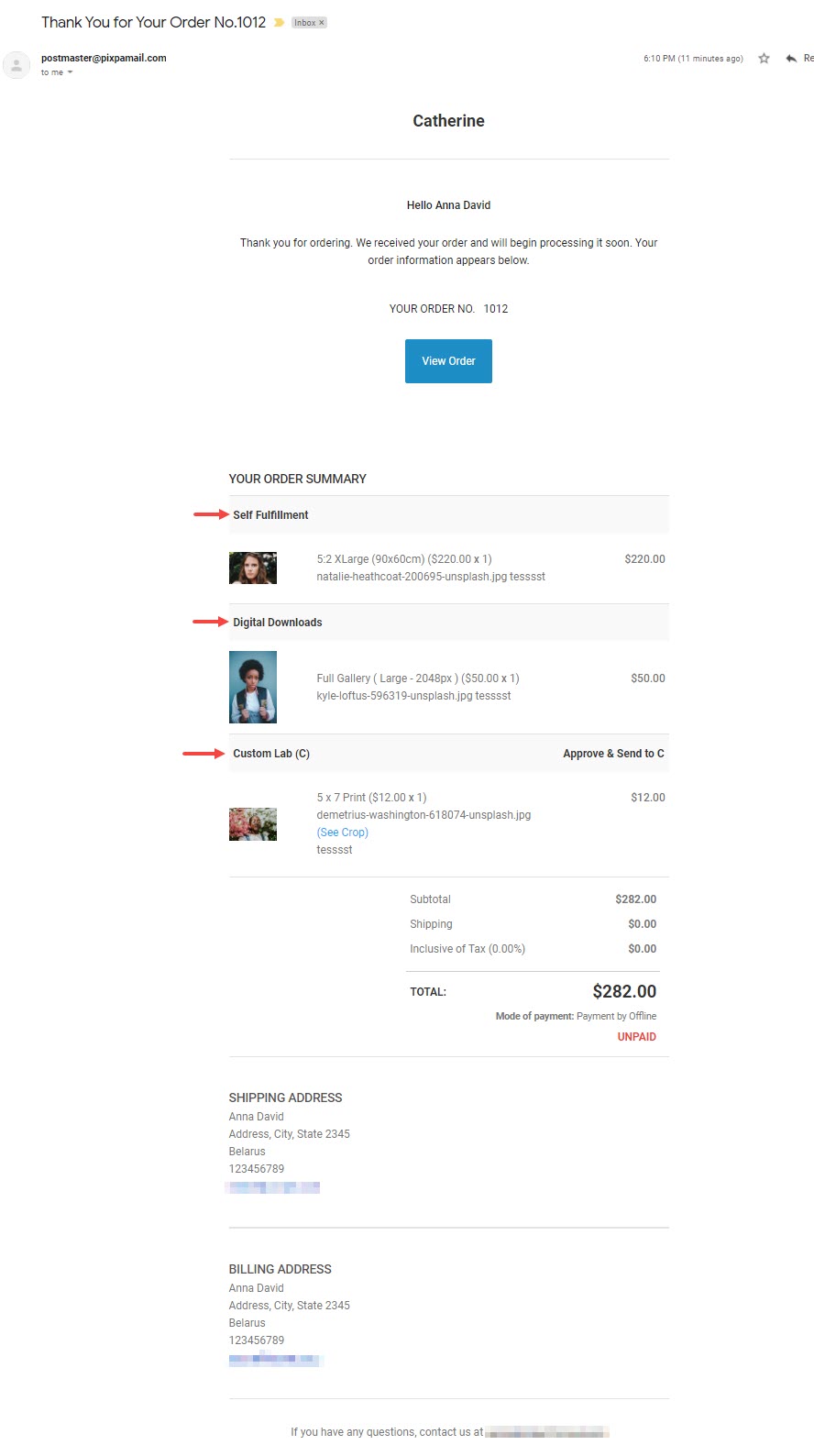
Print Lab Email
- Once your customer places an order in your Store, your Lab will receive an email similar to the below one.
- Most of the information in this Email comes from the information you have filled in while connecting the Lab.
- The Email consists of information like Order From (your Store Address), Ship order to (your Studio Address or Customer Address), Order instructions, Color correction information, printable products.
- Your Lab can simply download the files from this email, print them, and ship them.
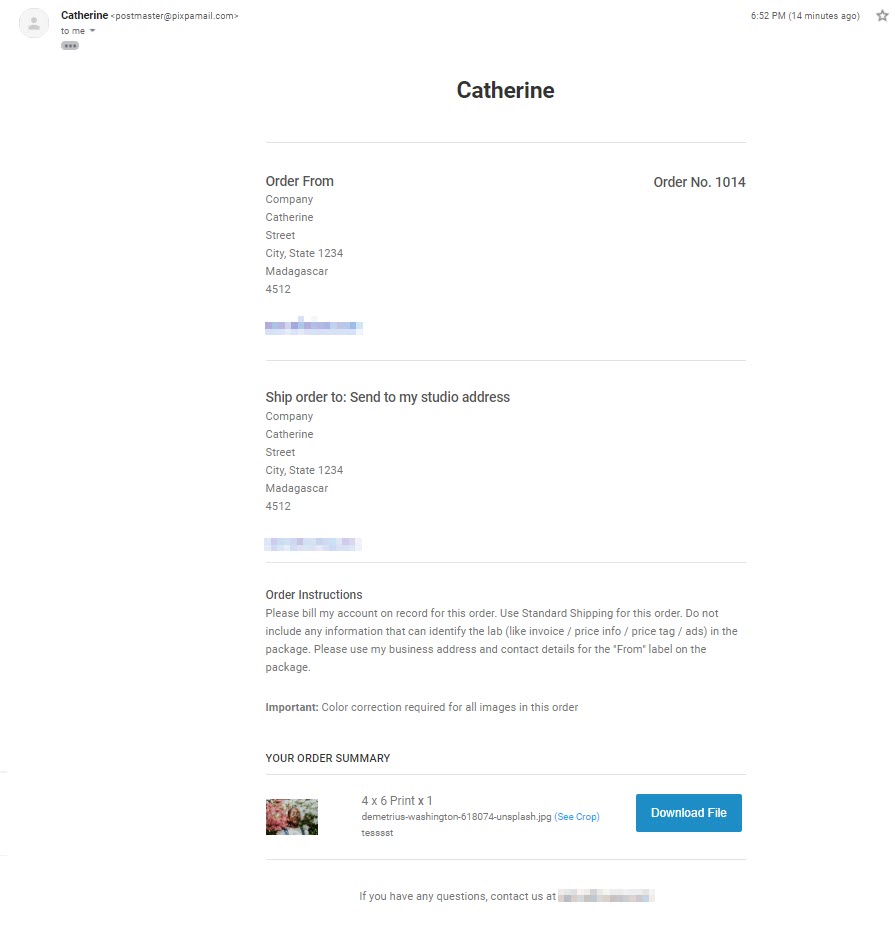
Customer Email
- Once your customer places an order in your Store, the customer will receive an email similar to the below one.
- The Email consists of information like the order number, products, order total, and shipping/billing address.