You can add Banners to any product to add visual flair and character to your online store.
See an example
Banners are placed above the product (under the website header) and are typically full-width banner image/image slideshow/video.
Enable Banner on the Store Product page:
- Enter Store products (1) in the Search Bar.
- From the related results, click on the Store products option (2) under Studio Links.
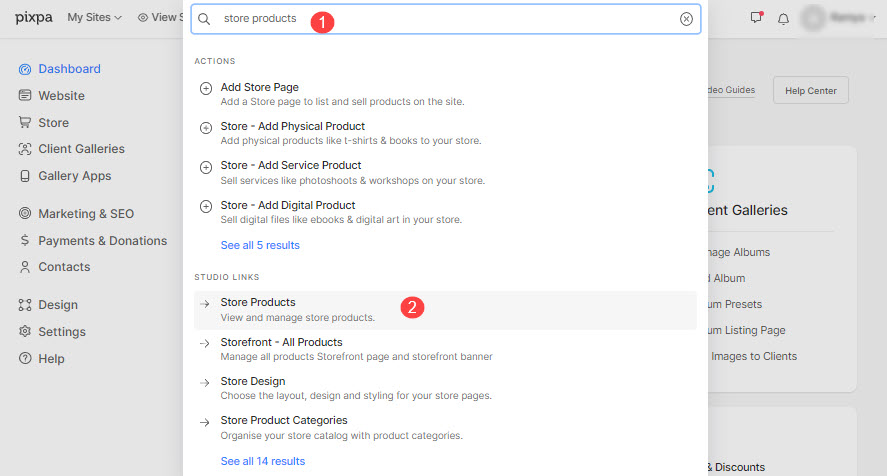
- You will now reach the Products page.
- On this page, you would see the listing of all the existing products.
- Click on the product name to edit that particular product or click on the + Add Product button to create a new product.
Also Check: Add Physical product.

- On the Edit Product page, click on the Banner tab on the top next to the Product Details tab and click on the Active button as shown in the image below to add a banner to a particular product page.

