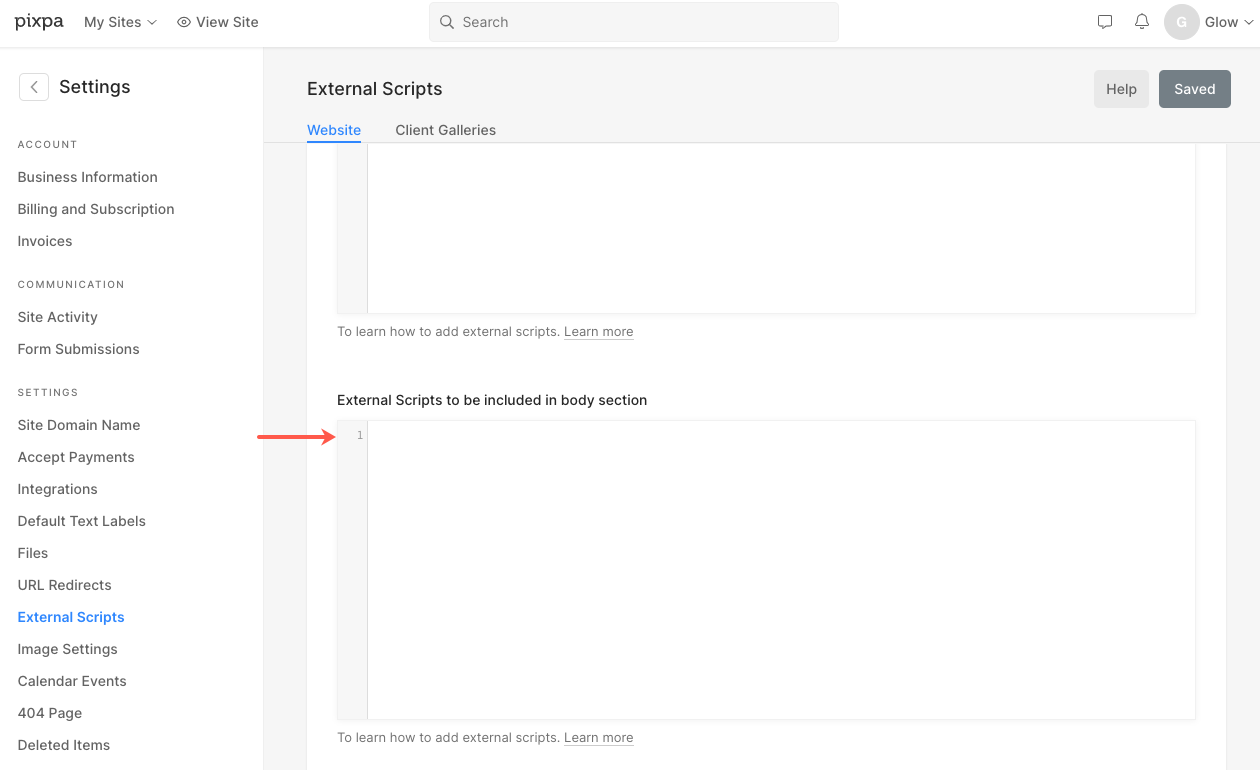There are times when you want to measure the visitor count on your website. You can easily analyze the same using the Statcounter widget.
To add the widget, follow these steps:
- Setup your account on Statcounter
- Fill in your website details and customize your Statcounter widget
- Click on Add Project to get the code and copy the same.
Embed the copied code in Pixpa Studio
- You can add the embed code to your website with the help of external scripts.
- See how to embed your code using the external scripts.
- Make sure you paste the above-copied code under the External Scripts to be included in body section.