You can notify the customer every time you update his/her order status. This way, your customer knows the status of the order.
Notify your customer:
- Enter store orders (1) in the Search Bar.
- From the related results, click on the Store – Orders option (2) under Studio Links.
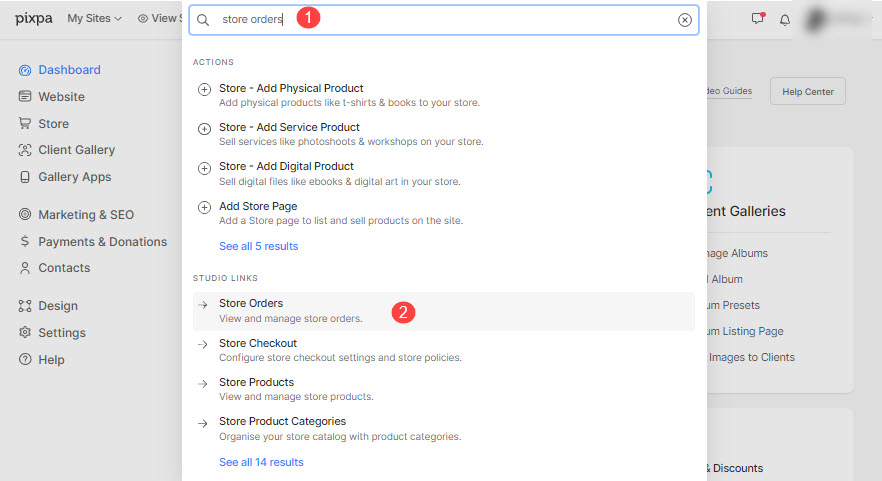
- You would now see the Orders page where you would see all the orders.
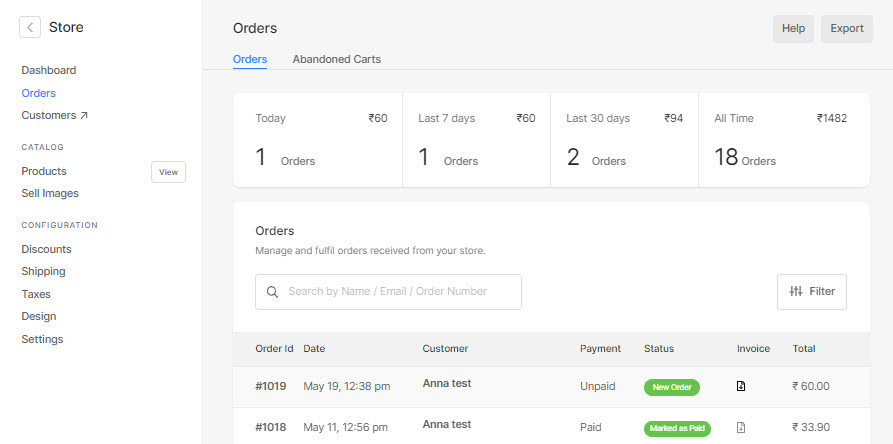
- Next up, click on your order to open it and scroll down to the Order’s Update Order Status section.
- Under the Change Status (1) section, you need to enter the Status Update Notes (2) and check in the Notify Customer by Email (3) option while updating the status of the order to notify the customer regarding the status of the order.
- Now, click on the Change Order Status (4) button to change the status of the order.

The Email would look similar to this one:

