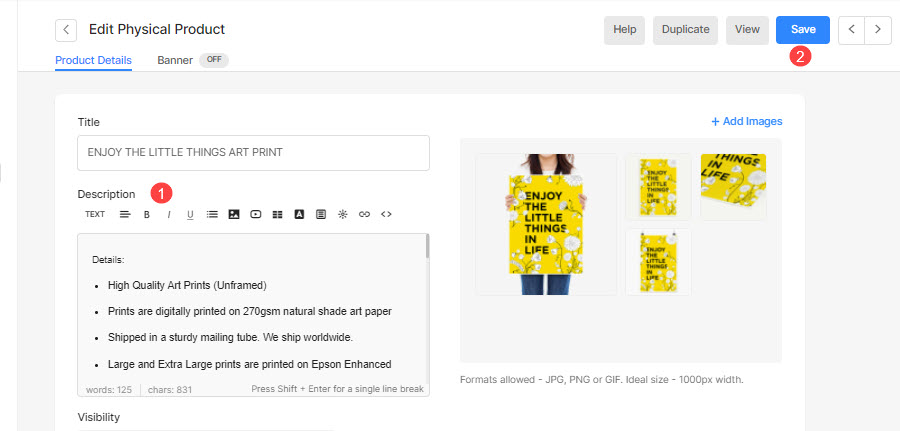You can specify content to a product’s page using the product description field provided.
This helps you to provide the product’s features in a detailed manner.
The description field is great for adding additional images, product videos, dimensions, care instructions, ingredients, and disclaimers, and shipping & return information.
Specify the product description for a product:
- Enter store product (1) in the Search Bar.
- From the related results, click on the Store Products option (2) under Studio Links.
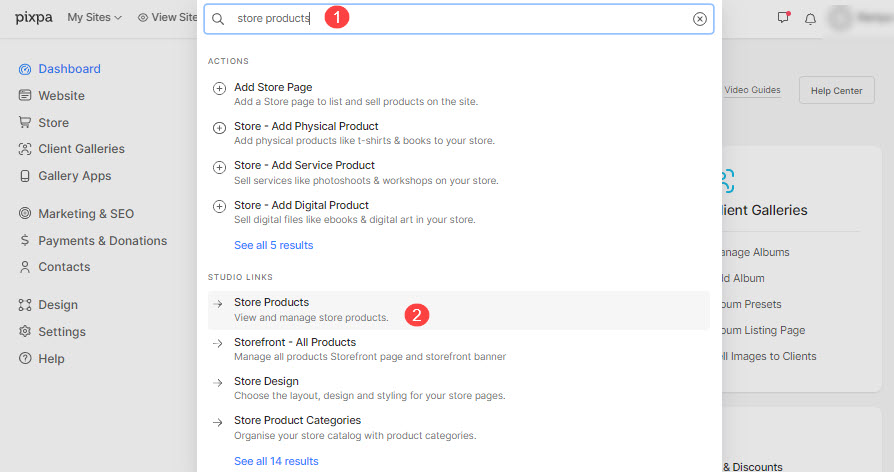
- On this page, you would see the list of all the products. Click on any particular product to add images.
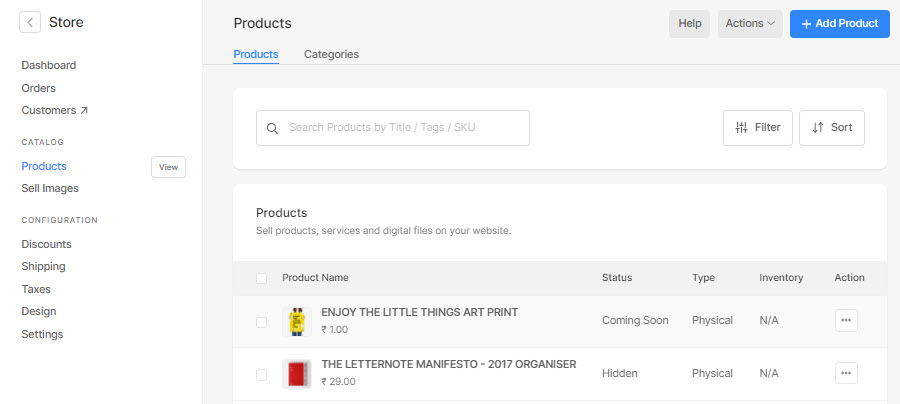
- On the product edit page, specify the product details in the description (1) text box provided.
- Finally, hit the Save (2) button.