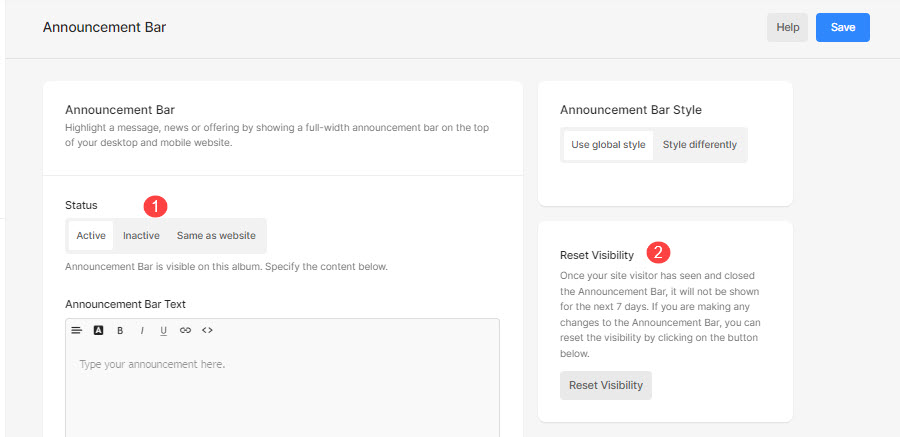An Announcement Bar is used to highlight a message, news, or offer by showing a full-width bar on the top of your desktop and mobile website.
Pixpa enables you to add an Announcement Bar to your Album page. So you can explicitly mention any information (album expiry date, any offer).
Here’s a live Announcement bar on a Demo Album:

Enable the Announcement Bar of an Album:
- Enter Album title (1) in the Search Bar.
- From the related results, click on the Album that you are searching for (2) under Client Galleries.

- You will now reach the Album page.
- Click on the Settings (1) icon on the left side.
- Then, click on the Announcement Bar (2) option to view the Settings (3) page.

On the Announcement Bar Settings page, you will have the below options.
- Status – You can set the status of the bar as:
- Active – Choose this option to enable the bar.
- Inactive – Choose this option to disable the bar.
- Same as website – Choose this option to enable the website bar on the album page too. Status and content of the Website Announcement Bar will be used.
- Reset Visibility – Once your site visitor has seen and closed the Announcement Bar, it will not be shown for the next 7 days. If you are making any changes to the Announcement Bar, you can reset the visibility by clicking on this button.
To know about the announcement bar content and styling settings, check:
Enable Announcement Bar.