MailChimp is the most popular tool to create custom subscriber pop-ups and signup forms. You can either add subscribers pop up to your complete website or an embedded form on any custom page or blog.
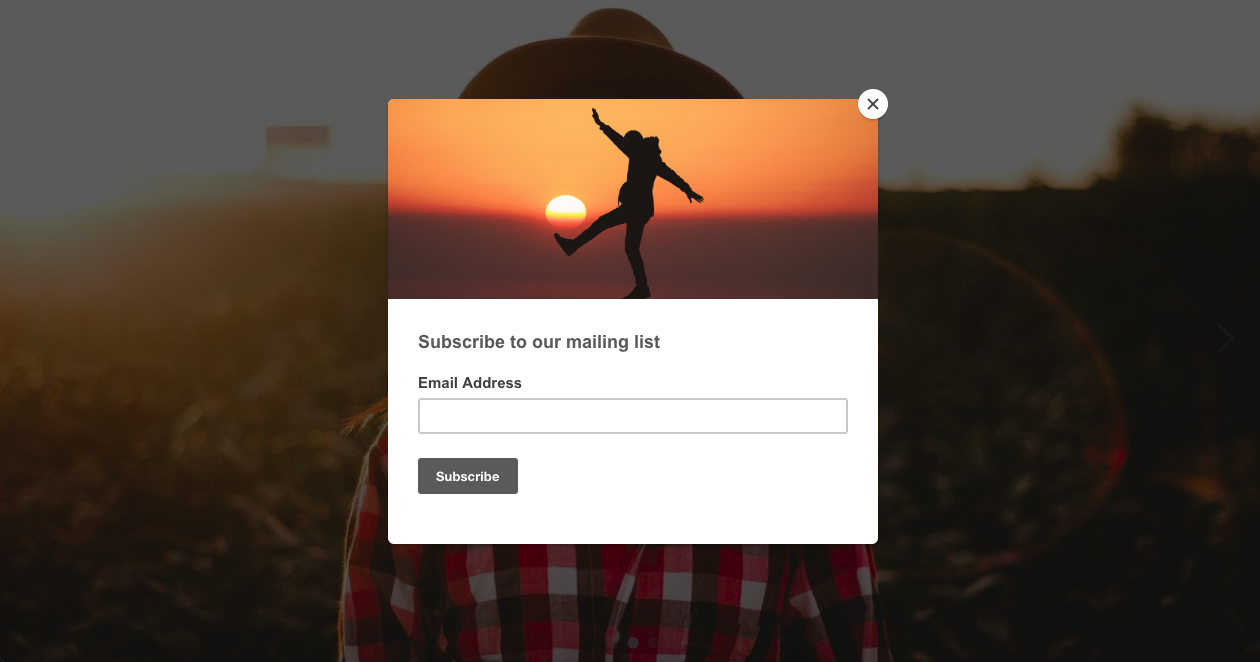
To add a subscriber pop-up, follow these steps:
- First, set up your account on mailchimp.com.
- Go to the List section and create a subscriber list for your website
- Then go to a particular list → click on the dropdown next to it. You would see the signup forms option.
- Select Subscriber pop-up and customize it on the next step.
- As of last you need to get the embed code by clicking on the View Code button from the right bottom. Know more.
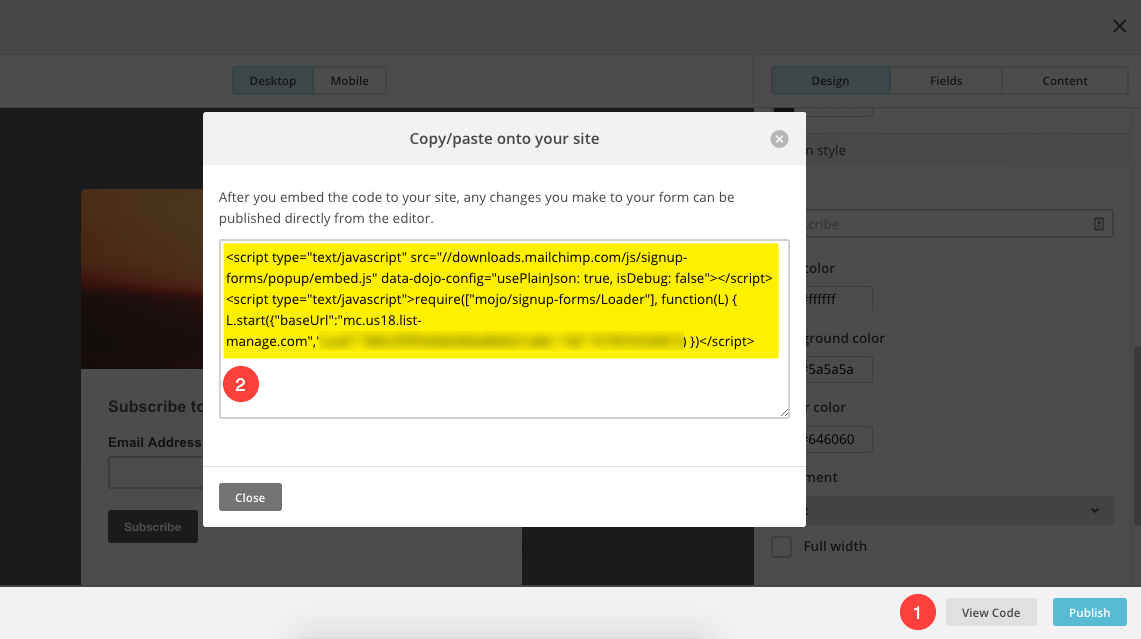
Embed the copied code in Pixpa Studio
- Go to the Settings page.
- Click on the External Scripts in the left sidebar.
- Under External Scripts to be included in head section, paste the above-copied code.
- Click on the Save button. That’s it.

