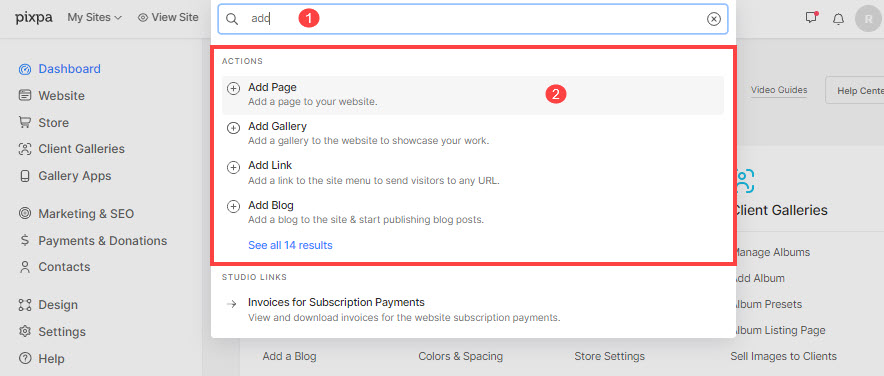Pixpa lets you create different types of pages to give you unmatched flexibility and control over the structure of your website.
The majority of the content on your website can be edited from the Website section only.
Manage your website content:
- Click on the Website (1) option from the left navigation panel.
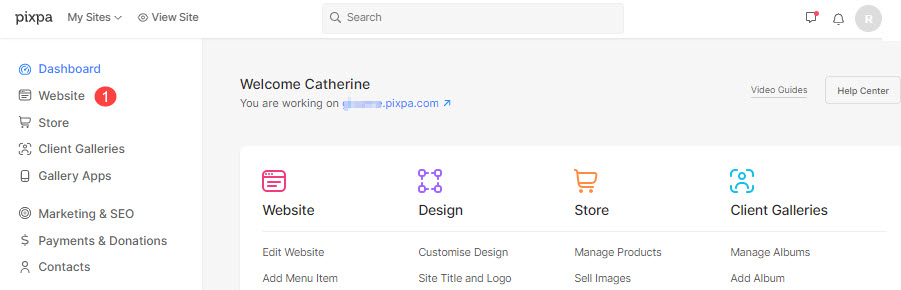
- You will now reach the Site Menu (2) tab where you can edit your site menu.
- Click on any page/menu item (3) to update its content or click on the Add Menu Item (4) button to add a new page/any menu item to your site menu.
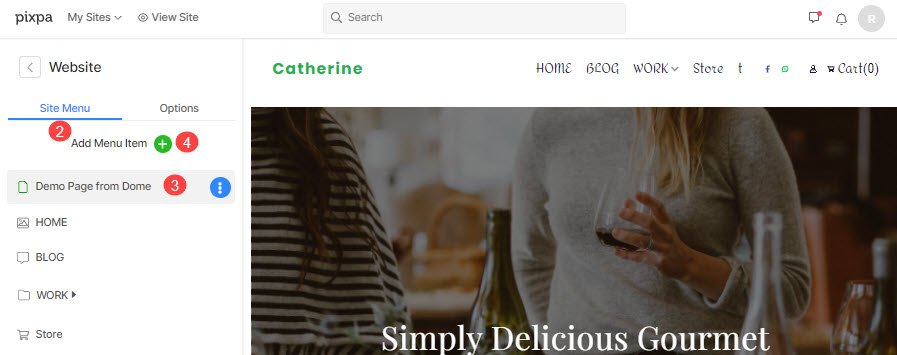
If you are just starting with a template, see how to manage the content.