An Album is a group of galleries that you can share with anyone publicly or privately. Pixpa enables you to move these galleries from one album to another.
Sometimes you may accidentally create a gallery and add your images in the wrong album and might want to reposition the gallery to the right one. In this case, you can simply move your gallery as shown below without any hassle.
Steps to move a Gallery:
- Enter Album title (1) in the Search Bar.
- From the related results, click on the Album that you are searching for (2) under Client Galleries.
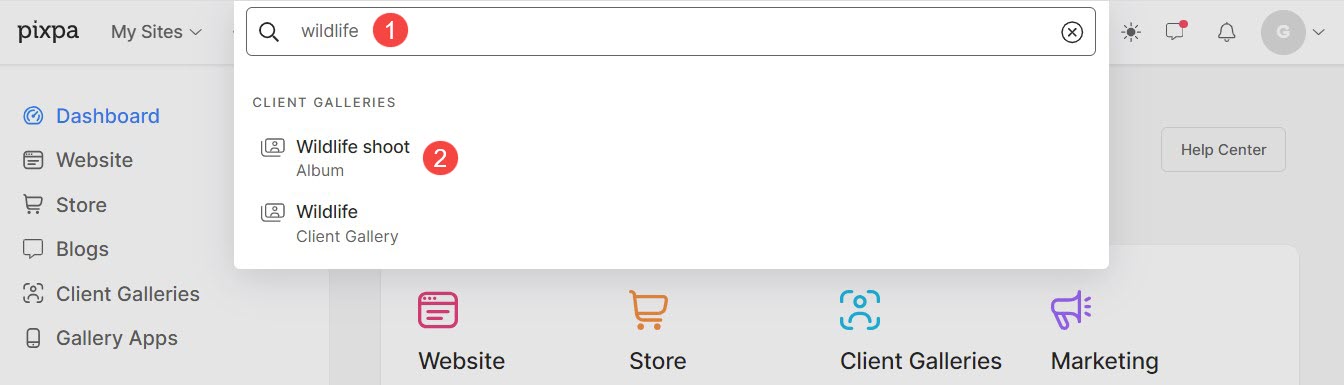
- You will now reach the Album page.
- Click on the Galleries (1) tab under which all the galleries of an album will be listed.
- Click on the specific gallery (2) that you want to move.
- Go to the Settings section (3) of the specific gallery.
- In the settings section, scroll down the page to see the Move Gallery to Album option with a drop-down (4).
Select the album where you want to move this particular gallery to. - Finally, hit the Save button (5). Your gallery will be moved to the album that you have selected. That’s it.
It may take some time depending on the gallery images. Refresh the studio after a few seconds.

Related articles:
