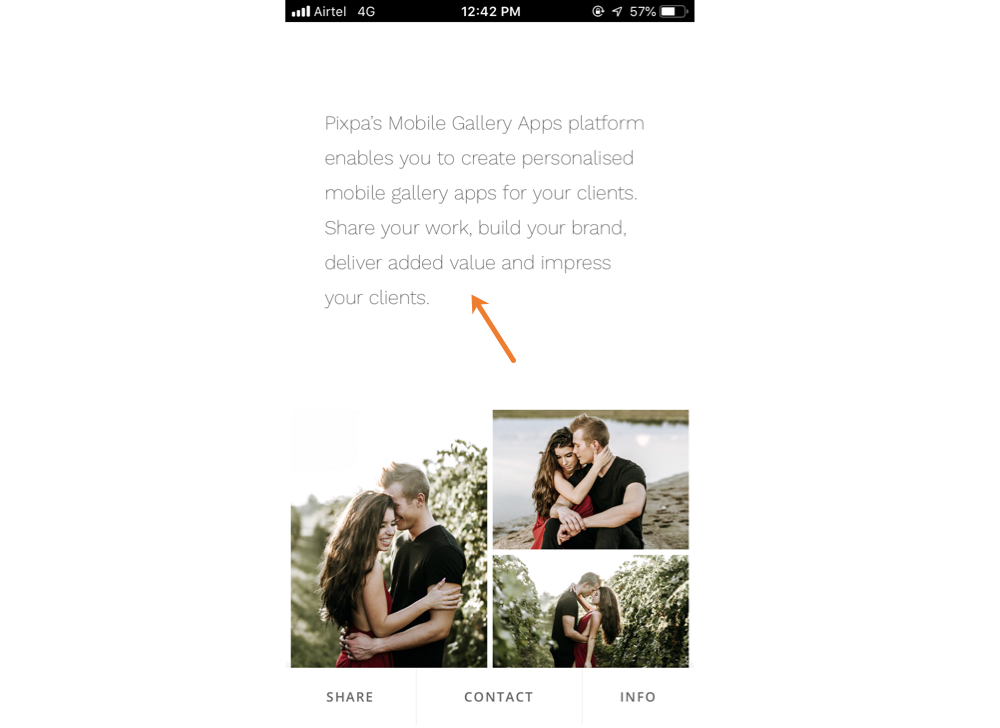Click here to see how to add a gallery app.
You can add a gallery description on top of the images from gallery app Settings.
- Go to Gallery Apps.
- Click on the app where you want to enable your info.
- Click on the Settings tab.

- Scroll down until you find Gallery Description.
- You can add your description text here and manage its style from the editor. Click here to learn more detailed information about the Pixpa text editor.
- Save your changes.

Do check out the Gallery Description in action: https://grace.pixpa.com/mobileapp
Click here to see how to install the app.