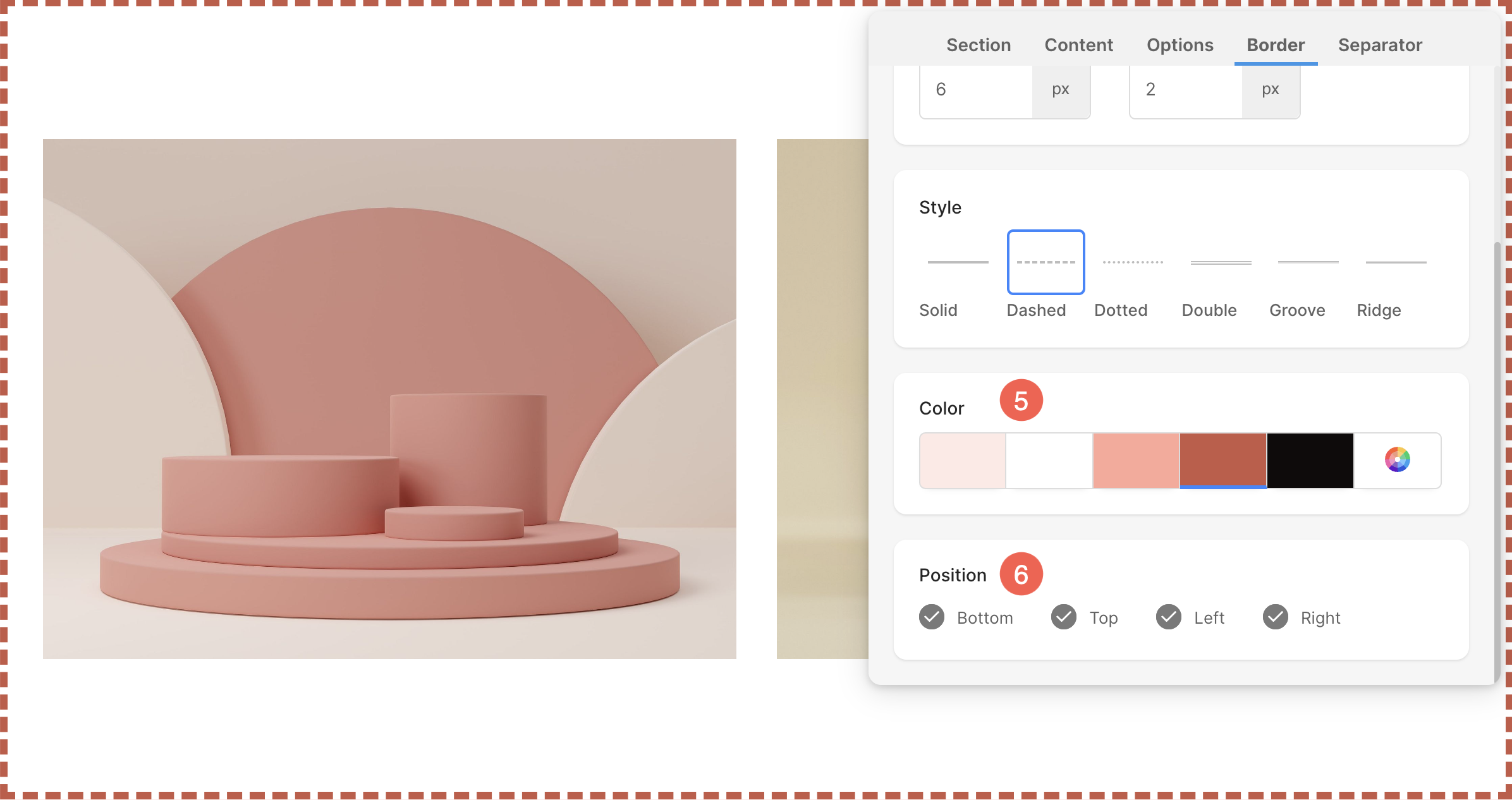Once you have added a section to a page, you can easily customize the section for the desktop and mobile view.
Using Border
- Hover over the section that you want to edit.
- This will enable the editing toolbar (1) in the top right corner of the section.
- Click on the section icon (2) to open the section settings box.

In the section settings popup, click on the Border tab. From here, you can manage these fields:
- Choose to Use the Border or not (make it active/inactive).
- Specify the Size of the border for Desktop mode (in px).
- Specify the Size of the border for Mobile mode (in px).
- Choose the Style of the border.
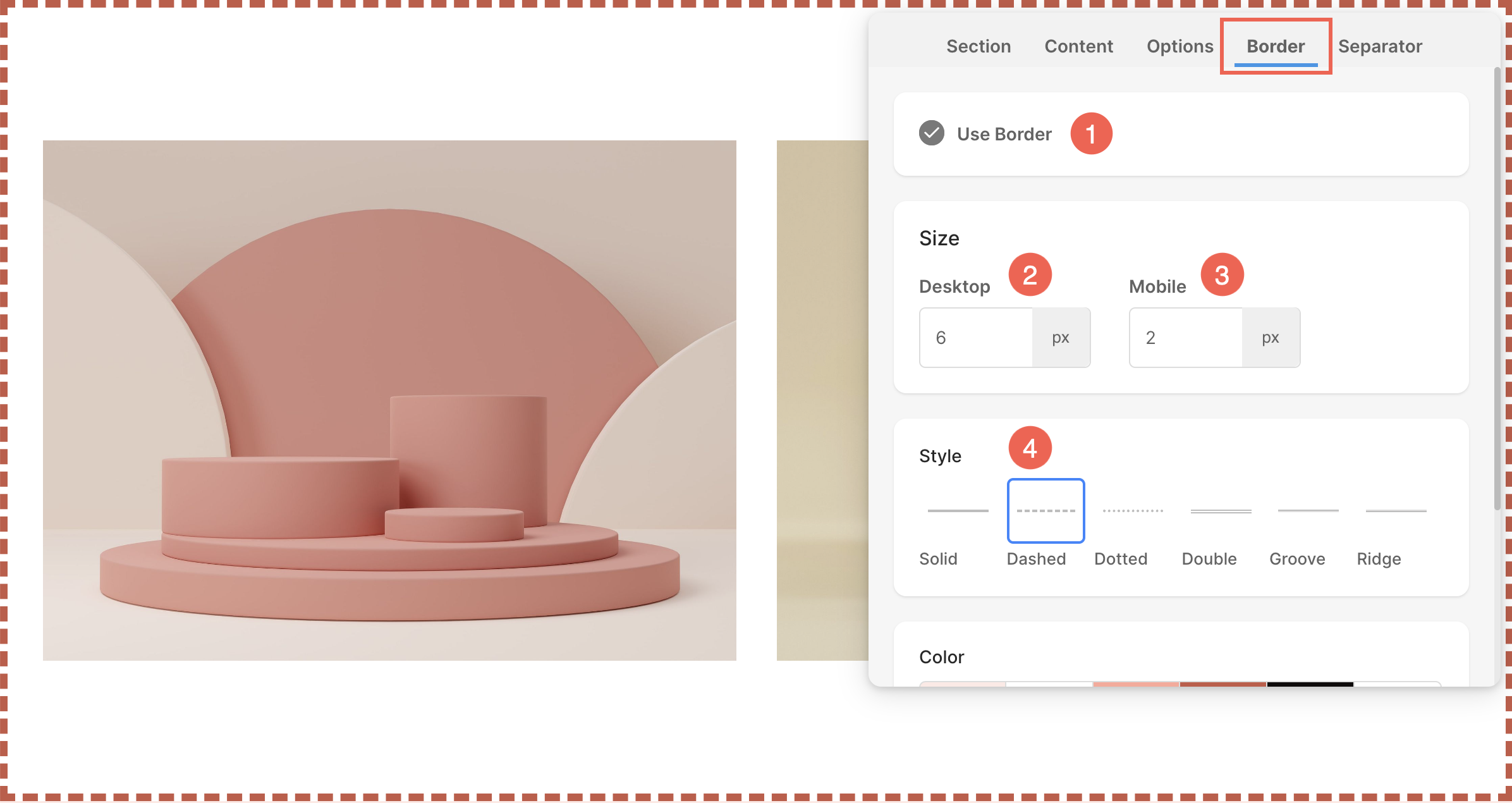
- Choose the Color of the border from the available color options or select a custom color.
- Choose the Position of the border. You can select multiple options.