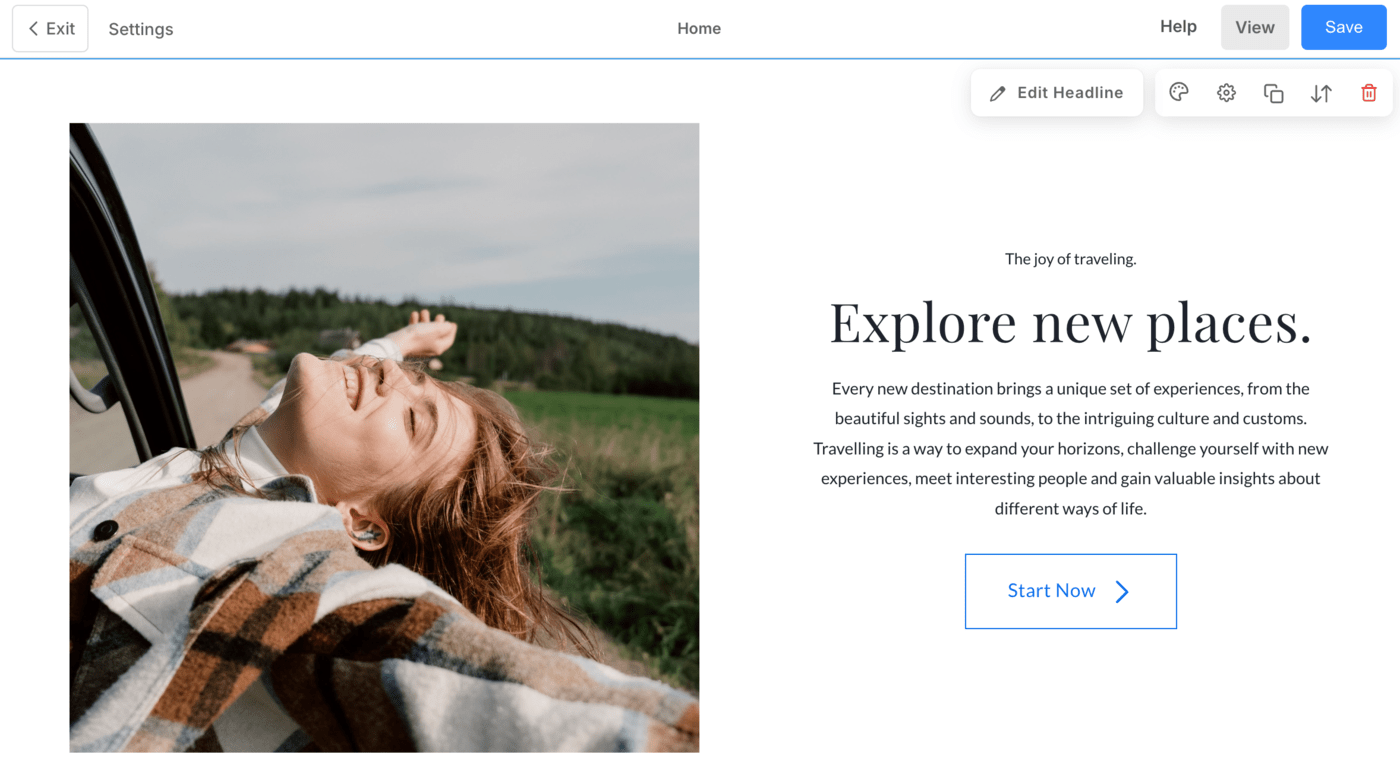Pixpa enables you to import any template pages with a single click and add your content to it.
You can import any template pages but not a folder, gallery, or blog. This would be a great way if you just want a few pages of a template along with your existing template content. You do not need to change your template if you just want a page from any other template.
Adding an imported page:
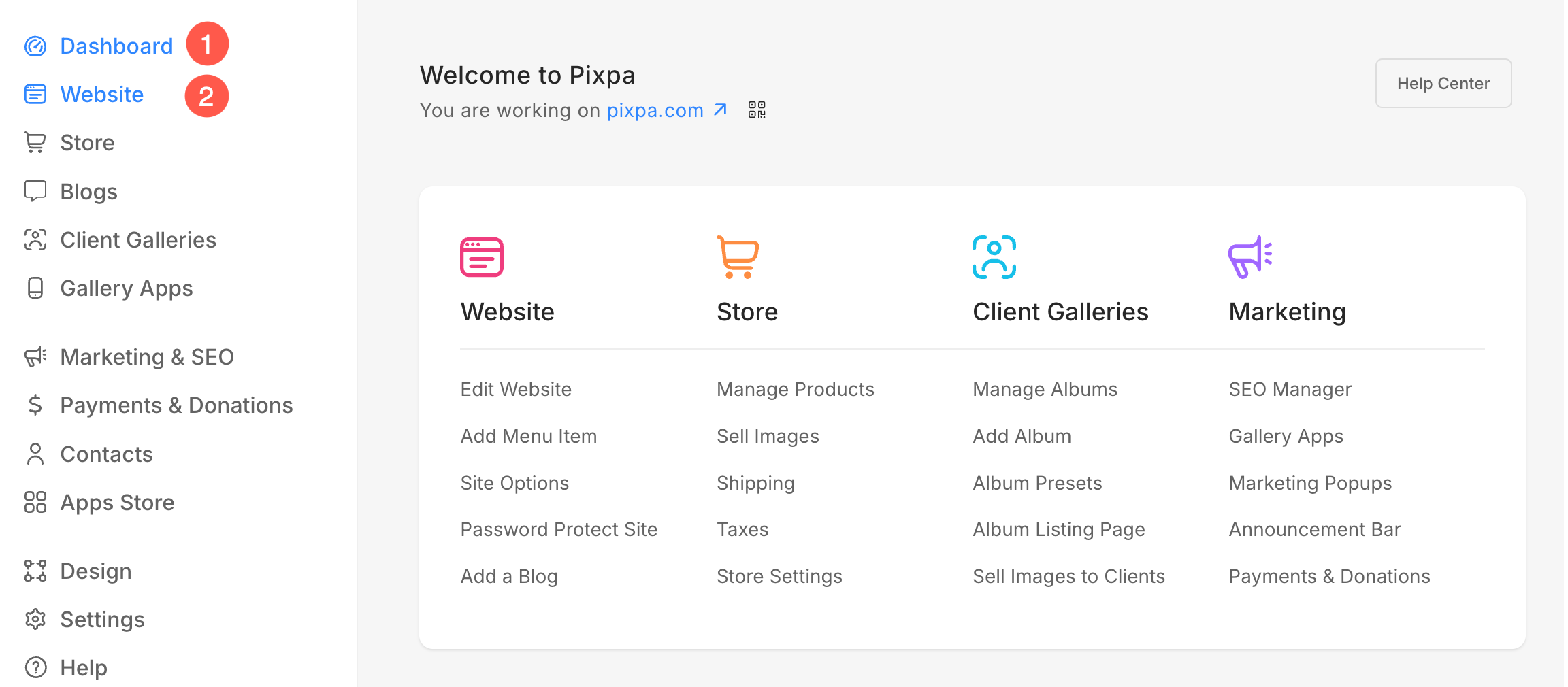
- Under the Website section, you will see a Plus + (3) button. Click on it and select the Import Page (4) option from the popup.
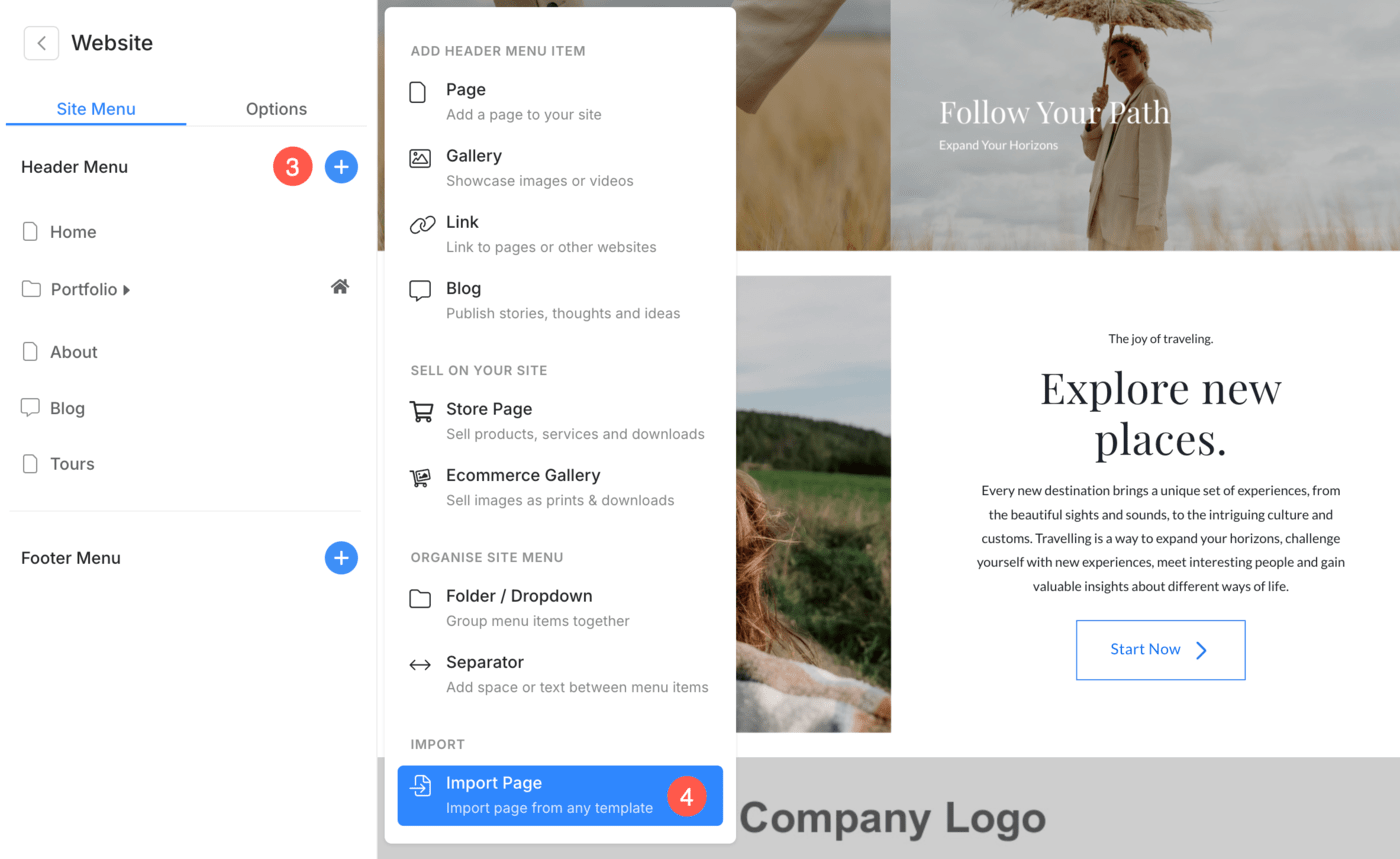
Alternatively, you can also use studio search option to import a page.
- Enter add page (1) in the Search Bar.
- You will see the related results.
- Click on the Add Page option (2) under Actions.
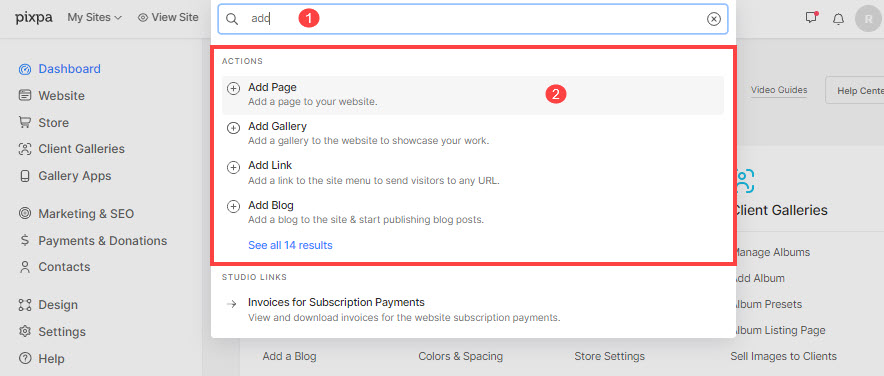
- This will open up a popup window that lets you choose the different types of pages that you can add to your website.
- Choose the Import Page (3) option.
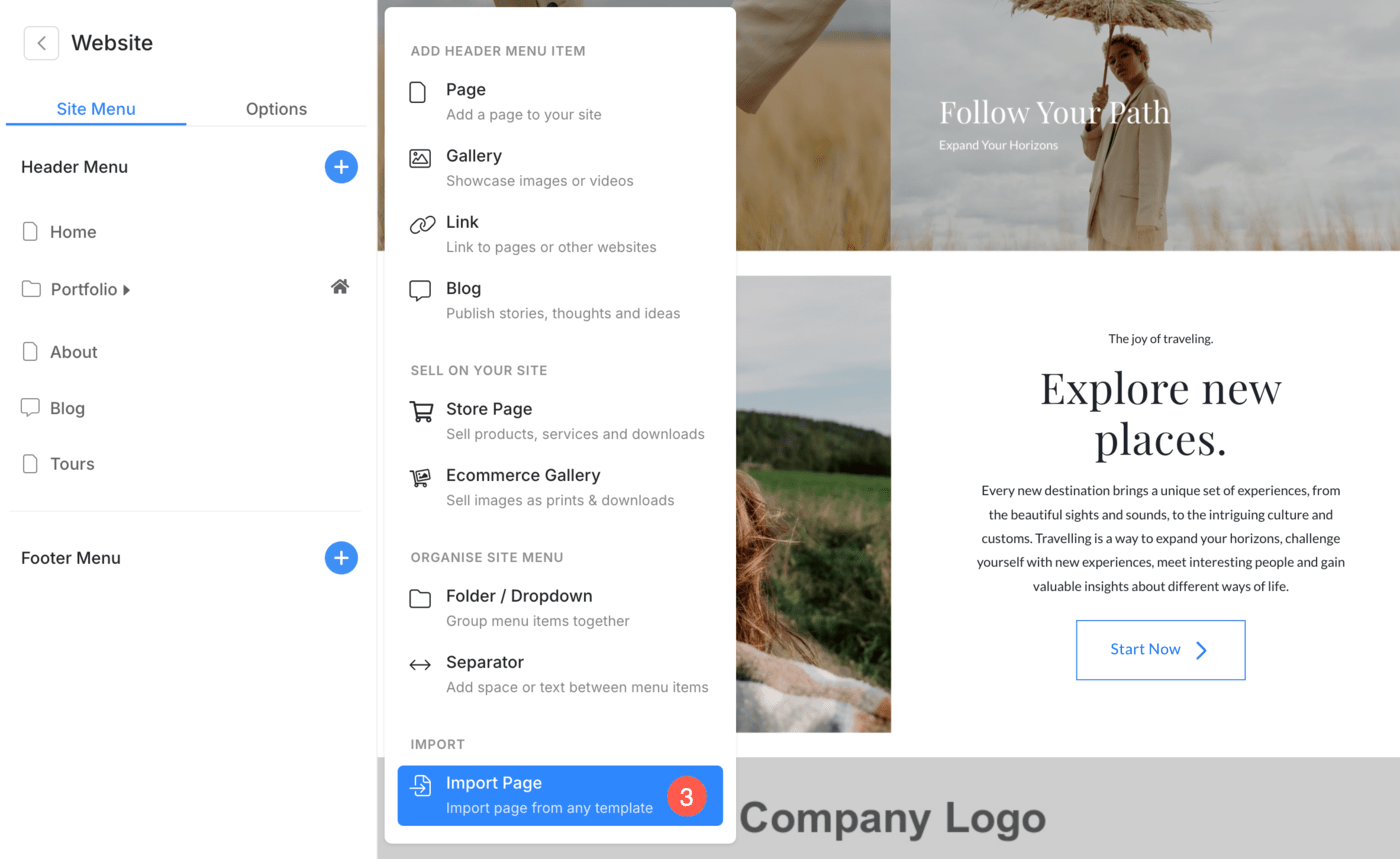
- Now, you will see a popup wherein you can specify the
- Page Title
- Select the template from which you want to import a page.
- Select the page (of the template selected above) that needs to be imported.
- Hit the Import and Edit page button (4) to proceed with the editing.
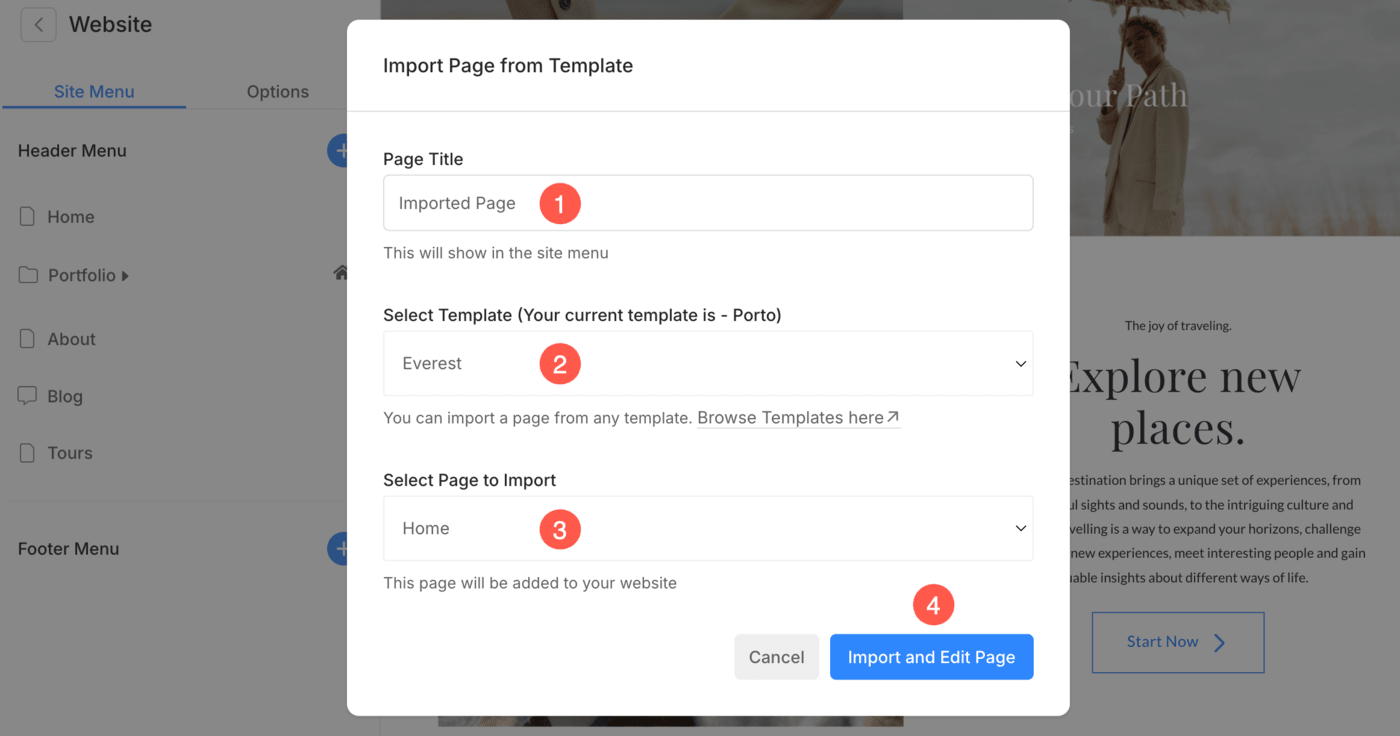
- Voila! The specified page will be imported now and you would be redirected to the page editor for making the required changes.