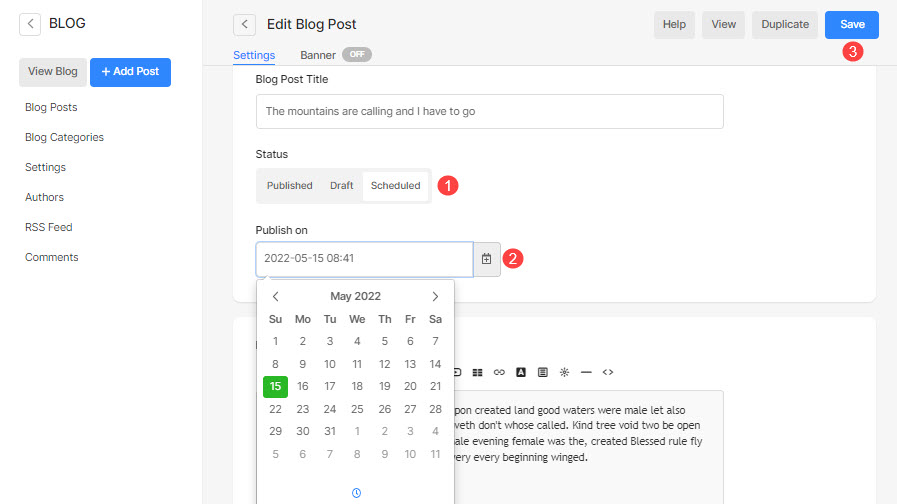There must have been times when your blog post is ready but you want to publish it on a certain date/time.
For example, if you have written an article about X-mas and want it to be published and available on your site on 25th December, you have the option of scheduling it to be published on the date and time you want.
Once you have created a blog and a blog post, you can schedule it as shown below.
Schedule a blog post:
- Go to the Website section and click on the Blog.
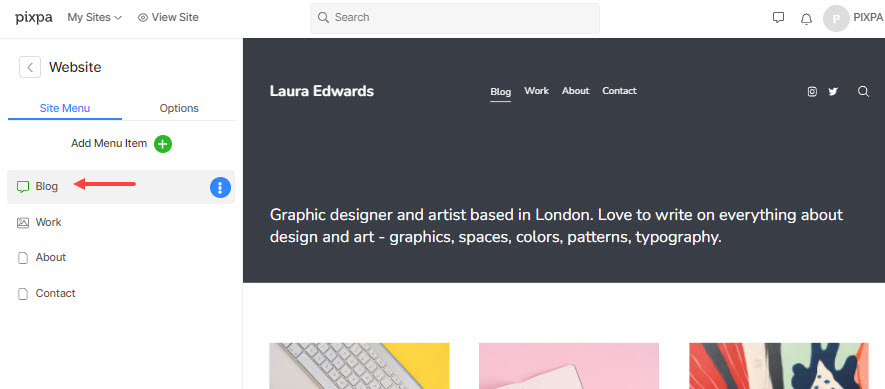
- This will bring you to the page where you can add or edit your blog posts.
- Click on the + Add Blog Post button to create a blog, or click on the three-dots icon (1) next to a blog post and select Edit (2).
- Either way, you’ll reach the Edit Blog Post page, where you have an option to schedule the post.
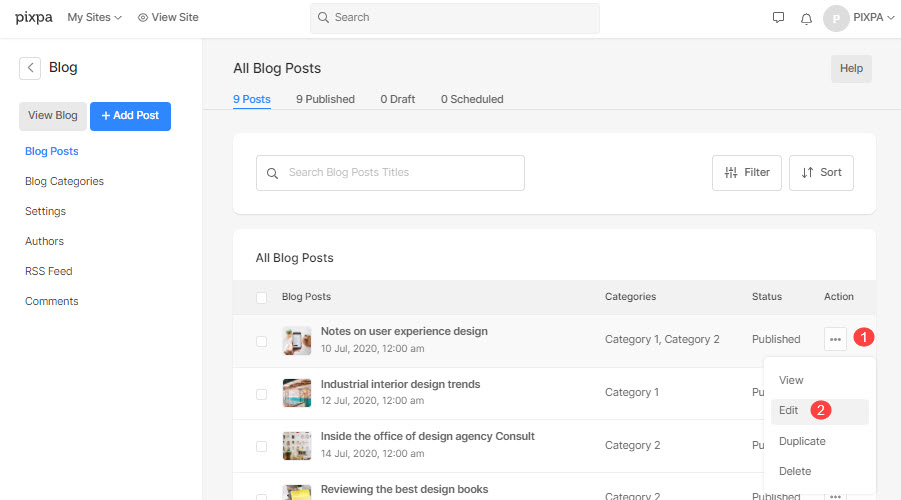
- Select the Scheduled (1) option under Status.
- Then, click on the calendar icon (2) under Publish on.
- A calendar will pop up where you can change the date and time on which you want the post to be live.
- Save (3) your changes.