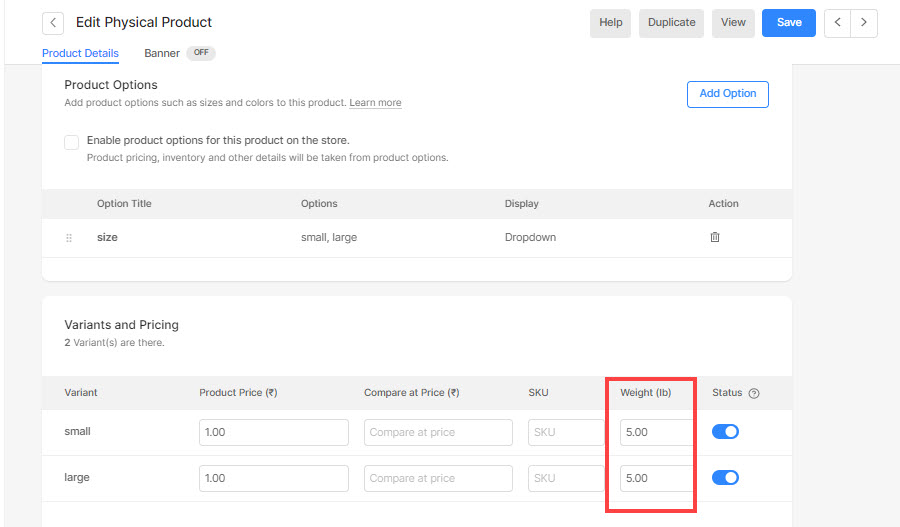Pixpa allows you to specify the weight of Physical products in your Store. Once you have specified the weight, you can create the shipping based on the order weight and charge your customers based on the total order weight.
Add a certain weight to a Physical product:
- Enter store product (1) in the Search Bar.
- From the related results, click on the Store Products option (2) under Studio Links.
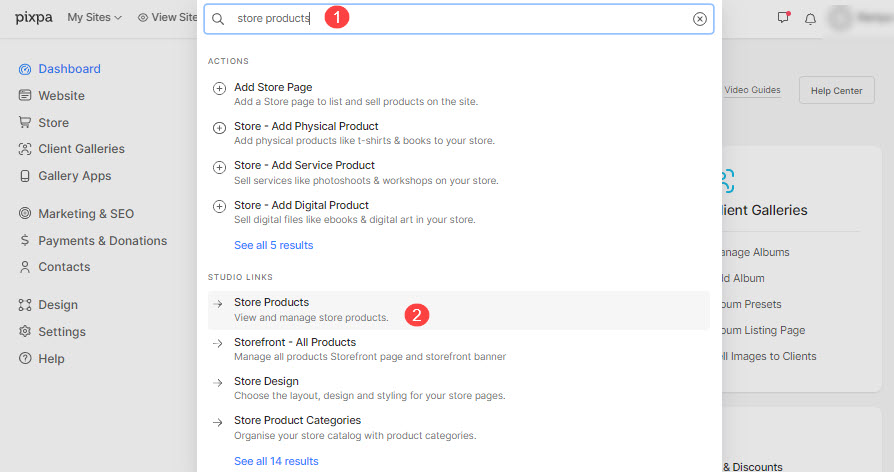
- On this page, you would see the listing of all the products. Click on any product now.
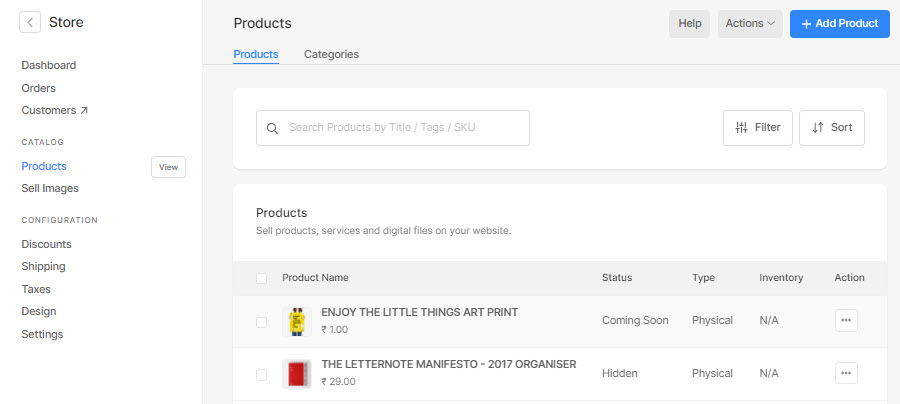
- On the Product edit page, scroll down to see the Weight option where you can specify the weight of the product.
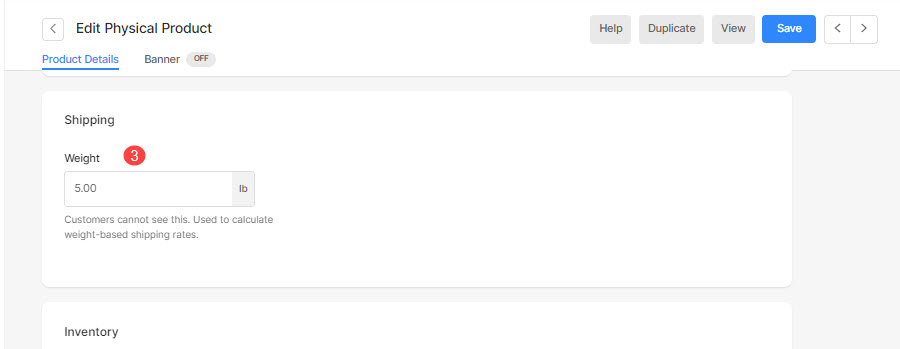
- When multiple variants of a product have been created, you can enter the weights of specific variants as shown below: