After you sign up for the free 15-day Pixpa trial, you get instant access to numerous Pixpa features for 15 days, so you can test-drive everything. We don’t require a credit card during the trial, so you get to try Pixpa obligation-free.
For continued access to your account, you need to upgrade your Pixpa account before your 15-day trial ends.
In this article:
- How trial website works?
- Share Trial Website
- What happens when your free trial expires?
- Extending your trial
- Trial Website limitations
How trial website works?
With a Pixpa trial website, you can enjoy several useful features and functionalities to create a professional website or portfolio. Here a a few of them that you can do with a Pixpa trial website:
- Build a Website: Utilize Pixpa’s intuitive website builder to create a stunning website for your business, portfolio or blog.
- Customize your website: Explore the various customization options available, such as choosing from a range of professionally designed templates, selecting fonts and colors, and arranging the layouts of various sections, galleries, pages and blogs.
- Create portfolio galleries: Showcase your work by creating visually appealing galleries with multiple styling options and various layouts.
- Design an online store: Whether you are an artist, photographer or you have a business, Pixpa enables you to setup an online store within a few and simple steps and start selling your products.
- Integrated blogging platform: You can start writing blogs wherein you can express your thoughts and experiences directly on your Pixpa website. Moreover you can customize them to look more attractive and engaging for the readers.
- Mobile friendly design: Ensure that your website looks great and functions seamlessly across various devices with Pixpa’s responsive design templates.
- Share your trial website: You can share the URL of your trial website with your family, friends or your clients to give them a feel of your upcoming website. Learn more.
- Live chat support: During your trial period also, you can take advantage of Pixpa’s fast and responsive live chat support to get prompt assistance with any questions or issues you may encounter while using the platform.
Apart from these, there are various other features and functionalities like SEO optimization, Forms creation, Image optimization and protection, etc. that you can use during the trial period of your website. By leveraging these capabilities, you can make the most of your Pixpa trial account and establish a compelling online presence.
Share Trial Website
When you’re building your website during the trial period on Pixpa, it’s only visible to you by default. However, Pixpa makes it easy to share your trial website with others such as clients, collaborators, or friends, before going live.
- Go to the Dashboard (1) of Pixpa Studio.
- Scroll down to the Share Trial Website section and toggle the switch to enable sharing (2). Once enabled, this allows others to view your trial website.
- Copy the Access Code (3) and share it along with your website link. This code ensures that only people you share the code with can view your trial website. You can also regenerate a new code anytime if needed.
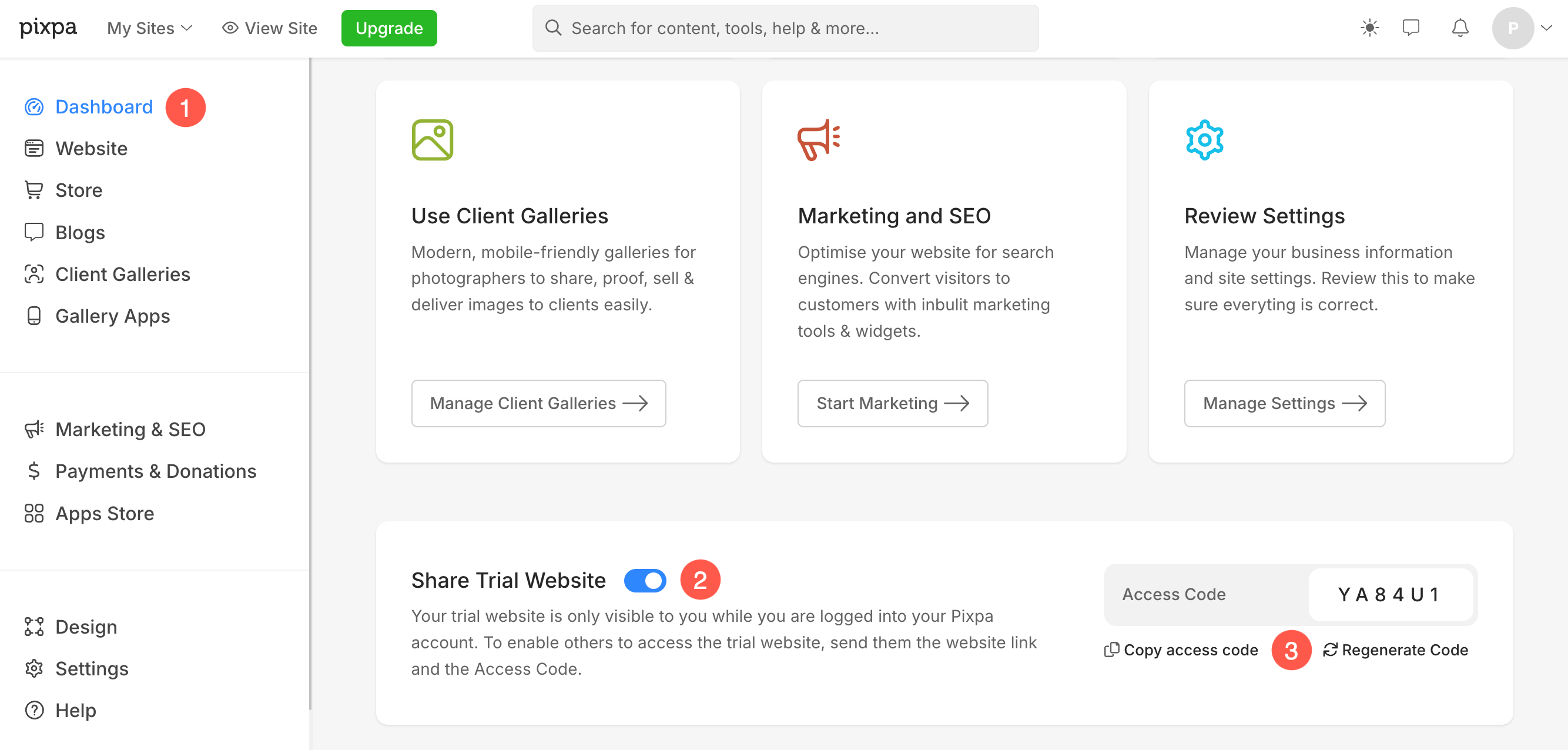
What happens when your free trial expires
You will receive an email from us requesting you to start your Pixpa subscription. You can choose the plan that suits you and signup for a paid account. We offer monthly as well as yearly subscription plans.
Your content and customizations done during the trial period are available to you after starting your subscription.
If you decide not to start your subscription at the end of your 15-day trial, your account will expire and become inactive. You may be able to re-activate your account if you contact us within a month of your free trial expiration. Email us at support@pixpa.com if you want to reactivate your trial account.
Extending your trial
There may be times when you might need more time to try out Pixpa studio.
Before your trial expires, you will receive Pixpa emails from which you can extend your trial. If you need an extension, you can click on the Extend trial button present in the email.
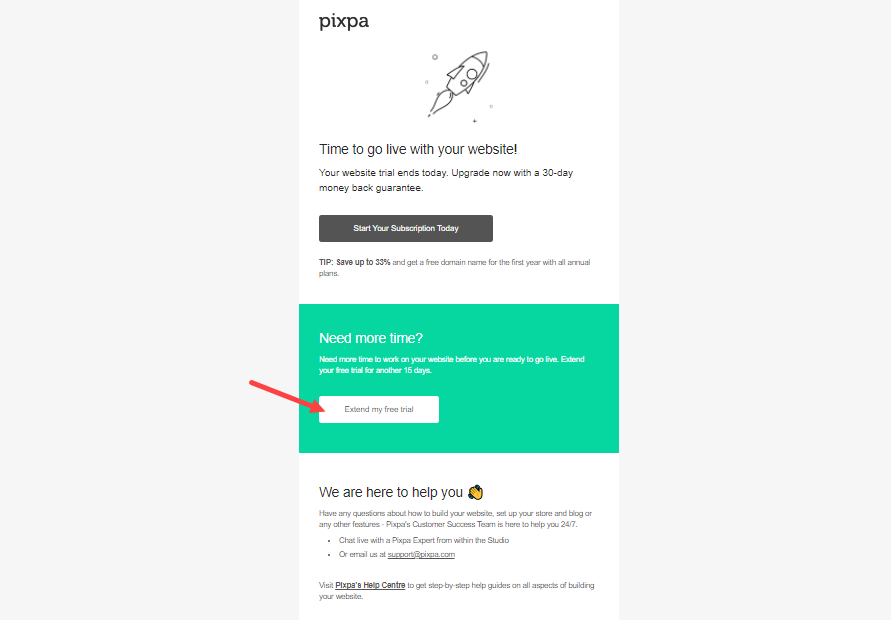
Or just send us a request for an extension at support@pixpa.com and we’ll extend the trial for another 15 days.
Trial website limitations
While Pixpa’s trial website provides a valuable opportunity to explore the platform’s capabilities, there are a few limitations.
- Your website will not be live during the trial period. It will be hosted online however for others to visit the website, they will require an access code.
- You cannot connect your custom domain to the website while in trial period. Your website will work on the Pixpa subdomain like username.pixpa.com
- You won’t be able to connect your store with payment gateways (PayPal, Stripe) during the trial period.
- Users and Permissions feature of Pixpa cannot be used during trial wherein you can add users and give them permissions to make changes in your website.
- You cannot share Client Gallery albums with your clients.
- You will not be able to upload files like PDFs or Zip files into the Files section of your website.
- You can opt for the Website Setup Service only after purchasing a subscription.
Pixpa offers an exceptional trial account experience for individuals and businesses to showcase their creative work online. Start your Pixpa trial website today and check out the platform’s seamless and hassle free way of unlocking the potential to showcase your work to a global audience in a visually compelling and professional manner.
