You can create multiple sites for each language and add the content in the respective languages. We provide you with up to 55% discount on your second/additional website for a lifetime.
You will also get a one-year free domain registration for another site hence you can set up another domain for that specific language or country, for example, https://www.made-studio.eu and https://www.made-studio.es both sites built on Pixpa.
Follow these steps to create multilingual websites:
Step 1:
- Login to the Pixpa studio.
- Click on the My Sites button (1) on the top left.
- Then, click on the Add New Website button (2) to add a second site to your existing Pixpa account.

- This second website will be in a trial period.
Step 2: Now, edit the site content in the respective language and get it ready.
Step 4: Once you are done with the editing, start your subscription from the Subscription page.

Step 5: Next up, connect your domain with the second site.
- Once you have configured your domain DNS settings, you can connect your subdomain or domain from the Site Domain Name page.
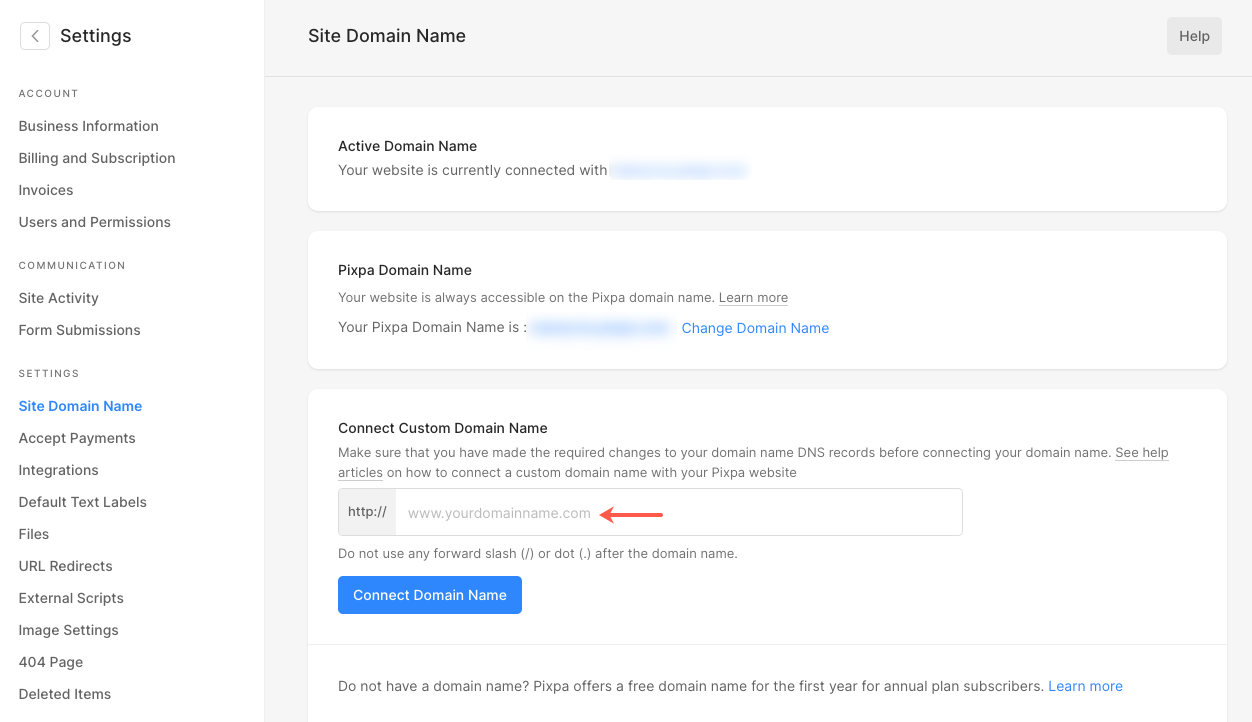
- Whenever you want to add content, you can add the same from a single studio on both sites and keep them updated i.e., you need to manage the content on both the websites separately but from a single studio.

