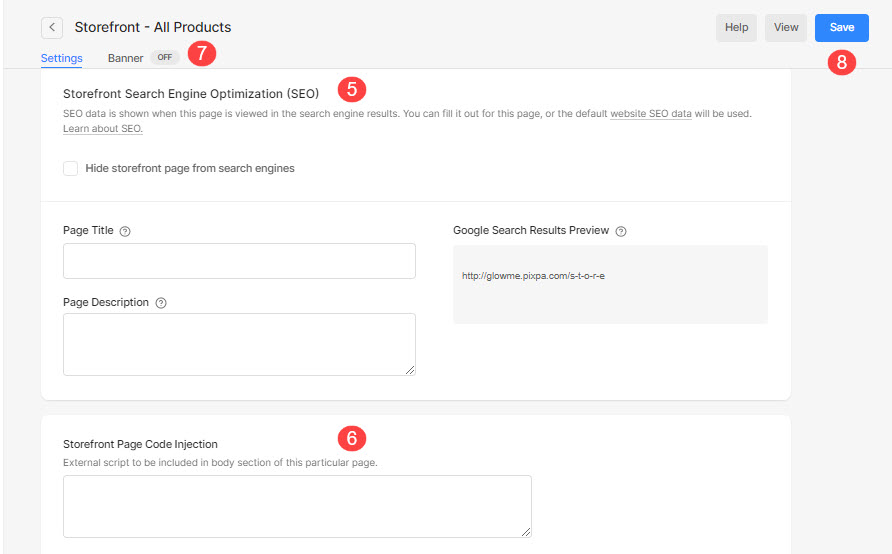Related Articles:
In this article, you will see how to manage the Storefront settings. From here, you can manage the storefront page URL, SEO, and banner.
Manage the settings:
- Enter storefront (1) in the Search Bar.
- From the related results, click on the Storefront – All Products option (2).
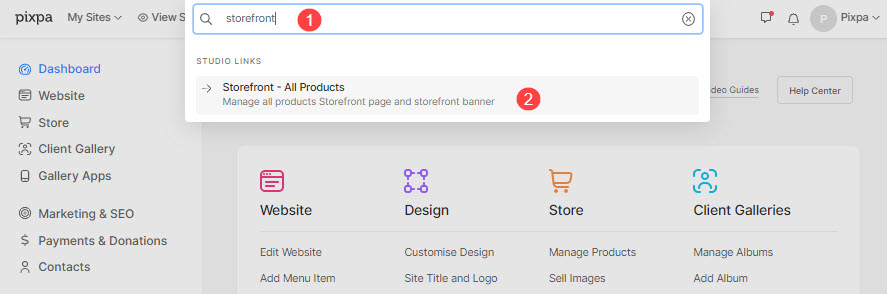
- You will now reach the Storefront – All Products page.

You can manage the settings from here:
- Title – Edit the storefront title as it appears in your website’s navigation. In this example, the name of the storefront is ‘STORE’.
- Storefront Link – Manage the storefront URL.
- Show Prefooter below the store pages – Add your pre-footer content like Instagram feed, company contact info, newsletter box, etc to the storefront.
- Featured Image – Used to represent this storefront page in folders and for social media sharing.

- Storefront Search Engine Optimization (SEO) – Specify SEO metadata for this storefront page. It will override the site’s main SEO data.
-
- Choose to hide this storefront page from search engines.
- Page Title – Appears in search results and browser tabs (55-70 characters).
- Page Description – Describe your business and the purpose of this page (50 – 300 characters).
-
- Storefront Page Code Injection – Insert any external code to be embedded into the storefront page here.
- Add a Banner to your storefront. See how.
- Save the changes.