Pixpa enables you to export all the filenames of the images in order as a CSV file.
You can export the filenames and then start printing/processing them. By exporting the filenames you can identify the ordered images.
Export order filenames:
- Enter store orders (1) in the Search Bar.
- From the related results, click on the Store – Orders option (2) under Studio Links.
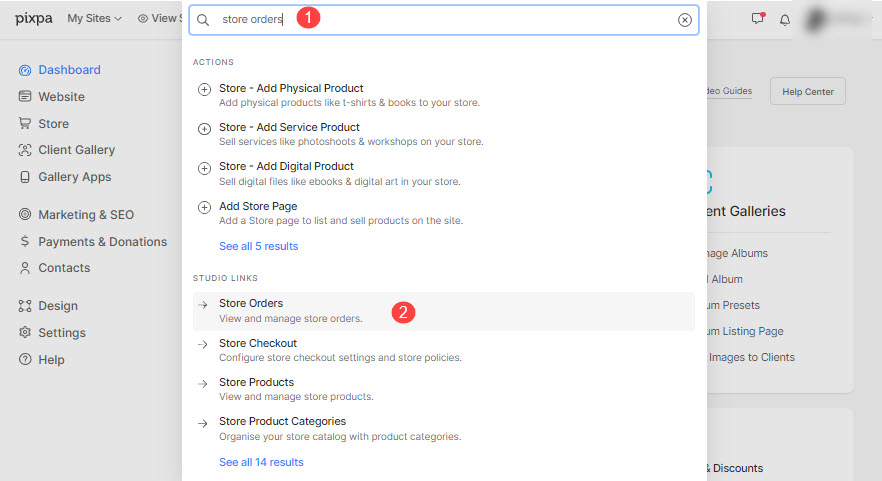
- You would now see the Orders page where you would see all the orders.
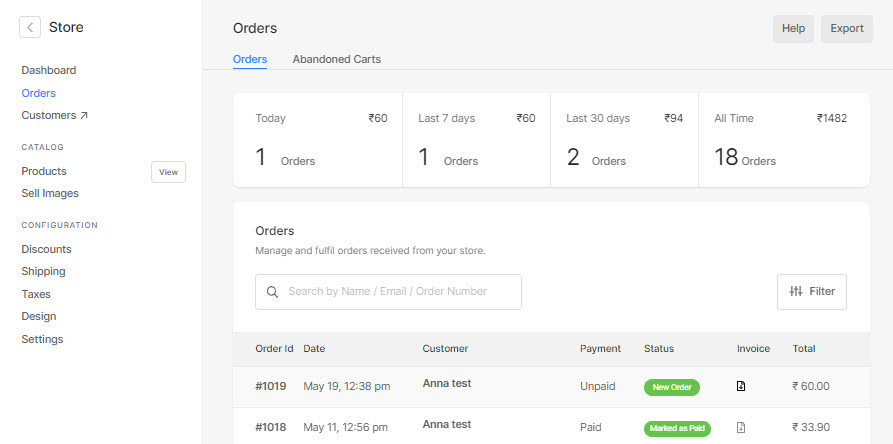
- Click on an order to open it.
- Now, click on the Actions (1) button, and click on the Export Order as CSV (2) option from the dropdown to download the filenames CSV file.

The CSV file when opened in an excel sheet appears as shown below:
Here the product names, filenames, and the respective quantities present in the order will be shown.

