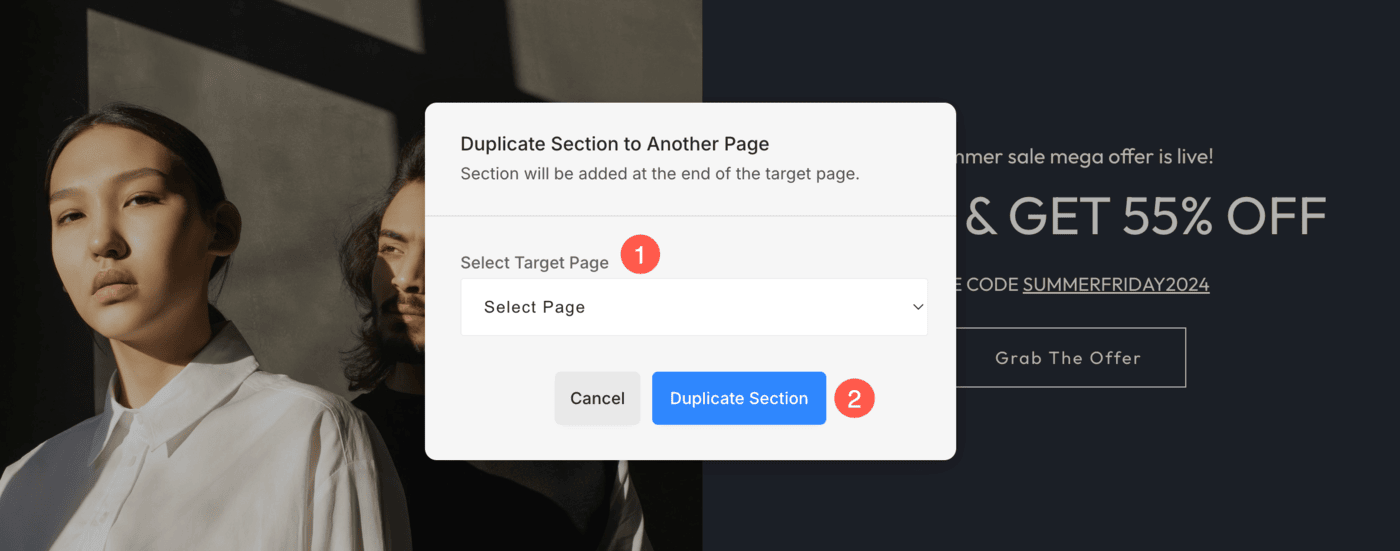Once you have added a section, you can easily duplicate it inside the same page or export it to any other page to save the styling and update the content. It is the easiest way for building pages with similar sections.
Apart from duplicating a section, you can also:
Duplicate a section:
- Hover over the section that you want to duplicate.
- This will enable the editing toolbar in the top right corner.
- Click on the Duplicate icon (1) and choose to duplicate the section inside the same page (2) or any specific page (3).
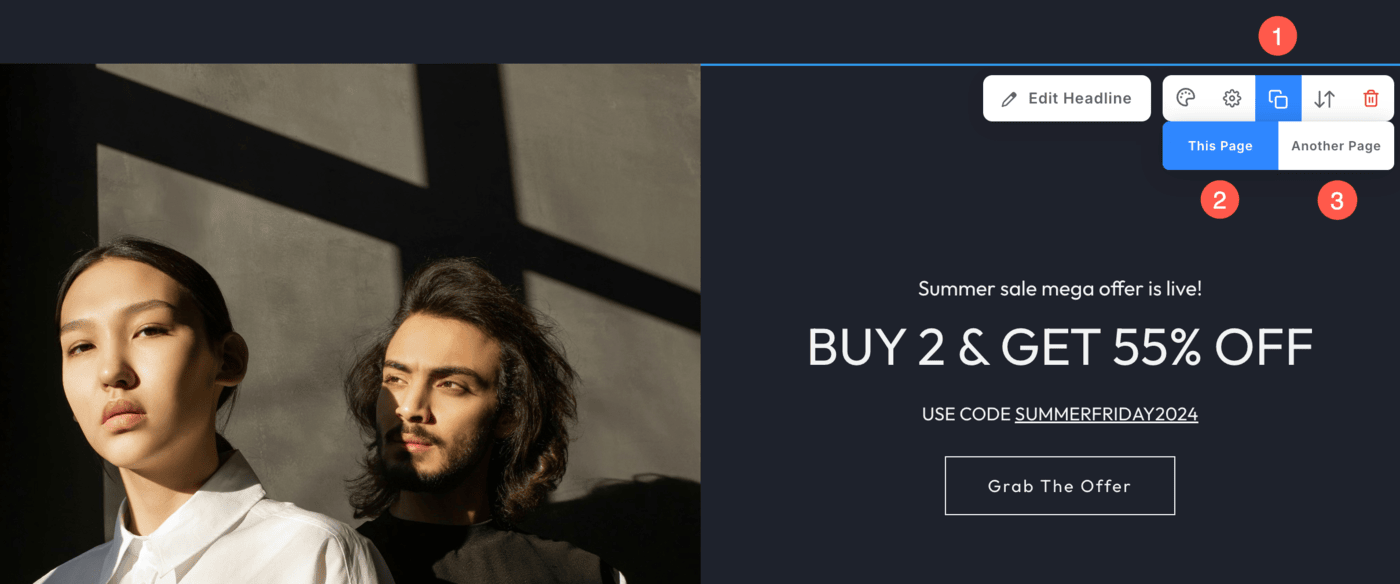
- In case you have chosen This Page option, the duplicated section will be added below.
- In case you have chosen Another Page option, you will see the below popup to choose the destination page.
- Select the page from the dropdown (1) and click on the Duplicate Section (2) button.
- The particular section will be added at the bottom of the particular page.