Related Articles:
A Shipping Rate List is a set of country-based shipping rates that you can assign to a product. For example, if you are selling t-shirts and chairs, you can create two different shipping rate lists for them.
To create Shipping Rate Lists, follow these steps:
- Go to the Store section.
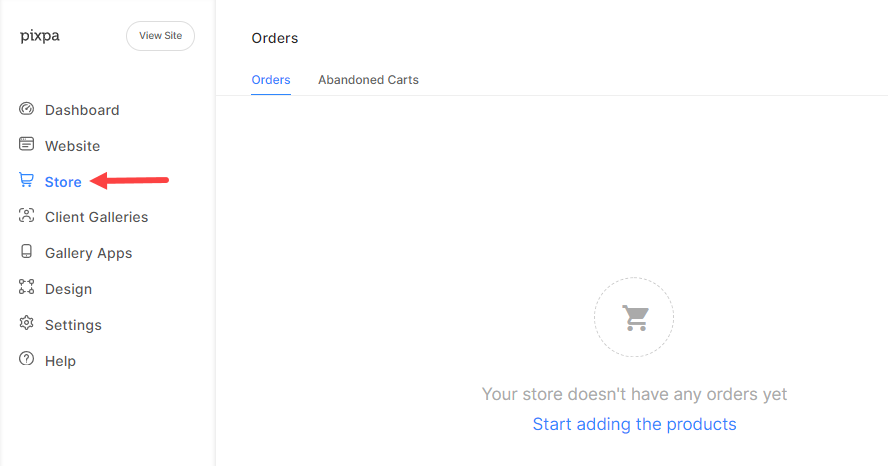
- Click on the Shipping option (1) from the left menu.
- On the Shipping page, click on the Add Shipping Rate List (2) button to create a new shipping rate list.
- You can also Edit (3), Duplicate (4), or Delete (5) any existing shipping list on this page.
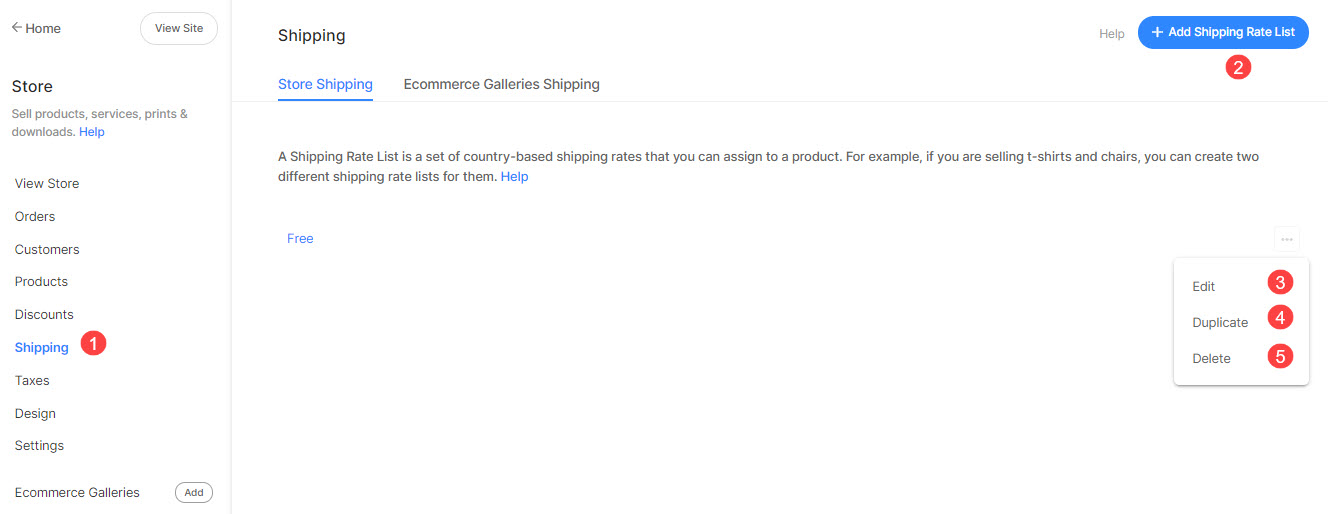
On clicking the Add Shipping Rate List button, you would see the new shipping rate list options.
- Shipping rate list name (1) – Specify the name of the shipping list. For example: Free Shipping or Standard 5-6 Days etc.
- Choose the country (2) for which you are creating the Shipping List. Choose Everywhere Else from the dropdown if you want to ship worldwide and want to assign a flat rate for all remaining countries that are not included in the rate list.
- Specify the Shipped Alone Price (3).
- Specify the shipping pricing when shipped with other products (4).
- Click on the Add Country (5) button to add the country in your shipping list.
- Once you have added all the countries, Save (6) the Shipping Rate List.
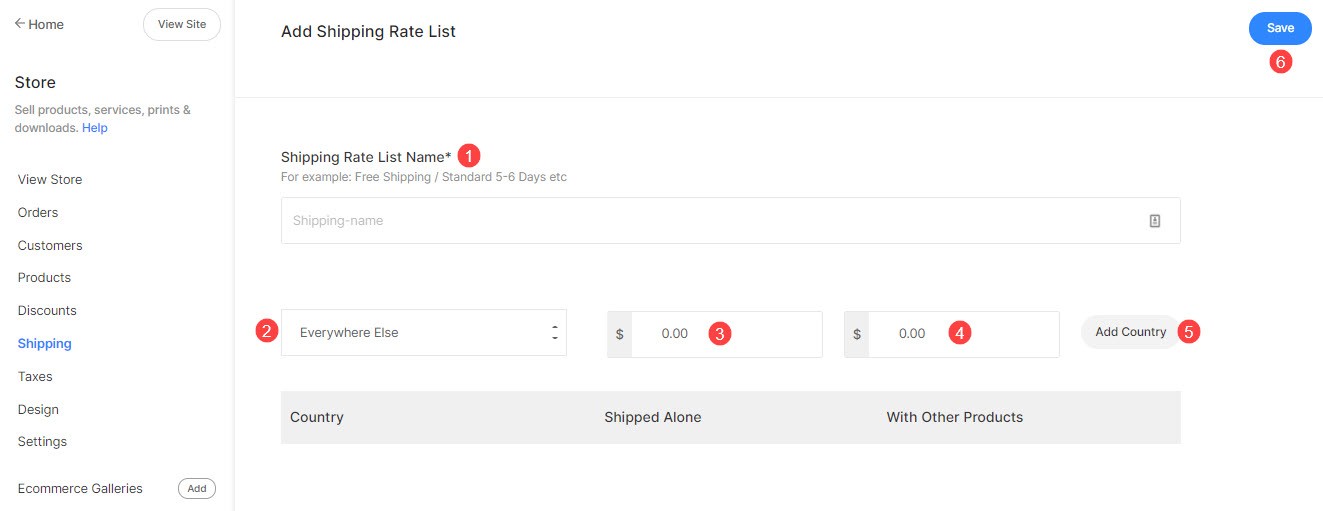
Now, the next step is to apply the shipping rate lists to a particular product.
