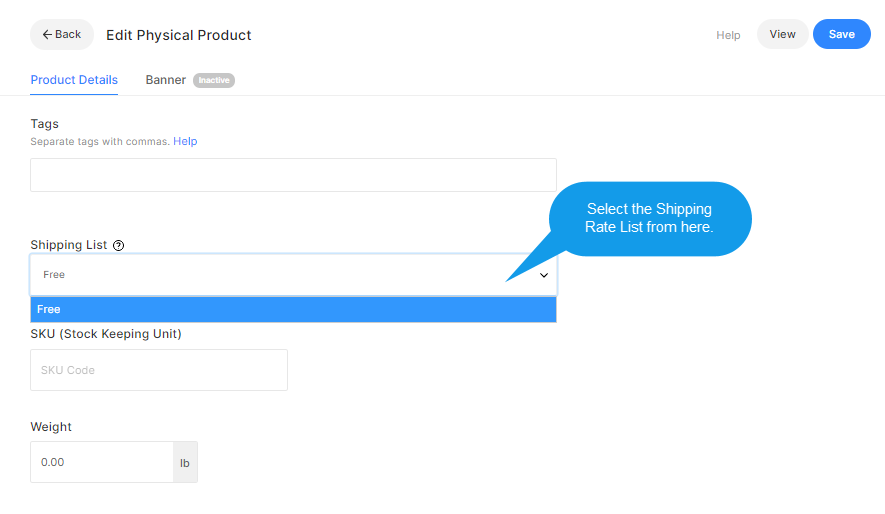Related Articles:
To apply a shipping rate list to a product, follow these steps:
- Go to the Store section.
- Now, click on the Products link on the left-hand side. On this page, you would see the listing of all the products. Click on any product now.
- On the product edit page, you would see the shipping option. Select the shipping rate list that you want to apply to the product from the dropdown.
- Hit the Save button.
That’s it. Now, this product will pick up its shipping rates from the assigned shipping rate list.