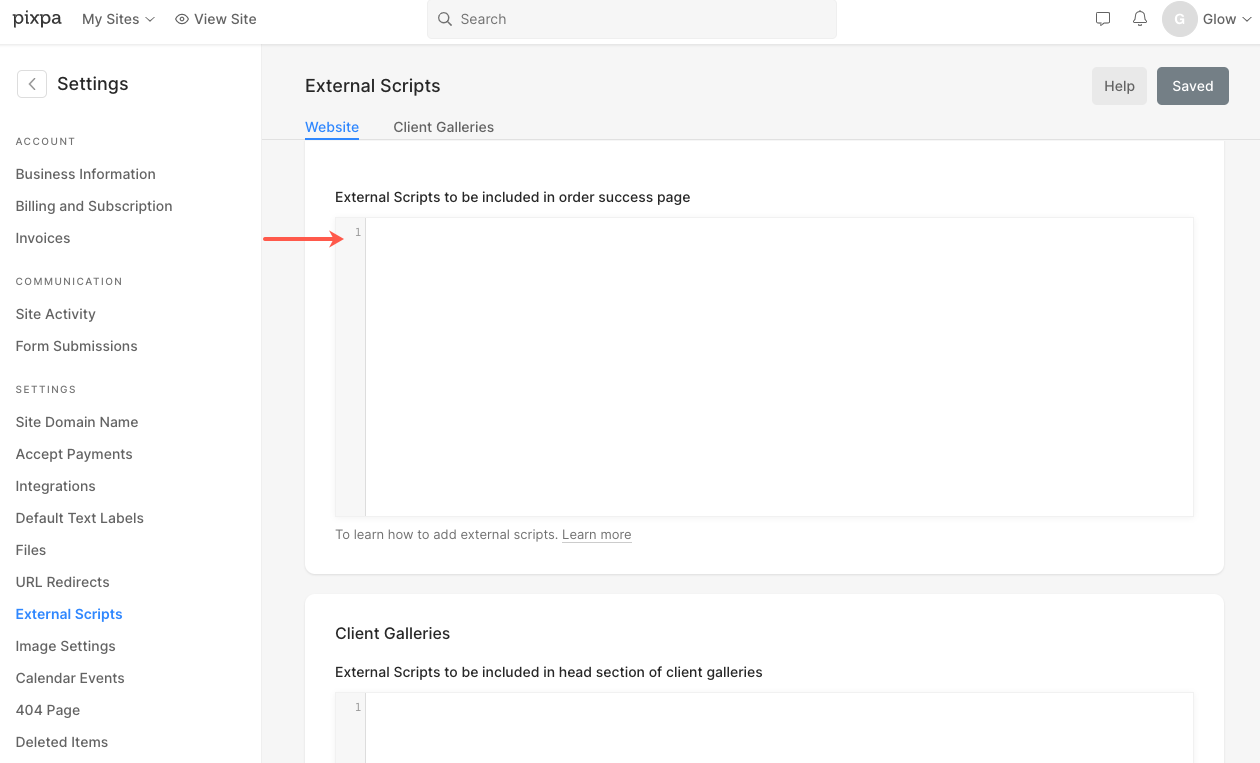Affiliatly is simple and easy-to-use affiliate tracking software. You can control and track the entire affiliate earning and performance on your website.
To add Affiliatly, follow these steps:
- First, you need to set up your account on Affiliatly.com.
- You can set up your affiliates, commissions, etc here.
- Go to the Affiliatly dashboard and copy the visits and purchase tracking snippet from the “Integration” section.
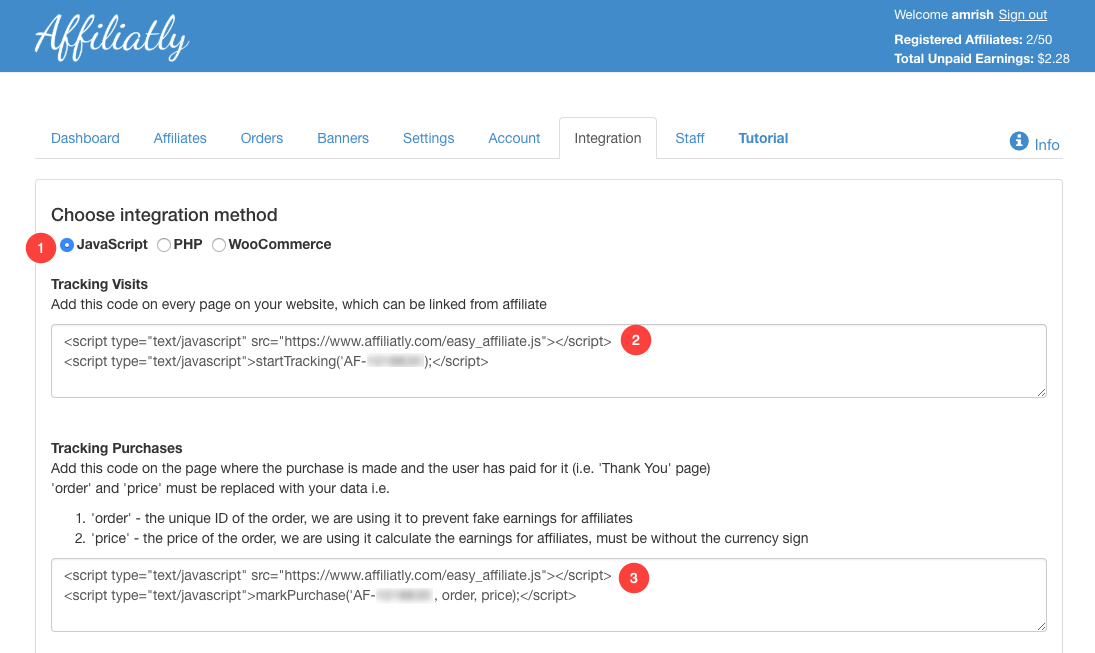
Embed the copied code in Pixpa Studio
- You can add the embed code to your website with the help of external scripts.
- See how to embed your code using the external scripts.
- Make sure you paste the above-copied code under the External Scripts to be included in head section.
- Then, scroll down and paste the above-copied tracking purchase code under External Scripts to be included in order success page after changing the dynamic order variable.
- Click on the Save button. That’s it.