Once you have enabled the customer accounts on your store, your customers can register, log in, view order information, and place orders. This article shows how your customers can create accounts and manage the same.
In this article:
- Creating accounts (as a website visitor).
- Managing the addresses.
- Using account while Checkout.
Creating accounts
- Once you enable the customer accounts, customers can log in to their accounts from the sign-in link in your website header or from the checkout page.
- The login link will display automatically in your site header once you have enabled this feature.
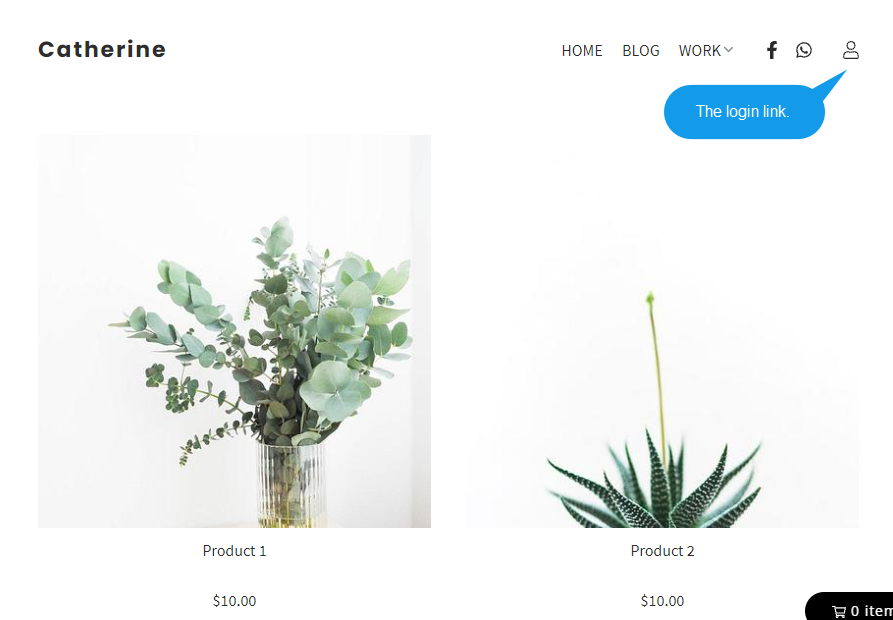
- To create a new account, visit the login page and click on the Create Your Account text link.
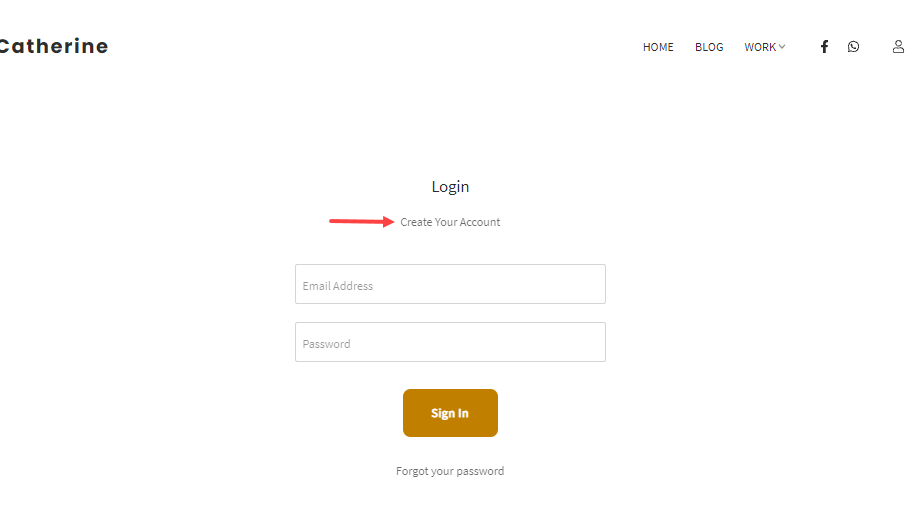
- Next up, enter the First Name (1), Last Name (2), Email Address (3), Password (4), and hit the Create (5) button. Your account will be created now.
- If you already possess an account, click on the Login (6) text link.

- From the login page, enter the email address (1), password (2), and click on the Sign In (3) button to login to your account.

- Once you have logged in, click on the View Addresses (1) button to manage the addresses.
- Click on the Continue Shopping text link (2) to visit the store and continue your shopping.
- View all the previous orders (3).
- Click on the logout button (4) to log out of your account.

Managing the addresses
- Once you click on the View Addresses button, you will see the below screen.
- Click on the Add a new address button to add a new address.

- Now, enter the name, and other address fields. Then, click on the Add address button.

- Once the address is added, you would see the below screen where you can edit (1)/delete (2) the address.

Using an account while Checkout
- The checkout page looks as shown below. Click on the log-in link to log in to your account and checkout.

- If you have logged in to your account, the checkout page shows up as below.
- Click on the Shipping Address field and select the address from the dropdown.
- Then, the selected address will be auto-filled on the checkout page for easier checkout.

Hurray! This is all about how to use the customer accounts in Store.
