Any order of your Client Gallery can have 3 payment statuses like paid, payment pending, and refunded, and 6 fulfillment statuses like Unfulfilled, Processed, On Hold, Shipped, Canceled, and Fulfilled.
As you process the order, you can update the status and also notify your customers.
In this article:
Manage the Payment Status:
- Enter orders (1) in the Search Bar.
- From the related results, click on the Client Galleries Orders option (2) under Studio Links.
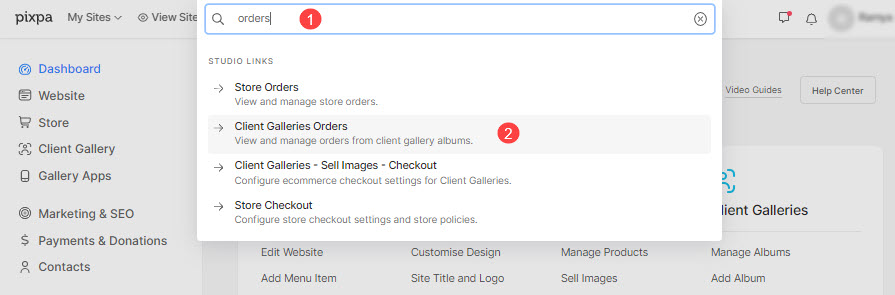
- You will now reach the Orders page (1) where you would see all the orders.

- Click on your order (2) to open it and you would see the payment status as shown below.
- Click on the Mark as Paid or any other payment status button.
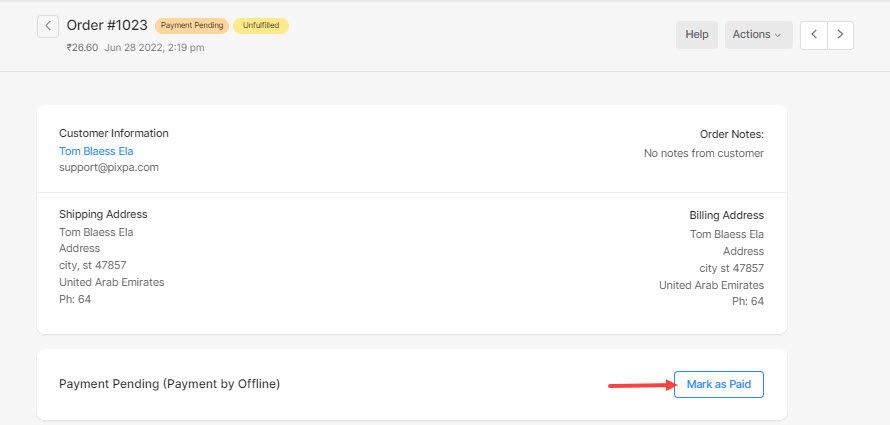
- Add any status notes (1) to be included in the email (sent to customer). You can add links as well.
Also Check: The Pixpa text editor. - Check the option to Notify customer by email (2) regarding the change in order status.
- Click on the Change Payment Status (3) button to update the order status.

Voila, you have successfully changed the payment status to paid and you can change the status to refunded in case of order cancellation.
Manage the fulfillment status
- From the order page, scroll down to the Fulfillment Status section.
- Choose the fulfillment status of the order (1) as Processed, On Hold, Shipped, Canceled, and Fulfilled.
- Fulfillment Notes (2): Add status info here. You can add links as well.
Also Check: The Pixpa text editor. - Check the option to Notify customer by email (3) regarding the change in order status. An email including your notes is sent to the customer when the state is changed.
- Click on the Change Fulfillment Status (4) button to update the order status.

Know more about fulfillment status:
- Unfulfilled – Any new order received shows this status.
- Processed – This status means that the order is processed and ready to be shipped.
- On Hold – This status means that the order is on hold due to any technicality in processing or shipping delay due to inventory loss/covid restrictions or any other reason.
- Shipped – This status means that the order is shipped to the customer.
- Canceled – This status means that the order has been canceled.
- Fulfilled – This status means that the order is completely fulfilled and delivered to the customer and no further action needs to be taken in the order.
