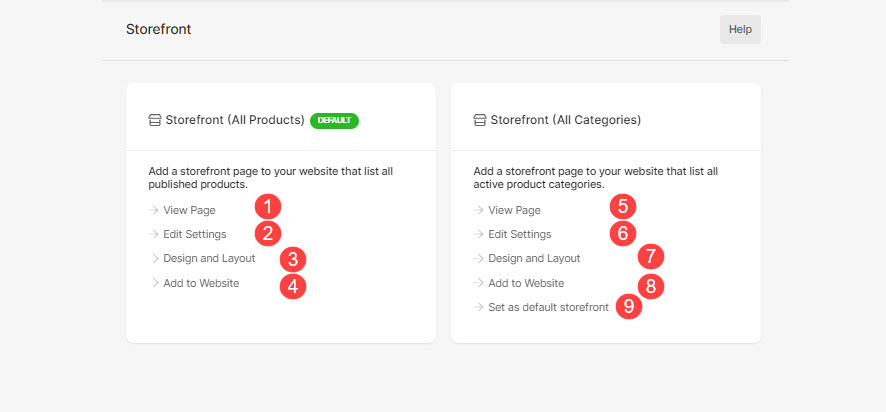The Storefront page can be used to list all your store products or any category-specific products on your website.
You can manage the storefront page’s products to be displayed, design, and settings.
The Storefront page
- Go to the Store section and click on the Storefront link.

- From here, you would be able to manage the:
- Storefront (All Products)
- View the store (all products) page.
- Edit the settings and the banner. Also Check: Storefront (All Products) – Settings.
- Manage the Design and Layout. Also Check: Store pages design.
- Add this store page to the Website menu. The store – all products page gets added to the website.
- Storefront (All Categories)
- View the all categories page.
- Edit the settings and the banner. Also Check: Storefront (All Categories) – Settings.
- Manage the Design and Layout. Also Check: Category List Page – Design.
- Add this store page to the Website menu. The store – all categories page gets added to the website.
- Set this page as the default storefront.