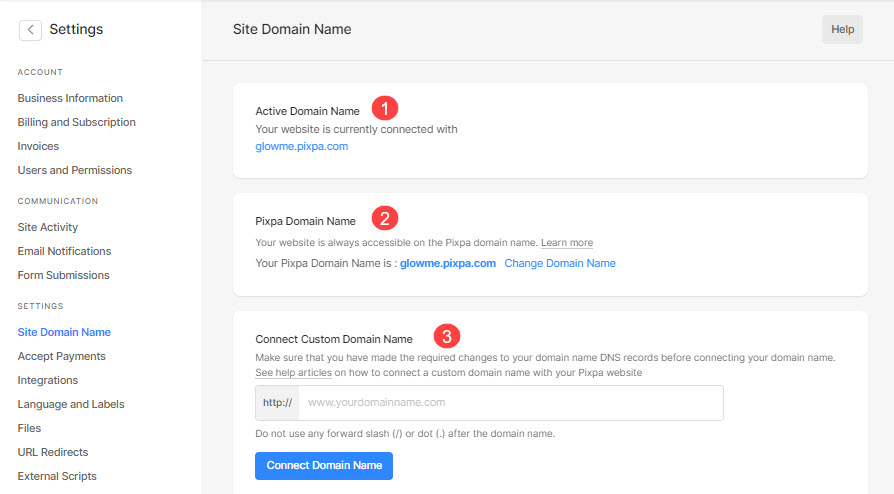The Site Domain Name page enables you to check the active domain connected to your Pixpa website, the Pixpa domain name, and connect any custom domain.
The Site Domain name page:
- Enter Site Domain name (1) in the Search Bar.
- You will see the related results.
- Click on the Website Domain Name option (2) under Studio Links.
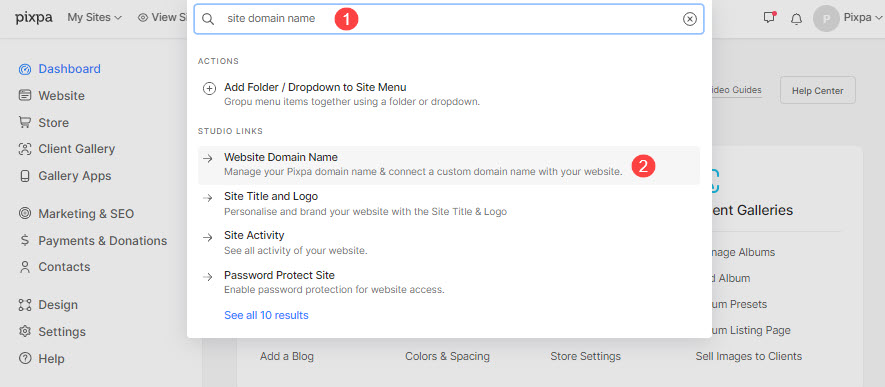
- You will now reach the Site Domain Name page.
- From here, you can:
- Check the Active Domain Name that your website is accessible at.
- Check the current Pixpa Domain Name that your website is accessible at. Click on the Change Domain Name text link to change the Pixpa domain.See how to change the Pixpa domain:
- Connect any Custom Domain Name with your website. Also Check: Connect Domain Name.