Site Language
The site language will be included in the header of each page of your website. Your site visitors cannot see this information.
This information is used by the search engines like Google (bots) to limit users’ searches to their chosen language or automatically translate the website if needed.
The search engines use the site language/tag to identify the language of the website.
Specify the Site Language for your website:
- Login to Pixpa studio.
- Click on Settings in the left sidebar.
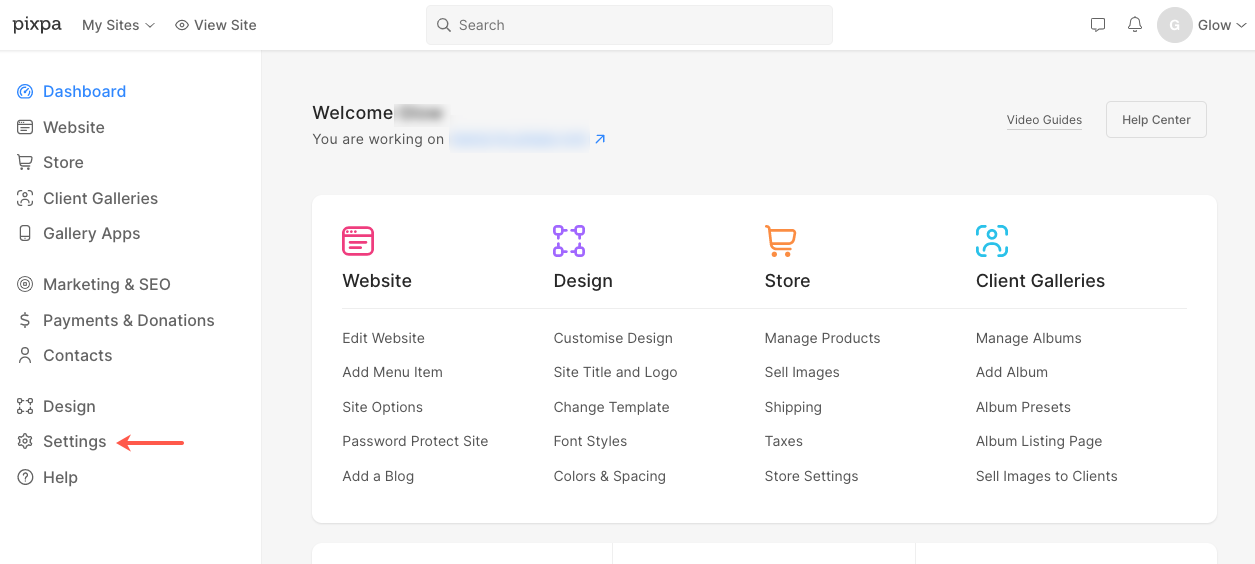
- Click on the Standards & Formats tab or scroll down until you find Site Language.
- From the dropdown, select the Site Language for your website.

Click the Save button to update your changes.
