Sequencing the menu items in Pixpa is a breeze, thanks to its intuitive drag-and-drop functionality. The easy-to-use website builder allows you to organize your site’s navigation effortlessly, ensuring a smooth user experience.
In this article:
Re-order the menu items
Following are the steps in order to change the sequence of the menu items:
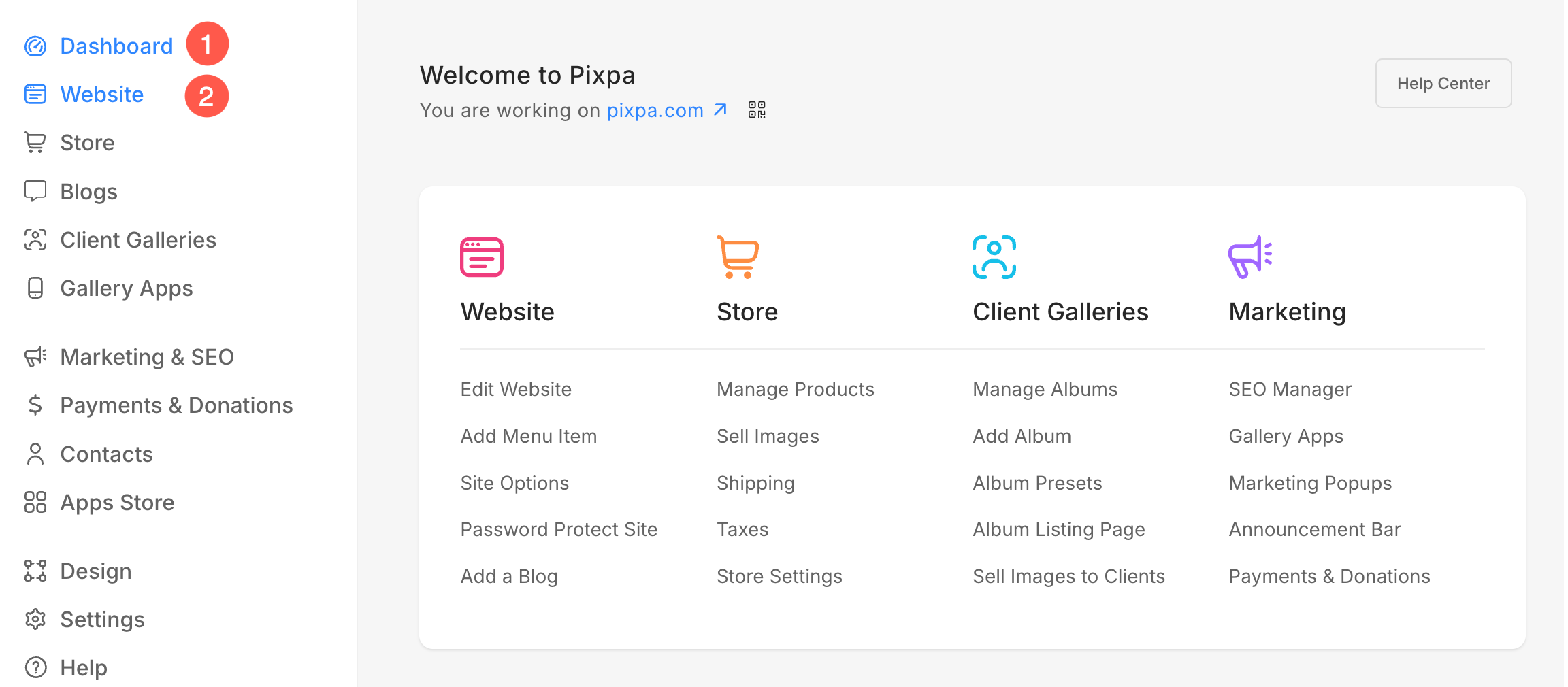
- Here, you will see all the menu items under the Site Menu (3) tab.
- Click and hold (4) on the menu item you want to move. This will highlight the item and make it ready for dragging.
- Drag the menu item to the desired position within the menu list. Release the mouse button to drop the item to its new position.
Changes will be saved automatically.

Sequencing the folder items
You can also move menu items under a folder by dragging and releasing them.
