As a customer successfully places an order on your Store, the order success page will be shown to him/her and an order confirmation email will be sent to the customer email. Pixpa enables you to customize the messages on the confirmation page and email.
In case your customer wants the email to be sent again, you can resend this order confirmation email.
Resend the email:
- Enter store orders (1) in the Search Bar.
- From the related results, click on the Store – Orders option (2) under Studio Links.
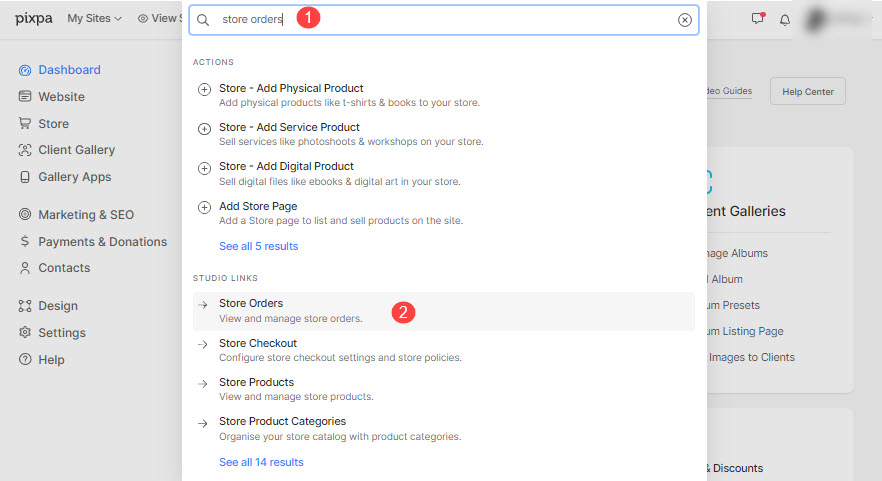
- You would now see the Orders page where you would see all the orders.
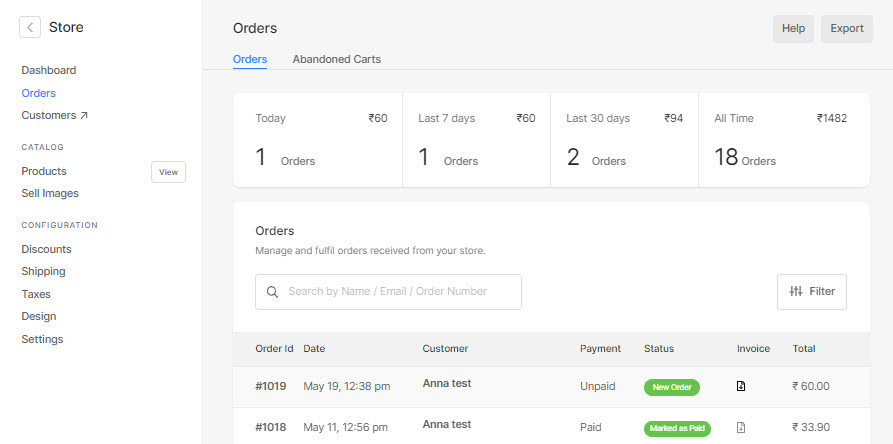
- From the Orders page, click on an order to open it.
- Now, click on the Actions (1) button, and click on the Resend Order Email (2) option from the dropdown to resend the order confirmation email.

Voila! You have successfully sent the confirmation email to your customer.
