Building a website is an exciting venture and Pixpa provides a user-friendly platform that can help you establish your online presence, create portfolios, promote your brand, showcase your products and services and provide you reach to a global audience.
However, before getting into the process, it is important to have a solid understanding of the key elements involved in building a successful website. Let’s explore the prerequisites that you need before starting your website building journey.
In this article:
Getting ready with Website Structure
Creating a well structured website is a key element in engaging the visitors for a longer period of time. It also makes the website look well organized.
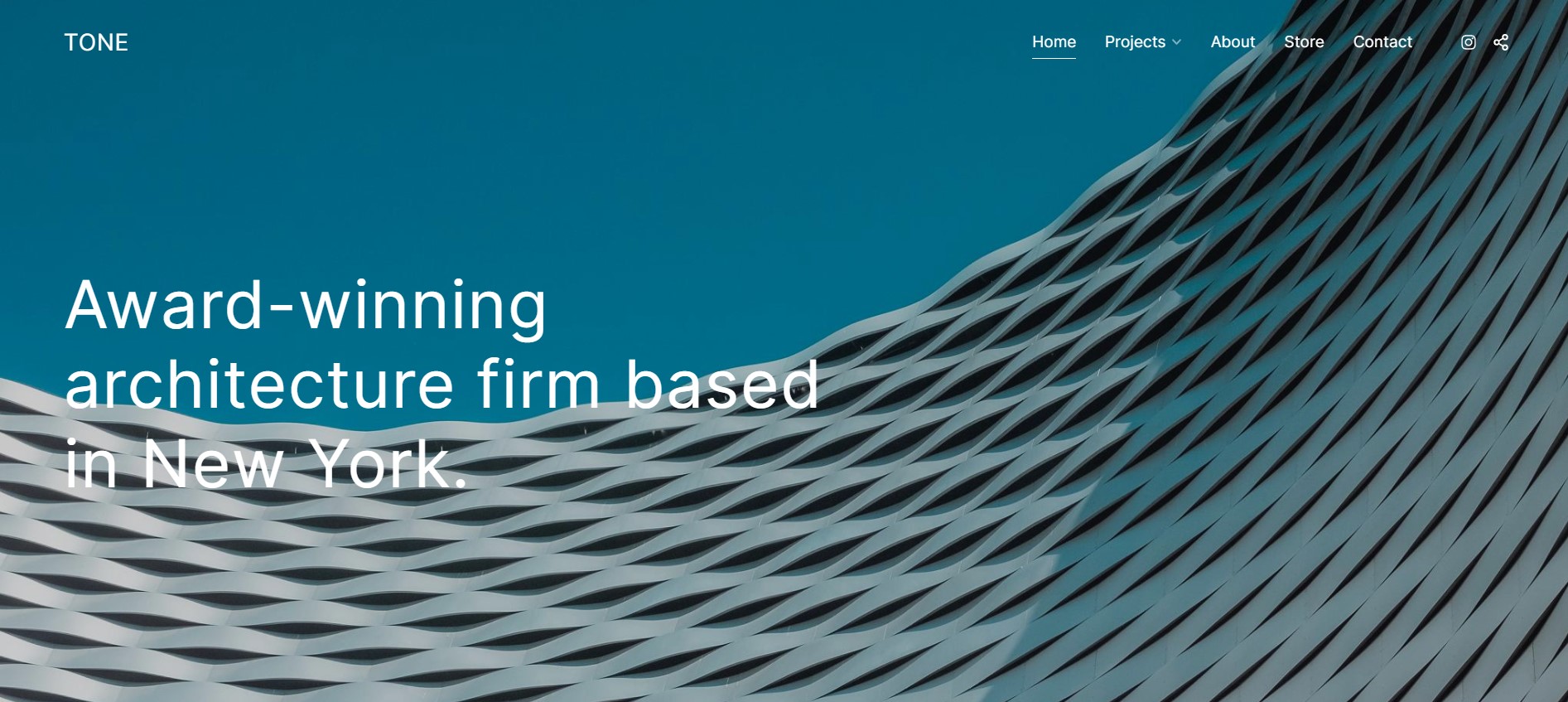
- Branding: By this you create a unique and identifiable identity for your website / brand. This includes the following points:
- Title: This is the name of your website. You can display either Title or Logo. Title also plays an important role in website SEO.
- Logo: Logo involves thoughtful design and represents your brand. For this you can hire a professional or use any tool that serves the purpose.
- Favicon: The small icon that appears on the browser tab or next to the website’s name in the bookmark bar. It also appears with the search results. Learn more.
- Watermark: As an additional layer of protection you can add a watermark to your images. You can add text watermark or image watermark.
- Copyright Text: This is a statement or symbol that indicates the ownership of intellectual property. Click here to know more.
- Menu / Navigation: Try to keep website navigation as simple and intuitive as possible. Easy navigation will make a positive impact on visitors and they will spend more time on the actual content itself rather than searching for them. A simple navigation menu may include:
- Home Page: This is the landing page or introductory page that provides an overview of the website and directs users to relevant sections within the website.
- Portfolio pages: This is where you showcase your work and accomplishments. It also serves as a demonstration of your skills and expertise.
- Blog: Through blogs you share your thoughts and information with your readers. It consists of written articles known as blog posts.
- About / Contact page: This is the page where visitors get more information about you and can connect with you regarding their queries. Know more.
- Store pages: You can sell your products and services online using the store pages.
Pre-planning the structure of the navigation menu and the layout of different pages on your website is very important. It enhances the overall user experience and information hierarchy on your website. It also enables the visitors to explore your website more and more without having to search for content or make extra efforts.
-
- Identify your Target Audience: This step is very important as your target audience are the ones who will spend the most time on your website. This may include determining the age group, their preferences and online behavior.
- Social Media: Selecting your social media profiles which you want to add in your website. If you are looking to add an Instagram Feed, we recommend you to set your account as Public since private account images will not come in the feed.
Getting ready with Design
This step is very important as the design of your website should reflect your brand’s identity and showcase your work effectively.
Also, it should be pleasing to look at as online visitors spend more time on good looking websites.

- Choosing your Template: Make sure to choose the right template that suits best according to your business as it sets the foundation of your website’s design and layout.
- Selecting Colors and Fonts: Check the colors and fonts selected for different pages/sections of your website. Make sure the text is readable and colors are visually appealing.
- Layout for your Images: Choose the layout in which you want your images to be displayed on your website. Pixpa provides multiple categories of layouts like dynamic grid layouts, fixed grid layouts, full image layouts, etc.
- Store Layout: Pixpa offers multiple layouts for your Store’s Product listing page, Product page, and Category list page. Choose the layouts of your store according to your preference.
- Blog Layout: You can also choose from various layouts of Blogs that Pixpa offers.
Gathering Website Content
Gathering content for a new website is a crucial step in creating a compelling online presence. Content is what the online visitors will be visiting your website for and quality content makes a huge difference.

- Text for Homepage, About page, and Contact page: Getting ready the text content of your website’s pages is crucial so as to smoothen the website building process. Prepare all the text content in advance so that it gets aligned with the design and layout of your website.
- Images for your galleries: Make a categorized collection of images so that you just have to upload the images according to the galleries while building your website.
- Images for E-commerce: Gather all the images that you will be uploading to sell or will upload to the Product listings.
- Images for other pages: In this step, you can collect the images for other sections and pages on your website like images for banners, featured images, contact / about page images, etc.
- Image Color Profile: Color profiles are essential for maintaining color accuracy and consistency of images when working with digital images. We recommend sRGB color profile for your images. Learn more.
- Ideal Image Sizes: We support images with a width of 2560px X any height. However, there are a few recommended image sizes. You can check out the same here.
- SEO Data: This helps in ranking your website in search results. This includes Page title and description, URL structure, Image optimization, Social media integration, etc. Learn more.
Considering these key points before starting to build your website, you will be well prepared and you can maximize your website’s potential and create a visually appealing and functional online presence.
This will also help in minimizing the time in the process of building the website as you would have an overall idea of every aspect of your website before starting to build it.
