As you receive an order from your Client Gallery, you need to fulfill it. Based on the products present in the order, a few products may be automatically fulfilled and a few of them may need you to fulfill.
In this article:
- Self Fulfillment
- Self-fulfillment using Print Vendor
- Auto fulfillment using WHCC Lab
- Digital Downloads
Self Fulfillment
This is a manual process wherein you will have to manage the order fulfillment process. Here, you will be responsible for printing (you can use any lab you prefer) and shipping the order items to your customers.
Photographers who wish to take charge of the order fulfillment process can opt for this way.
Know how it works:
- Customer places the order in your Client Galleries/Albums.
- You will receive an order email on your Store email address and a notification in your Pixpa account (Dashboard).
- You can check the order details from the Pixpa Studio.
- For printing and shipping of the order items, you need to connect to a lab of your choice outside of Pixpa.
- You can change the order status accordingly from the Pixpa Studio and intimate the customer simultaneously.
Self-fulfillment using Print Vendor
Pixpa supports self-fulfillment where you can fulfill your orders using any lab of your choice. To automate self-fulfillment, you need to set up your print vendor.
Print Vendors allow you to automate print order processing.
Pixpa automatically sends the order email with download links of images to be printed to any print lab (print vendor) that accepts orders by email.
Know how it works:
- Customer places the order in your Client Galleries/Albums.
- The order email (with printable images links) is sent to the Print Vendor.
- The Lab receives the order email, prints the images, and ships them to your customer.
- Your customer receives their order.
Auto fulfillment using WHCC Lab
This is an automated procedure wherein you connect WHCC lab to fulfill your print orders. This is the best way to sell images hassle-free.
Know how it works:
- Customer places the order in your Client Galleries/Albums.
- The order email (with printable images links) is sent to the WHCC Lab.
- The Lab receives the order email, prints the images, and ships them to your customer.
- Your customer receives their order.
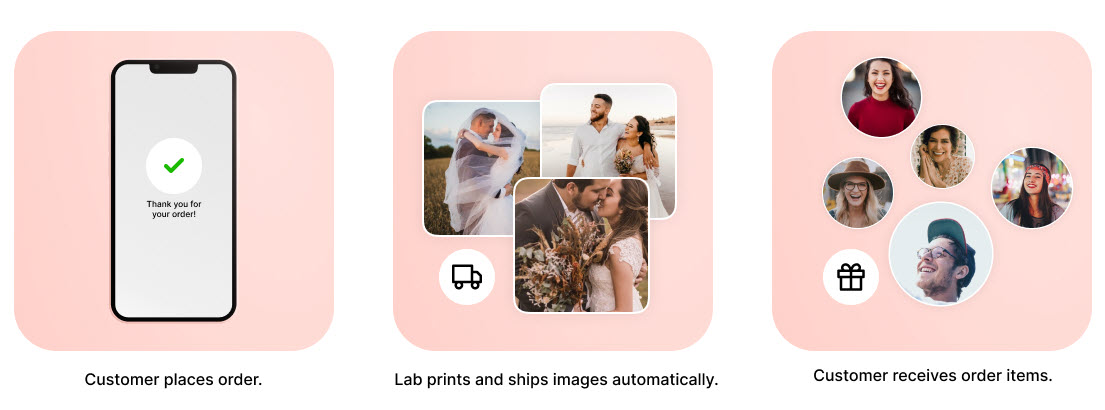
Digital downloads
- Pixpa allows you to sell your Images as Digital downloads in 4 versions (Original image, Large (2048), Medium (1200), and Small (400px)).
- You can choose to review or auto-approve (automatic downloads) the digital download orders.
- When the review option is selected, you will have to approve all the digital download orders manually. You can also replace the ordered files with the original files when this option is selected.
- When the auto-approve option is selected, all the digital download orders will be automatically approved and processed.
- In case of a prepaid order, the digital download links will be available on the order success page and an order success email will be sent to the customer.
- In case of unpaid order, once you receive the order amount externally (outside of Pixpa), you can mark it as paid so that the digital download links will be made available on the order success page. Then, an email with the digital download links will be sent to the customer.
