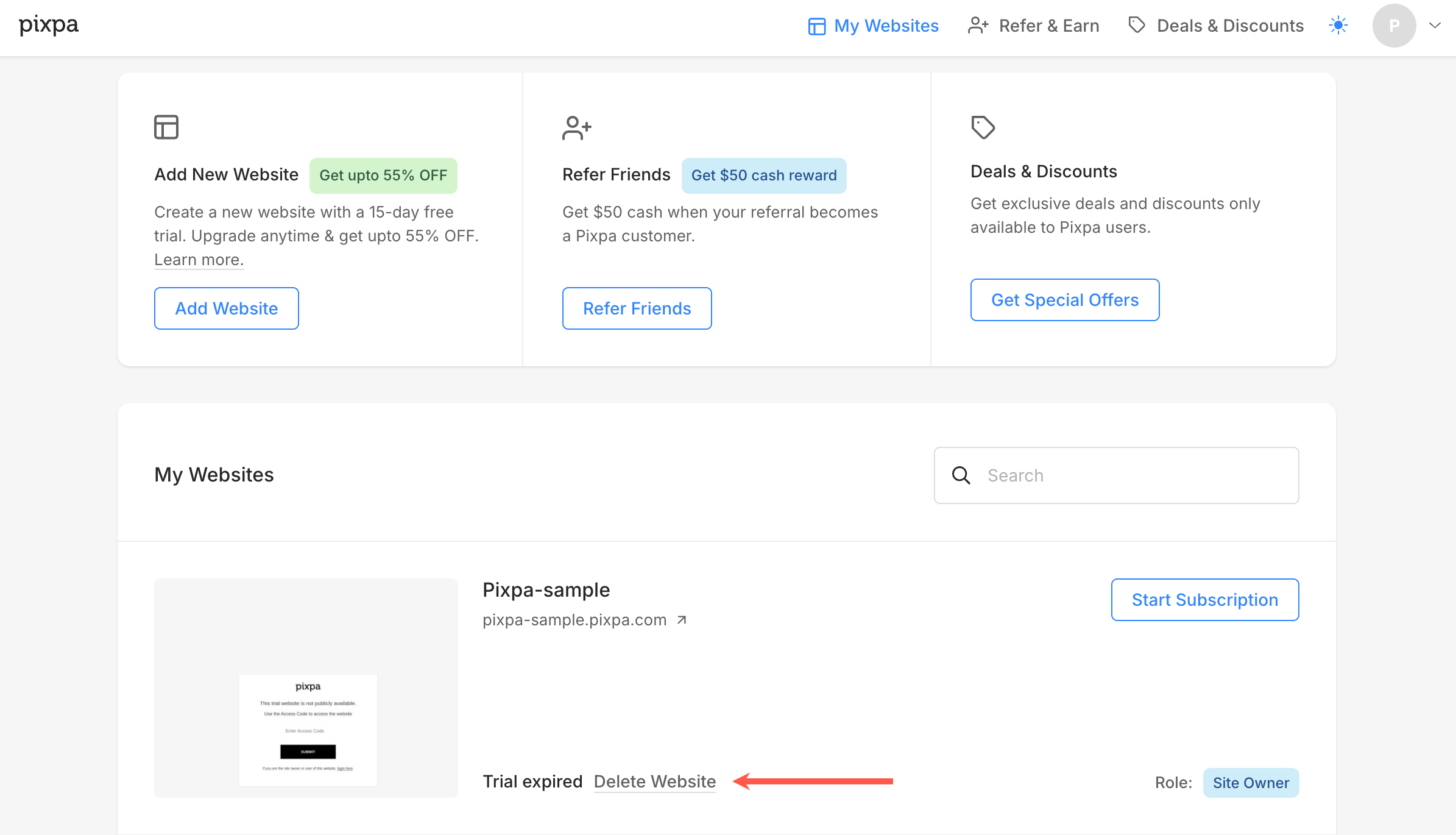Pixpa allows you to create and manage multiple websites under the same account. You also get a 25% discount on monthly plans, a 40% discount on annual plans, and a 55% discount on bi-annual plans of additional websites.
In this article:
- Add a new website to your account
- Switch to a different website
- Remove a trial website from your account
Add a new website to your account
You can easily add a new website to your account. Follow the steps below.
- Login to the Pixpa studio.
- Click on the My Sites button (1) on the top left.
- Then, click on the Add New Website button (2).

You’ll now reach the Add Website page.
- Scroll down to view all the templates. You can also select the type of template under the Filter Templates bar (1) at the top.
- Hover over any template and you’ll see a button and preview link. For example, in the screenshot below, you can click on the Start with Tone button (2) to install the template on your website or click on the Preview link (3) to check out a demo of the template.
- After checking the previews of templates, click on the Start with XXXXX button of any template to install it.

Once you reach the Create a New Website page,
- Specify a username.
- Click on the Add New Website button.

- Voila! The template is installed now and you have your new website live at yourpixpadomainname.pixpa.com. Also Check: Change Pixpa Domain Name.
- You’ll be redirected to the Studio Dashboard, where you can start editing your new website.
Switch to a different website
You can easily switch to any other website on your account.
Follow the steps below to do it:
- From the Studio Dashboard, click on the My Sites (1) button.
- Hover your cursor over the preferred website and click on it to Switch Website (2).
- You may also click on See All Sites (3) to see a list of the websites on your account.

Once you click on See all websites, you’ll reach the My Websites page. From here, you can:
- You can access the Dashboard (1) of any website directly by clicking the “Dashboard” button next to the website name.
- Click the three vertical dots beside the Dashboard button to access additional options for each website.
- Edit Website – Open the website editor to make design or content changes.
- Settings – Manage general settings for the selected website.
- Billing – View or update the billing details associated with the website.
- Contributors – Manage contributor access and permissions for the website.
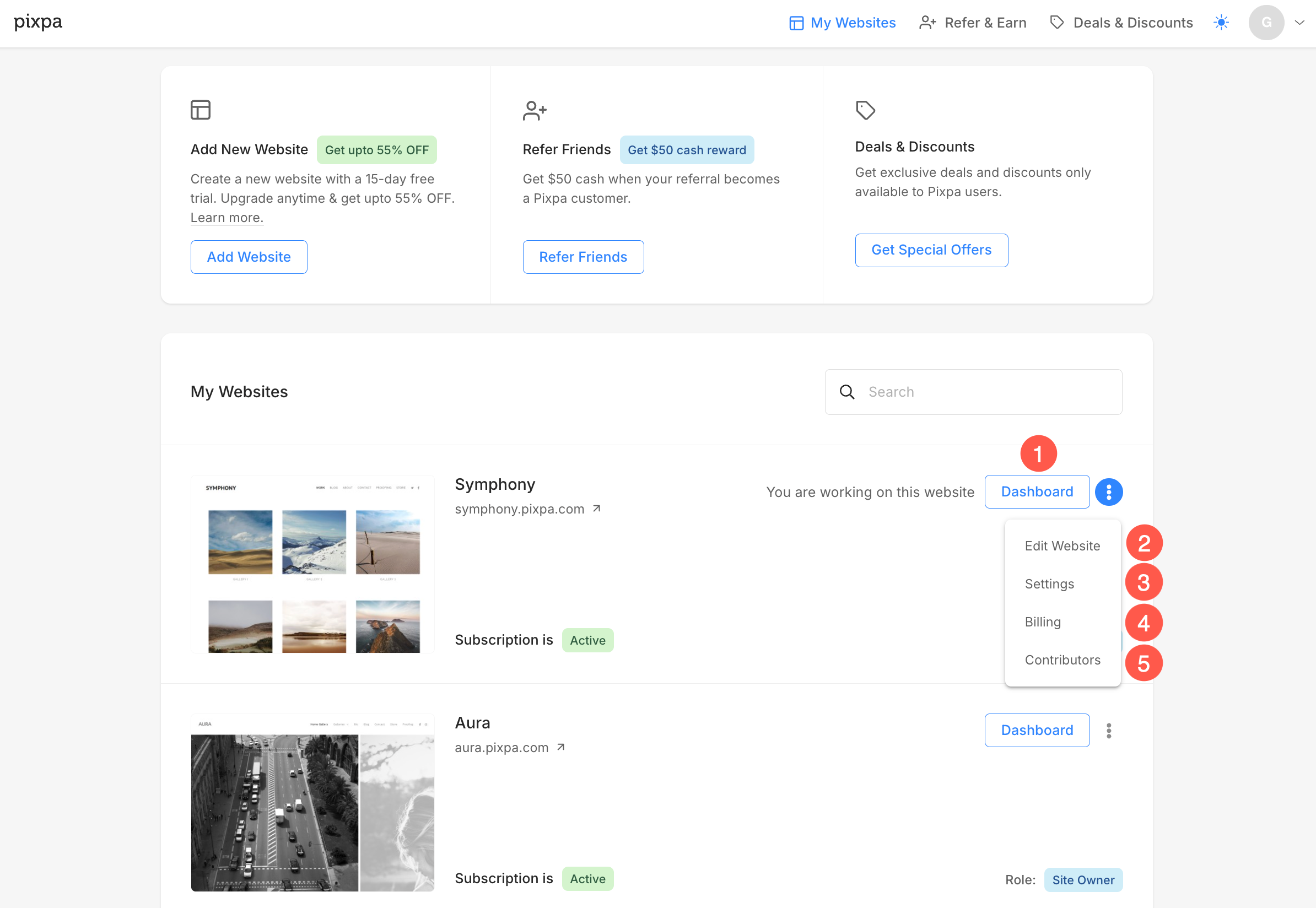
Remove a trial website from your account
To remove any additional or expired trial websites from your account, follow the steps below.
- Go to the My Websites page.
- Click on the Delete Website button next to the website you want to remove.
- Your trial website will be removed from your account.