You can manage your Pixpa account from the My Account page.
- Click on the avatar icon (1) in the top right corner.
- Select My Account (2) option.
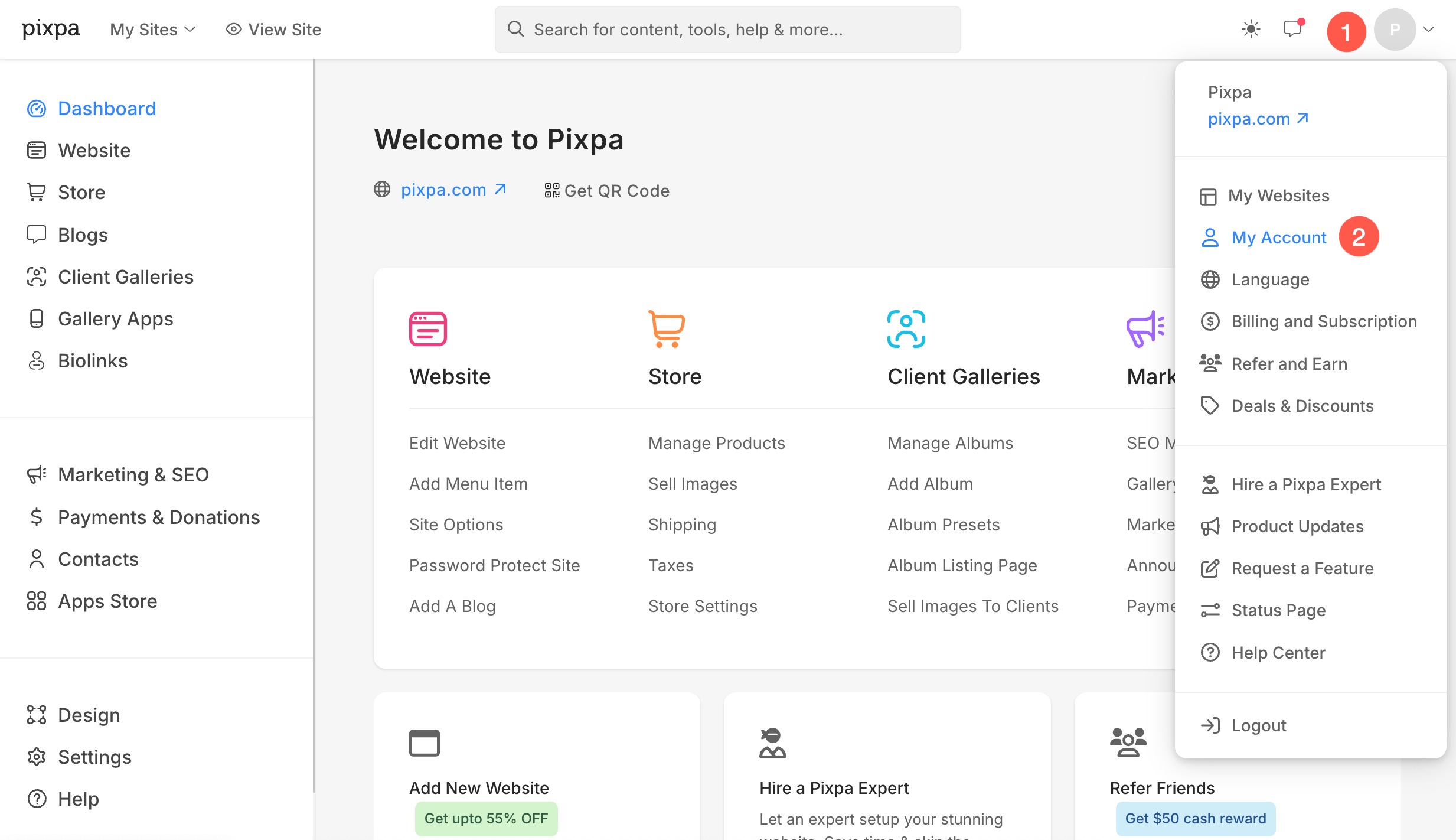
You can manage:
Account Details
Under Account Details, you can view and edit the following.
- Upload Profile Image – Upload your profile/avatar image here.
- Enter your First name.
- Enter your Last name.
- Pixpa Account Email Address – All Pixpa emails will be forwarded to this address. Also See: Change your account email address.
- Change Password – You can change your studio password here. You can also demand for password reset email by clicking on the Forget Password link. Also See: Change your account password.
-
You can change your Studio password here. If needed, you can request a password reset email by clicking the “Forget Password” link. Also see: Change your account password.
- Enable One-time Password (OTP) for login – This setting lets you turn OTP-based login security on or off. When enabled, a one-time password will be sent to your registered email address each time you log in, adding an extra layer of protection against unauthorized access. You can disable this option if you prefer to log in without OTP.
- Save the changes after making the customizations.
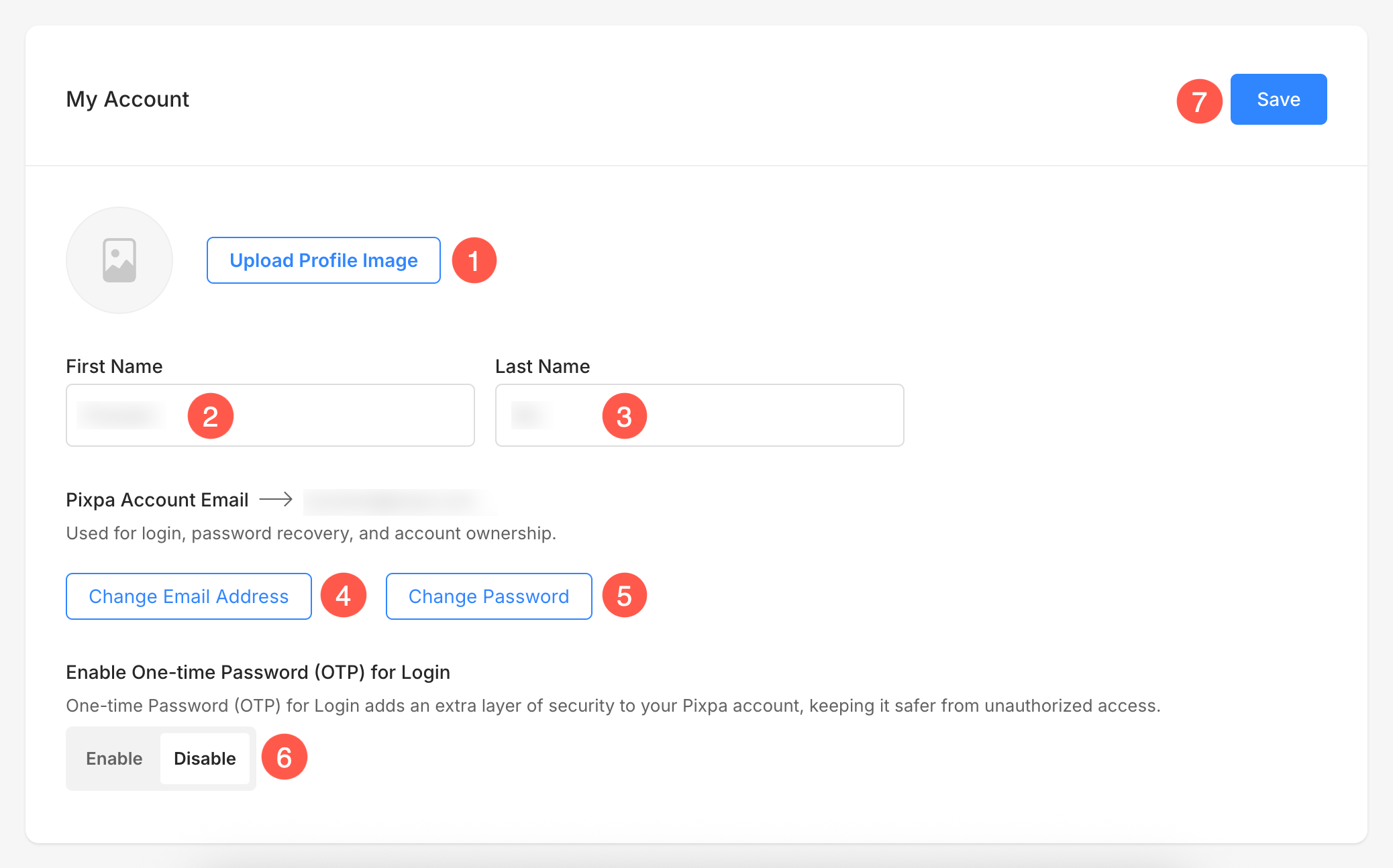
Site Owner Profile
See how to manage the site owner profile.
Business Information
See how to manage the Business Information.
Standards & Formats
See how to manage the Standards & Formats.
