Pixpa displays a buy button over the Ecommerce Galleries images (Sell Images). Your website visitor can click on the buy button of any image(s) to add them to the cart and proceed with the order placement.
The buy button displays as shown below:

Manage the Image Buy Button:
- Enter store settings (1) in the Search Bar.
- From the related results, click on the Store Settings option (2) under Studio Links.
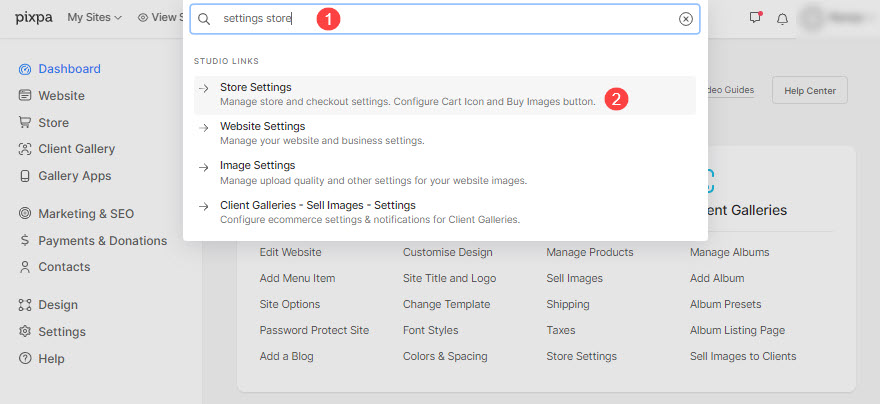
- You will now reach the Settings page.
- Click on the Image Buy Button (3) tab to view the design options for the buy button.

Style options for Image Buy Button are:
- Visibility – Set the visibility of the image buy button. You can choose to show it on image hover or fix it on images.
- Choose to show a label (buy) along with the cart icon over the images.
- Show as button – Choose to show the cart icon as a button.
- Choose the Cart Icon display on mobile devices. You can either show it on Lightbox mode only or on Grid and Lightbox mode too.

