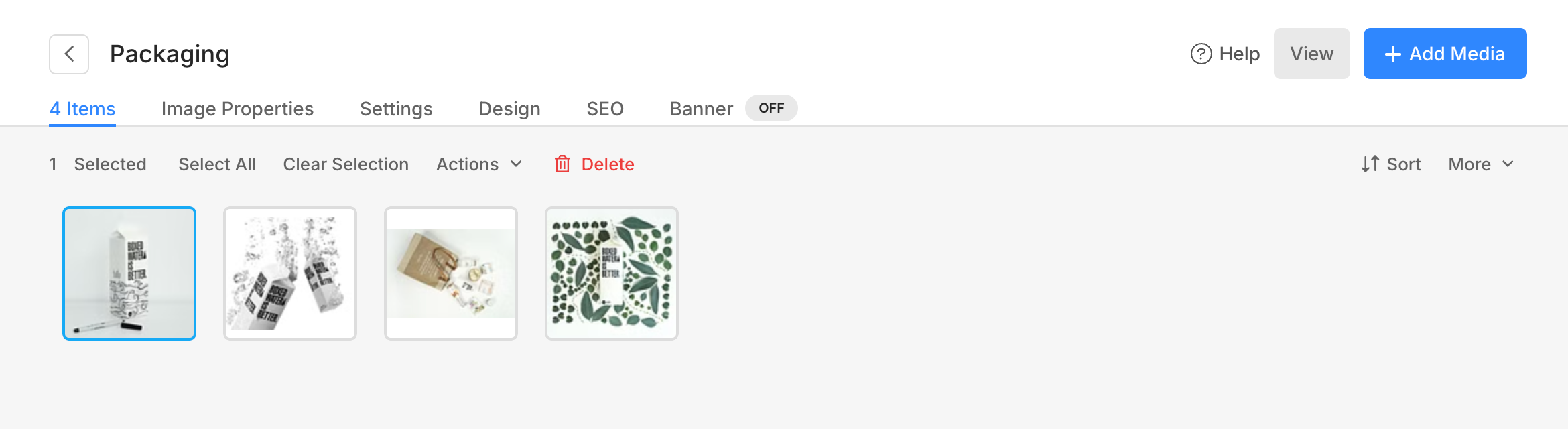Galleries in Pixpa give you a lot of flexibility in displaying the Images, Videos, and Text slides on your website. You can choose from 20+ layouts to showcase them.
Exhibit your images/videos and engage your website visitors using the Galleries. Add a gallery and customize it to achieve the look you want.
Here’s a demo gallery.
After creating a gallery, you can do the following actions:
- Start by uploading the gallery items (images, videos, and text/HTML slides). Add content to a Gallery
- After uploading files, you can easily manage items (update sequence, edit, delete, etc). Manage items in a Gallery.
- Edit settings (gallery title, gallery slug, cover image, featured image, and other options). Gallery Settings
- Design section – Choose from 20+ layouts to show the gallery items on your site. Change Gallery layout.