In today’s digital era, establishing an online presence is crucial for businesses venturing into e-commerce. Pixpa’s user-friendly tools streamline the entire process of building a store, from creating product listings to processing payments, ensuring a seamless experience.
Follow the steps mentioned below to find the list of all the tools:
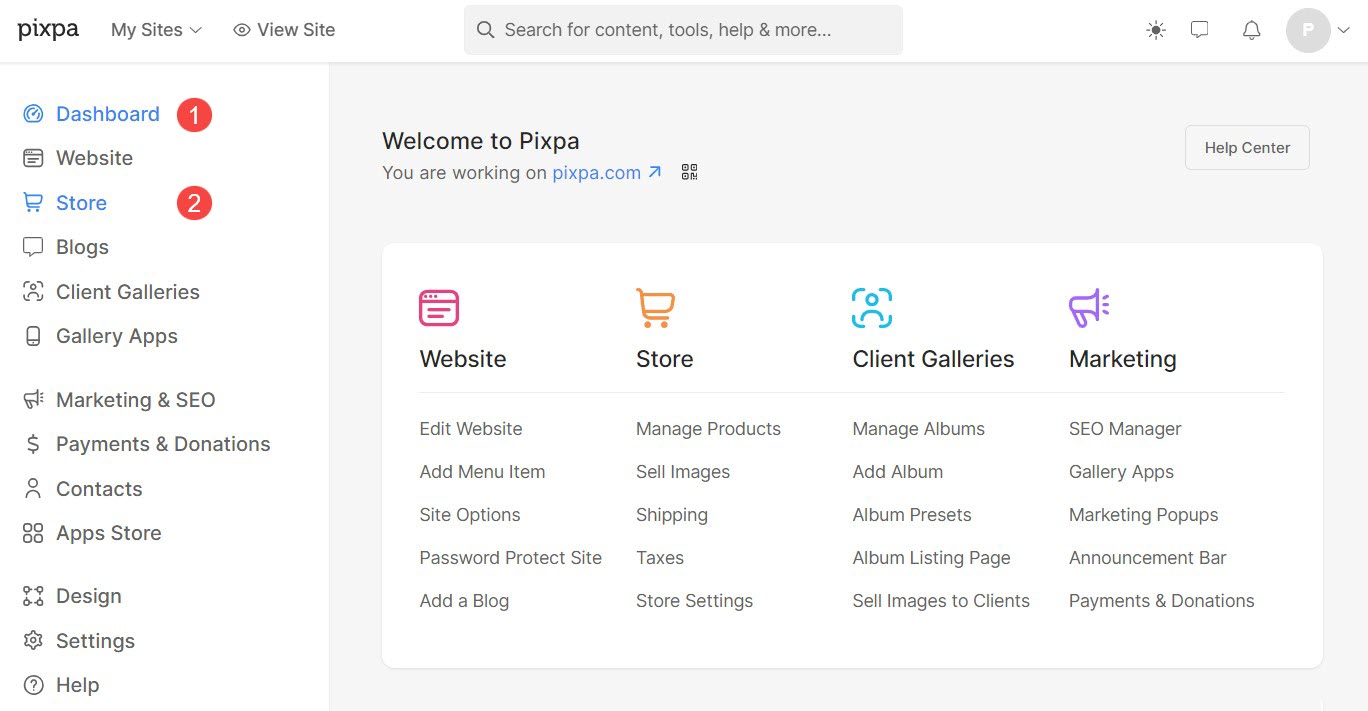
- Here, you will find Ecommerce Tools (3) at the bottom of the sidebar. Click on it and you will see the list of all the ecommerce tools (4).
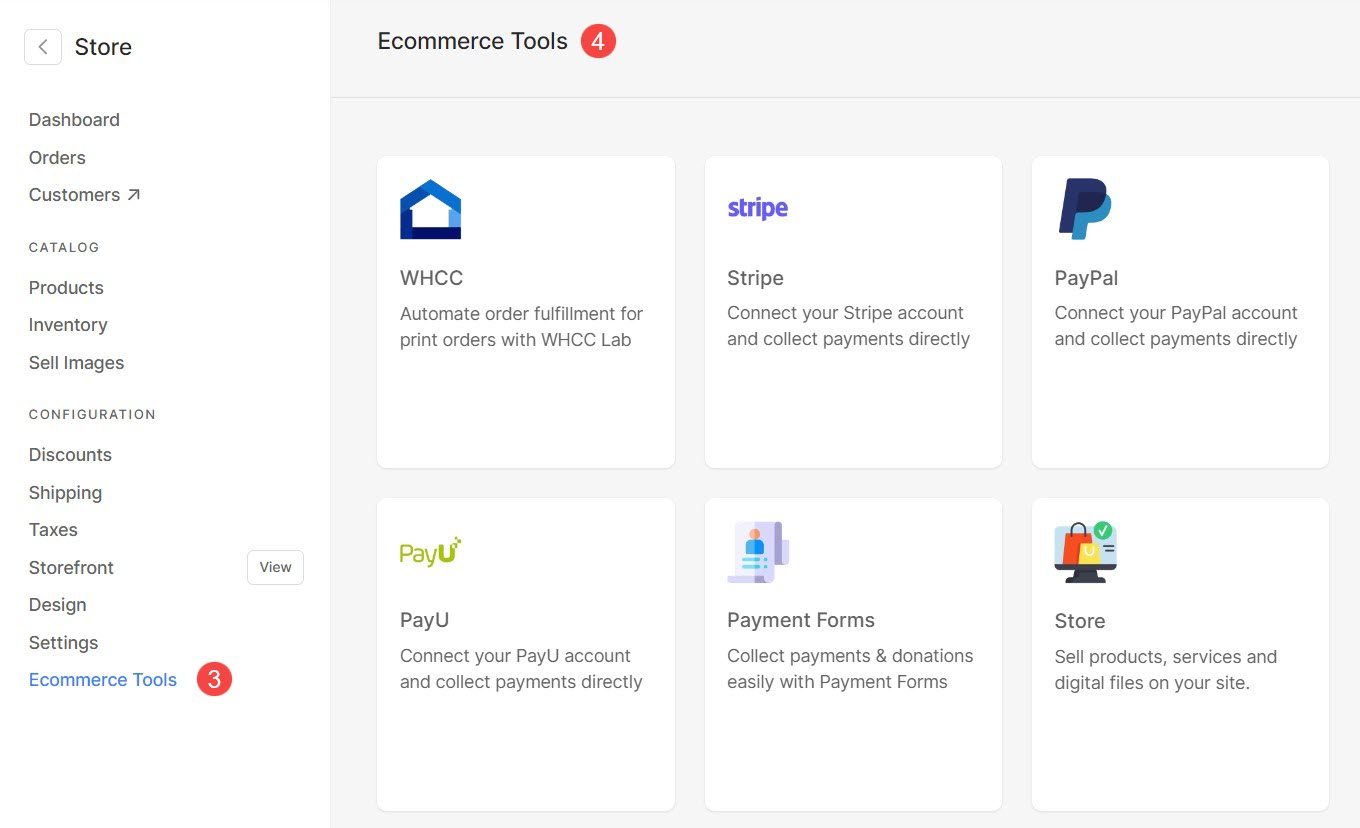
Following are the tools that you will find integrated into the Store section of Pixpa studio:
WHCC
WHCC Lab, also known as White House Custom Colour Lab, is a renowned professional printing lab specializing in high-quality prints for photographers and artists. Pixpa has an inbuilt integration for WHCC, offering users a streamlined process. Learn more.
Stripe and Paypal
Stripe and PayPal are widely used online payment processing platforms that are directly integrated into the studio. By enabling these, you can easily accept payments through your website.
Payment Forms
Payment Forms take the pain out of accepting online payments with Stripe and PayPal. Take payments and donations in minutes. Sell products, services, online courses and so much more. Learn more.
Store
Pixpa offers an inbuilt store platform using which you can easily showcase and sell your images, products, digital download files, or list the services that you offer.
Click here to learn more about building your Store.
Sell Images
Start selling images in prints and digitally downloadable format using E-commerce-enabled galleries from your website. Know more.
Client Galleries
Client gallery feature enables you to deliver your work to your clients easily and safely. Your clients can view, share, mark favorites or download the images on any device. You can also sell your images using client galleries. Click here to learn more.
Fotomoto
Pixpa has integrated Fotomoto to enable you to sell your images as prints or downloads.
Fotomoto is an e-commerce system that gives independent photographers and web publishers the power to sell their work on their own sites.
Custom Labs for Print Orders
Pixpa fully supports self-fulfillment where you can fulfill your orders using any lab of your choice. To automate self-fulfillment, you need to set up your print vendor.
Click here to know how to add a print vendor.
Store Discounts
Create discount coupons for your customers and share them using a Marketing popup, Announcement bar, or a banner on your home page. Learn more.
Shipping Calculator
Pixpa gives you the option to set up several shipping rates in your website store so your customers can choose from a range of delivery speeds and costs.
Inventory Management
Inventory is the quantity of a particular product (Physical, Digital, or Service) that is available for sale in your Pixpa store. You can easily manage the inventory of your store. Click here to know how.
Digital Product
Digital product refers to digital goods or content, such as graphics, software, e-books, music, etc. These products are typically delivered electronically, allowing customers to download them directly to their devices after purchase, without the need for physical shipment. Know more about digital products.
Product Options
Product options let you set up options with different prices for a single product that can also be called as variations.
Know more about how to create different product options.
Abandoned Cart Recovery
When a potential customer provides their contact information but doesn’t complete the order, we store that as an abandoned cart. Know more.
Tax Calculator
Pixpa allows you to create tax rates for all countries. You can apply the tax inclusive or exclusive of the product price. You can also specify the tax whether it applies to digital downloads/services or not. Learn more.
Product Images
You can add up to 200 images for your Store product. Ideally, images should be JPEGs, PNGs or GIFs and around 1000 pixels in width. Know more.
Info Sections
Info sections are useful to show more content in addition to the product description. They can be applied to multiple products at once. Learn more about info sections.
