You can easily download all your images from any gallery.
Here, you would get the download link of maximum image size i.e. 2560px width image, if available. If you have uploaded a small-sized image then you would get the download link of the actual image size that you have uploaded.
Download your images:
- Enter the gallery title (1) in the Search Bar.
- From the results, find the gallery (under Site Menu Items) that you want to work on and click on it (2).
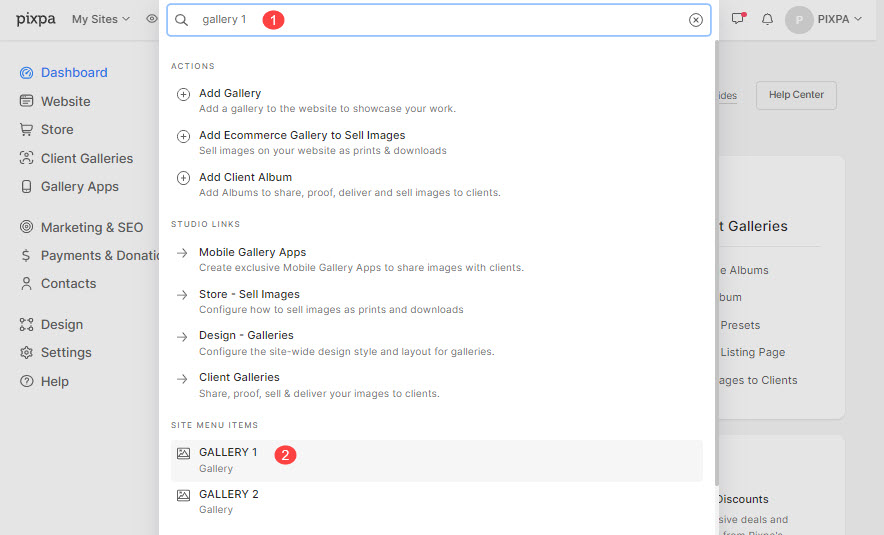
- This would bring you to the item manager which lists all the items of the gallery.
- Now, select all the items by clicking on Select All (2) or select the images manually (1) and click on Actions (3) then, click on the Download (4) option.

- As you click on the download button, the system will take you to the Downloads page.
- You may need to wait for a few seconds while the system is getting ready to provide you with the download link.
- The download link will also be mailed to your registered email address.

